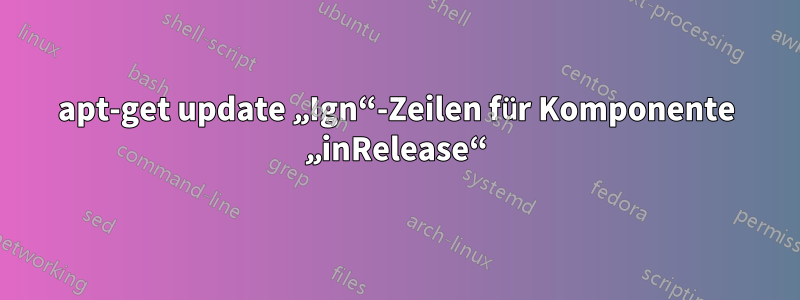
Ich arbeite mit einem lokalen Spiegel der Ubuntu-Distribution, verwende das Paket „apt-mirror“ und sehe „Ign“-Zeilen, wenn ich # apt-get updatevon einem 14.04-System aus arbeite.
Auf dem System mit dem Spiegel enthält die Spiegelliste Folgendes: (Ich habe die Einträge für Lucid, Precise usw. nicht angezeigt.)
# Trusty/14.04LTS
deb-i386 http://us.archive.ubuntu.com/ubuntu trusty main restricted universe multiverse
deb-i386 http://us.archive.ubuntu.com/ubuntu trusty-security main restricted universe multiverse
deb-i386 http://us.archive.ubuntu.com/ubuntu trusty-updates main restricted universe multiverse
deb-amd64 http://us.archive.ubuntu.com/ubuntu trusty main restricted universe multiverse
deb-amd64 http://us.archive.ubuntu.com/ubuntu trusty-security main restricted universe multiverse
deb-amd64 http://us.archive.ubuntu.com/ubuntu trusty-updates main restricted universe multiverse
deb-src http://us.archive.ubuntu.com/ubuntu trusty main restricted universe multiverse
deb-src http://us.archive.ubuntu.com/ubuntu trusty-security main restricted universe multiverse
deb-src http://us.archive.ubuntu.com/ubuntu trusty-updates main restricted universe multiverse
Der apt-mirrorBefehl wurde ausgeführt und alles für die Trusty-Mirror-Liste heruntergeladen. Das System präsentiert diesen Repository-Mirror über HTTP. Auf dem 14.04-System habe ich dann eine Quellenlistendatei mit:
deb http://ubuntu-mirror.redacted.dom/ubuntu trusty main restricted
deb-src http://ubuntu-mirror.redacted.dom/ubuntu trusty main restricted
deb http://ubuntu-mirror.redacted.dom/ubuntu trusty-updates main restricted
deb-src http://ubuntu-mirror.redacted.dom/ubuntu trusty-updates main restricted
deb http://ubuntu-mirror.redacted.dom/ubuntu trusty universe
deb-src http://ubuntu-mirror.redacted.dom/ubuntu trusty universe
deb http://ubuntu-mirror.redacted.dom/ubuntu trusty-updates universe
deb-src http://ubuntu-mirror.redacted.dom/ubuntu trusty-updates universe
deb http://ubuntu-mirror.redacted.dom/ubuntu trusty multiverse
deb-src http://ubuntu-mirror.redacted.dom/ubuntu trusty multiverse
deb http://ubuntu-mirror.redacted.dom/ubuntu trusty-updates multiverse
deb-src http://ubuntu-mirror.redacted.dom/ubuntu trusty-updates multiverse
deb http://ubuntu-mirror.redacted.dom/ubuntu trusty-security main restricted
deb-src http://ubuntu-mirror.redacted.dom/ubuntu trusty-security main restricted
deb http://ubuntu-mirror.redacted.dom/ubuntu trusty-security universe
deb-src http://ubuntu-mirror.redacted.dom/ubuntu trusty-security universe
deb http://ubuntu-mirror.redacted.dom/ubuntu trusty-security multiverse
deb-src http://ubuntu-mirror.redacted.dom/ubuntu trusty-security multiverse
Wenn ich jedoch ein ausführe apt-get update, erhalte ich mehrere „Ign“-Zeilen. Mir ist klar, dass dies an sich keine Fehler sind, aber ich würde es vorziehen, entweder den Spiegel „auszufüllen“, um diese zu beheben, oder herauszufinden, wie ich das System dazu bringen kann, nicht mehr nach ihnen zu suchen, wenn sie nicht erforderlich sind.
# apt-get clean
# apt-get update
Ign http://ubuntu-mirror.redacted.com trusty InRelease
Ign http://ubuntu-mirror.redacted.com trusty-updates InRelease
Ign http://ubuntu-mirror.redacted.com trusty-security InRelease
Hit http://ubuntu-mirror.redacted.com trusty Release.gpg
Hit http://ubuntu-mirror.redacted.com trusty-updates Release.gpg
Hit http://ubuntu-mirror.redacted.com trusty-security Release.gpg
Hit http://ubuntu-mirror.redacted.com trusty Release
Hit http://ubuntu-mirror.redacted.com trusty-updates Release
Hit http://ubuntu-mirror.redacted.com trusty-security Release
Hit http://ubuntu-mirror.redacted.com trusty/main Sources
Hit http://ubuntu-mirror.redacted.com trusty/restricted Sources
Hit http://ubuntu-mirror.redacted.com trusty/universe Sources
Hit http://ubuntu-mirror.redacted.com trusty/multiverse Sources
Hit http://ubuntu-mirror.redacted.com trusty/main amd64 Packages
Hit http://ubuntu-mirror.redacted.com trusty/restricted amd64 Packages
Hit http://ubuntu-mirror.redacted.com trusty/universe amd64 Packages
Hit http://ubuntu-mirror.redacted.com trusty/multiverse amd64 Packages
Hit http://ubuntu-mirror.redacted.com trusty/main i386 Packages
Hit http://ubuntu-mirror.redacted.com trusty/restricted i386 Packages
Hit http://ubuntu-mirror.redacted.com trusty/universe i386 Packages
Hit http://ubuntu-mirror.redacted.com trusty/multiverse i386 Packages
Hit http://ubuntu-mirror.redacted.com trusty/main Translation-en
Hit http://ubuntu-mirror.redacted.com trusty/multiverse Translation-en
Hit http://ubuntu-mirror.redacted.com trusty/restricted Translation-en
Hit http://ubuntu-mirror.redacted.com trusty/universe Translation-en
Hit http://ubuntu-mirror.redacted.com trusty-updates/main Sources
Hit http://ubuntu-mirror.redacted.com trusty-updates/restricted Sources
Hit http://ubuntu-mirror.redacted.com trusty-updates/universe Sources
Hit http://ubuntu-mirror.redacted.com trusty-updates/multiverse Sources
Hit http://ubuntu-mirror.redacted.com trusty-updates/main amd64 Packages
Hit http://ubuntu-mirror.redacted.com trusty-updates/restricted amd64 Packages
Hit http://ubuntu-mirror.redacted.com trusty-updates/universe amd64 Packages
Hit http://ubuntu-mirror.redacted.com trusty-updates/multiverse amd64 Packages
Hit http://ubuntu-mirror.redacted.com trusty-updates/main i386 Packages
Hit http://ubuntu-mirror.redacted.com trusty-updates/restricted i386 Packages
Hit http://ubuntu-mirror.redacted.com trusty-updates/universe i386 Packages
Hit http://ubuntu-mirror.redacted.com trusty-updates/multiverse i386 Packages
Hit http://ubuntu-mirror.redacted.com trusty-updates/main Translation-en
Hit http://ubuntu-mirror.redacted.com trusty-updates/multiverse Translation-en
Hit http://ubuntu-mirror.redacted.com trusty-updates/restricted Translation-en
Hit http://ubuntu-mirror.redacted.com trusty-updates/universe Translation-en
Hit http://ubuntu-mirror.redacted.com trusty-security/main Sources
Hit http://ubuntu-mirror.redacted.com trusty-security/restricted Sources
Hit http://ubuntu-mirror.redacted.com trusty-security/universe Sources
Hit http://ubuntu-mirror.redacted.com trusty-security/multiverse Sources
Hit http://ubuntu-mirror.redacted.com trusty-security/main amd64 Packages
Hit http://ubuntu-mirror.redacted.com trusty-security/restricted amd64 Packages
Hit http://ubuntu-mirror.redacted.com trusty-security/universe amd64 Packages
Hit http://ubuntu-mirror.redacted.com trusty-security/multiverse amd64 Packages
Hit http://ubuntu-mirror.redacted.com trusty-security/main i386 Packages
Hit http://ubuntu-mirror.redacted.com trusty-security/restricted i386 Packages
Hit http://ubuntu-mirror.redacted.com trusty-security/universe i386 Packages
Hit http://ubuntu-mirror.redacted.com trusty-security/multiverse i386 Packages
Hit http://ubuntu-mirror.redacted.com trusty-security/main Translation-en
Hit http://ubuntu-mirror.redacted.com trusty-security/multiverse Translation-en
Hit http://ubuntu-mirror.redacted.com trusty-security/restricted Translation-en
Hit http://ubuntu-mirror.redacted.com trusty-security/universe Translation-en
Ign http://ubuntu-mirror.redacted.com trusty/main Translation-en_US
Ign http://ubuntu-mirror.redacted.com trusty/multiverse Translation-en_US
Ign http://ubuntu-mirror.redacted.com trusty/restricted Translation-en_US
Ign http://ubuntu-mirror.redacted.com trusty/universe Translation-en_US
Reading package lists... Done
Bedeutet das, dass mir „inRelease“ und „Translation-en_US“ fehlen?Komponentenin meinem Spiegel?
Nach meinem Verständnis gibt es "Haupt", "Eingeschränkt", "Universum" und "Multiversum".Komponenten... das scheint also nicht das Problem zu sein.
Ich habe (irgendwo) im Debian-Wiki gelesen, dass „inRelease“ (vs. „Release“) damit zu tun hat, wie Pakete signiert werden.
Ich denke also, dass es irgendeine Option gibt, die an meinem Spiegel angepasst werden muss.


