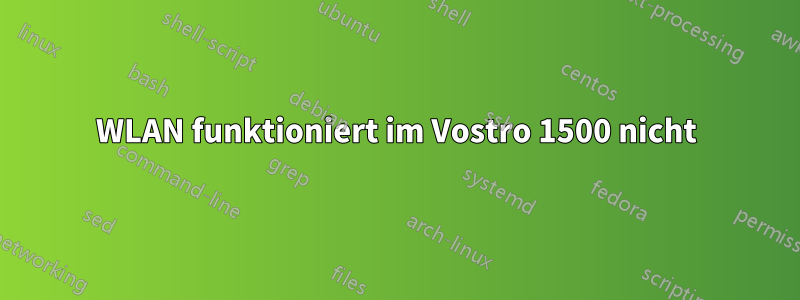
Ich habe ein Notebook Vostro 1500, auf dem ich Ubuntu installiert habe. Aber das WLAN funktioniert nicht und ich habe keinen Internetzugang.
Ich habe das Terminal aufgerufen und eingegeben lspci.
Wie kann ich es reparieren?
00:00.0 Host bridge: Intel Corporation Mobile PM965/GM965/GL960 Memory Controller Hub (rev
0c)
00:02.0 VGA compatible controller: Intel Corporation Mobile GM965/GL960 Integrated Graphics Controller (primary) (rev 0c)
00:02.1 Display controller: Intel Corporation Mobile GM965/GL960 Integrated Graphics Controller (secondary) (rev 0c)
00:1a.0 USB controller: Intel Corporation 82801H (ICH8 Family) USB UHCI Controller #4 (rev 02)
00:1a.1 USB controller: Intel Corporation 82801H (ICH8 Family) USB UHCI Controller #5 (rev 02)
00:1a.7 USB controller: Intel Corporation 82801H (ICH8 Family) USB2 EHCI Controller #2 (rev 02)
00:1b.0 Audio device: Intel Corporation 82801H (ICH8 Family) HD Audio Controller (rev 02)
00:1c.0 PCI bridge: Intel Corporation 82801H (ICH8 Family) PCI Express Port 1 (rev 02)
00:1c.1 PCI bridge: Intel Corporation 82801H (ICH8 Family) PCI Express Port 2 (rev 02)
00:1c.3 PCI bridge: Intel Corporation 82801H (ICH8 Family) PCI Express Port 4 (rev 02)
00:1d.0 USB controller: Intel Corporation 82801H (ICH8 Family) USB UHCI Controller #1 (rev 02)
00:1d.1 USB controller: Intel Corporation 82801H (ICH8 Family) USB UHCI Controller #2 (rev 02)
00:1d.2 USB controller: Intel Corporation 82801H (ICH8 Family) USB UHCI Controller #3 (rev 02)
00:1d.7 USB controller: Intel Corporation 82801H (ICH8 Family) USB2 EHCI Controller #1 (rev 02)
00:1e.0 PCI bridge: Intel Corporation 82801 Mobile PCI Bridge (rev f2)
00:1f.0 ISA bridge: Intel Corporation 82801HM (ICH8M) LPC Interface Controller (rev 02)
00:1f.1 IDE interface: Intel Corporation 82801HM/HEM (ICH8M/ICH8M-E) IDE Controller (rev 02)
00:1f.2 IDE interface: Intel Corporation 82801HM/HEM (ICH8M/ICH8M-E) SATA Controller [IDE mode] (rev 02)
00:1f.3 SMBus: Intel Corporation 82801H (ICH8 Family) SMBus Controller (rev 02)
03:00.0 Ethernet controller: Broadcom Corporation BCM4401-B0 100Base-TX (rev 02)
03:01.0 FireWire (IEEE 1394): Ricoh Co Ltd R5C832 IEEE 1394 Controller (rev 05)
03:01.1 SD Host controller: Ricoh Co Ltd R5C822 SD/SDIO/MMC/MS/MSPro Host Adapter (rev 22)
03:01.2 System peripheral: Ricoh Co Ltd R5C592 Memory Stick Bus Host Adapter (rev 12)
03:01.3 System peripheral: Ricoh Co Ltd xD-Picture Card Controller (rev 12)
0c:00.0 Network controller: Broadcom Corporation BCM4312 802.11b/g LP-PHY (rev 01)
Antwort1
Wenn es Ubuntu 14.04 oder 14.10 ist sudo apt-get purge bcmwl-kernel-source broadcom-sta-*
sudo apt-get update && sudo apt-get install firmware-b43-installerund neu starten
Wenn Sie kein Internet haben, laden Sie herunterhttps://www.dropbox.com/sh/wal711rod6rssea/AAAMtlvWNyq-5BBquyEE6vW2a?dl=0 und kopieren Sie es auf ein DVD/CD/USB-Laufwerk und kopieren Sie es in Ihren Download-Ordner Ubuntu installieren. Klicken Sie mit der rechten Maustaste auf die Datei in Ubuntu und wählen Sie "Hier extrahieren". Dann sollten Sie in der Lage sein
sudo mkdir /lib/firmware/b43
sudo cp ~/Downloads/b43/* /lib/firmware/b43/
Neustart


