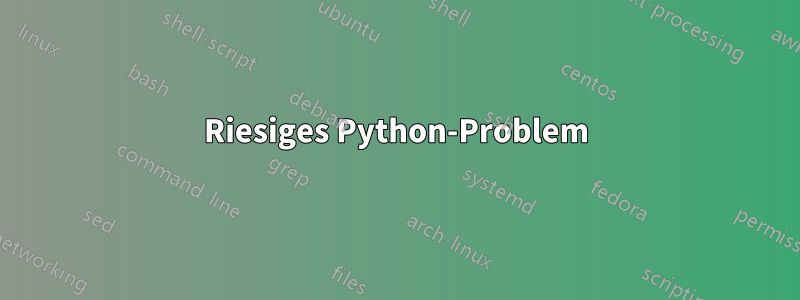
Präambel: Ich habe versucht, eine Lösung zu finden, aber nichts hat funktioniert.
Erstens, wenn ich den folgenden Befehl ausführe
$ sudo python --version
Python 2.7.5+
Ähnliches gilt für Python2 und 3
$ sudo python2 --version
Python 2.7.5+
$ sudo python3 --version
Python 2.7.5+
Ich bekomme genau das Gleiche
Wenn ich beispielsweise versuche, Firefox zu installieren
sudo apt-get install firefox
Ich verstehe das Problem, das diese Person hat
Ich möchte Python3 deinstallieren und nur 2.7 verwenden
Erstens hat die Lösung bei mir nicht funktioniert. Vielmehr bin ich mir nicht ganz sicher, was diese Person in der von Ihnen angegebenen Weise meint.
Zweitens kann ich Python3 nicht neu installieren
Aktualisieren
Ich habe Python 3.4.3 aus der Quelle neu installiert und wenn ich die Version von Python3 überprüfe, erhalte ich immer noch Python 2.7.5+.
Antwort an Michael Lindman
root@bl-bc-120431:/home/lab/Desktop/Python-3.4.3# ls -al /usr/bin/ |grep python
lrwxrwxrwx 1 root root 26 Feb 4 2014 dh_pypy -> ../share/dh-python/dh_pypy
-rwxr-xr-x 1 root root 1056 Sep 19 2013 dh_python2
lrwxrwxrwx 1 root root 29 Feb 4 2014 dh_python3 -> ../share/dh-python/dh_python3
-rwxr-xr-x 1 root root 94 Feb 27 2014 idle-python2.7
lrwxrwxrwx 1 root root 23 Feb 27 2014 pdb2.7 -> ../lib/python2.7/pdb.py
lrwxrwxrwx 1 root root 23 Feb 27 2014 pdb3.3 -> ../lib/python3.3/pdb.py
lrwxrwxrwx 1 root root 31 Feb 4 2014 py3versions -> ../share/python3/py3versions.py
lrwxrwxrwx 1 root root 26 Feb 4 2014 pybuild -> ../share/dh-python/pybuild
lrwxrwxrwx 1 root root 9 Sep 19 2013 python -> python2.7
lrwxrwxrwx 1 root root 9 Sep 19 2013 python2 -> python2.7
-rwxr-xr-x 1 root root 3336168 Feb 27 2014 python2.7
lrwxrwxrwx 1 root root 33 Feb 27 2014 python2.7-config -> x86_64-linux-gnu-python2.7-config
-rwxr-xr-x 1 root root 178 Dec 14 2011 python2.7-pyrexc
lrwxrwxrwx 1 root root 16 Sep 19 2013 python2-config -> python2.7-config
lrwxrwxrwx 1 root root 18 Mar 25 13:57 python3 -> /usr/bin/python2.7
-rwxr-xr-x 1 root root 3928976 Feb 27 2014 python3.3m
lrwxrwxrwx 1 root root 10 Feb 4 2014 python3m -> python3.3m
lrwxrwxrwx 1 root root 16 Sep 19 2013 python-config -> python2.7-config
lrwxrwxrwx 1 root root 29 Sep 19 2013 pyversions -> ../share/python/pyversions.py
-rwxr-xr-x 1 root root 2916 Feb 27 2014 x86_64-linux-gnu-python2.7-config
-rwxr-xr-x 1 root root 2885 Feb 27 2014 x86_64-linux-gnu-python2.7-dbg-config
lrwxrwxrwx 1 root root 33 Sep 19 2013 x86_64-linux-gnu-python-config -> x86_64-linux-gnu-python2.7-config
Zweite Antwort an Michael Lindman
root@bl-bc-120431:/home/lab/Desktop/Python-3.4.3# apt-get install --reinstall python3
Reading package lists... Done
Building dependency tree
Reading state information... Done
The following packages were automatically installed and are no longer required:
apparmor-easyprof apt-clone archdetect-deb bogl-bterm dpkg-repack libdebconfclient0
libdebian-installer4 python-xkit python3-icu python3-pam rdate sbsigntool
screen-resolution-extra ubiquity ubiquity-casper ubiquity-frontend-debconf
ubiquity-ubuntu-artwork
Use 'apt-get autoremove' to remove them.
0 upgraded, 0 newly installed, 1 reinstalled, 0 to remove and 0 not upgraded.
57 not fully installed or removed.
Need to get 0 B/9,166 B of archives.
After this operation, 0 B of additional disk space will be used.
(Reading database ... 313616 files and directories currently installed.)
Preparing to replace python3 3.3.2-14ubuntu1 (using .../python3_3.3.2-14ubuntu1_amd64.deb) ...
/var/lib/dpkg/info/python3.prerm: 5: /var/lib/dpkg/info/python3.prerm: py3clean: not found
dpkg: warning: subprocess old pre-removal script returned error exit status 127
dpkg: trying script from the new package instead ...
/var/lib/dpkg/tmp.ci/prerm: 5: /var/lib/dpkg/tmp.ci/prerm: py3clean: not found
dpkg: error processing /var/cache/apt/archives/python3_3.3.2-14ubuntu1_amd64.deb (--unpack):
subprocess new pre-removal script returned error exit status 127
/var/lib/dpkg/info/python3.postinst: 47: /var/lib/dpkg/info/python3.postinst: py3compile: not found
dpkg: error while cleaning up:
subprocess installed post-installation script returned error exit status 127
Errors were encountered while processing:
/var/cache/apt/archives/python3_3.3.2-14ubuntu1_amd64.deb
E: Sub-process /usr/bin/dpkg returned an error code (1)


