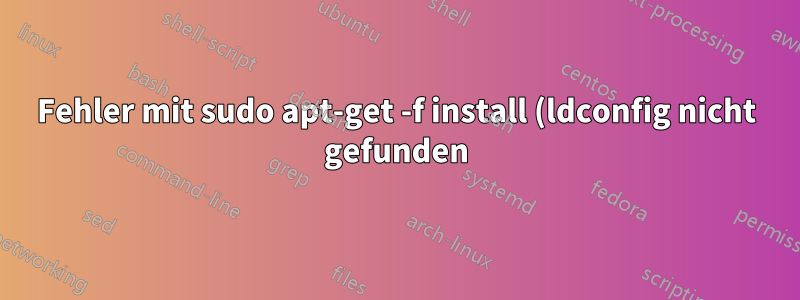.png)
Ich verwende 14.04 LTS. Wenn ich etwas sudo apt-get -f installin das Terminal eingebe, erhalte ich diesen Fehler:
Can't exec "locale": No such file or directory at /usr/share/perl5/Debconf/Encoding.pm line 16.
Use of uninitialized value $Debconf::Encoding::charmap in scalar chomp at /usr/share/perl5/Debconf/Encoding.pm line 17.
dpkg: warning: 'ldconfig' not found in PATH or not executable
dpkg: error: 1 expected program not found in PATH or not executable
Note: root's PATH should usually contain /usr/local/sbin, /usr/sbin and /sbin
E: Sub-process /usr/bin/dpkg returned an error code (2)
Bitte helfen Sie, danke.
Als Antwort auf Faizan, der sudo dpkg-reconfigure -ain den Kommentaren sagte: „Versuchen Sie, dies auszuführen.“ Als ich das versuchte, erhielt ich diese Meldung:
Can't exec "locale": No such file or directory at /usr/share/perl5/Debconf/Encoding.pm line 16.
Use of uninitialized value $Debconf::Encoding::charmap in scalar chomp at /usr/share/perl5/Debconf/Encoding.pm line 17.
acpid stop/waiting
acpid start/running, process 11426
/var/lib/dpkg/info/activity-log-manager.postinst: 5: /var/lib/dpkg/info/activity-log-manager.postinst: ldconfig: not found
Bearbeiten:
Can't exec "locale": No such file or directory at /usr/share/perl5/Debconf/Encoding.pm line 16.
Use of uninitialized value $Debconf::Encoding::charmap in scalar chomp at /usr/share/perl5/Debconf/Encoding.pm line 17.
dpkg: warning: 'ldconfig' not found in PATH or not executable
dpkg: error: 1 expected program not found in PATH or not executable
Note: root's PATH should usually contain /usr/local/sbin, /usr/sbin and /sbin
E: Sub-process /usr/bin/dpkg returned an error code (2)
Antwort1
Versuchen Sie diesen Workaround, wenn er für Sie funktioniert. Stellen Sie sicher, dass Sie keine instabilen Repos für verschiedene Releases oder vorab veröffentlichte Updates aktiviert haben. Für 14.04 LTS wird jedoch empfohlen, nur unter --> Systemeinstellungen/Software & Updates nachzuschauen.
dann renne:
sudo apt-get -f install
sudo dpkg-reconfigure libc6
sudo dpkg-reconfigure libc-bin
sudo apt-get install --reinstall libc6
sudo apt-get install --reinstall libc-bin
sudo apt-get dist-upgrade
Andere Weise:
Herunterladenlibc-bin Hierz.B
Dann müssen Sie es extrahieren:
dpkg -x libc-bin*.deb unpacked/
Kopieren Sie die Dateien auf das System:
sudo cp unpacked/sbin/ldconfig /sbin/
Oder öffnen Sie Nautilus mit:
gksudo nautilus
und tun Sie dies über die GUI, klicken Sie mit der rechten Maustaste auf ein .debPaket und wählen Sie „Hier extrahieren und an den Zielort kopieren“.
Und dann:
sudo apt-get install --reinstall libc-bin
sudo apt-get install -f


