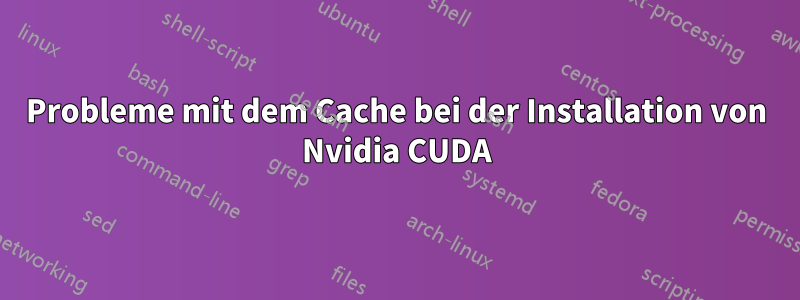
Auf den Befehl $ sudo apt-get install cuda:
Reading package lists... Done
Building dependency tree
Reading state information... Done
cuda is already the newest version.
You might want to run 'apt-get -f install' to correct these:
The following packages have unmet dependencies:
cuda-drivers : Depends: nvidia-opencl-icd-346 (>= 346.46) but it is not going to be installed
E: Unmet dependencies. Try 'apt-get -f install' with no packages (or specify a solution).
Ich habe diesen Befehl verwendet $ sudo apt-get -f install:
Reading package lists... Done
Building dependency tree
Reading state information... Done
Correcting dependencies... Done
The following package was automatically installed and is no longer required:
linux-image-generic
Use 'apt-get autoremove' to remove it.
The following extra packages will be installed:
nvidia-opencl-icd-346
The following NEW packages will be installed:
nvidia-opencl-icd-346
0 upgraded, 1 newly installed, 0 to remove and 57 not upgraded.
30 not fully installed or removed.
Need to get 0 B/7,829 kB of archives.
After this operation, 26.5 MB of additional disk space will be used.
Do you want to continue? [Y/n] y
(Reading database ... 293998 files and directories currently installed.)
Preparing to unpack .../nvidia-opencl-icd-346_346.72-0ubuntu0~xedgers14.04.2_amd64.deb ...
Unpacking nvidia-opencl-icd-346 (346.72-0ubuntu0~xedgers14.04.2) ...
dpkg: error processing archive /var/cache/apt/archives/nvidia-opencl-icd-346_346.72-0ubuntu0~xedgers14.04.2_amd64.deb (--unpack):
trying to overwrite '/etc/OpenCL/vendors/nvidia.icd', which is also in package nvidia-opencl-icd-331-updates 331.113-0ubuntu0.0.4
dpkg-deb: error: subprocess paste was killed by signal (Broken pipe)
Errors were encountered while processing:
/var/cache/apt/archives/nvidia-opencl-icd-346_346.72-0ubuntu0~xedgers14.04.2_amd64.deb
E: Sub-process /usr/bin/dpkg returned an error code (1)
Ich habe versucht, die Treiber von Nvidia und CUDA zu installieren, aber während der Installation von CUDA wird ein defekter Cache angezeigt und ich kann ihn mit den angegebenen Befehlen nicht reparieren.
Antwort1
Es ist besser, der offiziellen Dokumentation von NVIDIA zu folgen. Um CUDA auf Ihrem Laptop zu installieren, folgen Sie diesemFührung.


