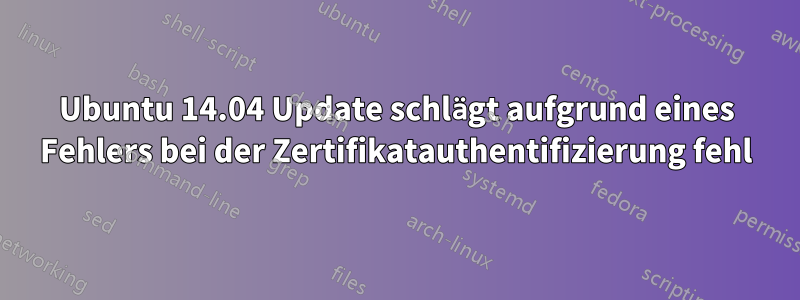
Unten sehen Sie den Fehler bei der Ausführung sudo apt-get updatein einem Terminal unter Ubuntu 14.04:
Failed to fetch http://archive.ubuntu.com/ubuntu/dists/trusty-security/multiverse/binary-i386/Packages
server certificate verification failed. CAfile: /etc/ssl/certs/ca-certificates.crt CRLfile: none
Als Abhilfe habe ich die folgenden Befehle ausgeführt:
$ sudo apt-get -f install
Reading package lists... Done
Building dependency tree
Reading state information... Done
The following packages were automatically installed and are no longer required:
libjavascriptcoregtk-1.0-0 libunique-1.0-0 libwebkitgtk-1.0-0
libwebkitgtk-1.0-common linux-headers-3.13.0-32
linux-headers-3.13.0-32-generic linux-image-3.13.0-32-generic
linux-image-extra-3.13.0-32-generic
Use 'apt-get autoremove' to remove them.
0 upgraded, 0 newly installed, 0 to remove and 0 not upgraded.
$ sudo dpkg --purge --force-depends ca-certificates
dpkg: ca-certificates: dependency problems, but removing anyway as you requested:
python-httplib2 depends on ca-certificates.
python3-httplib2 depends on ca-certificates.
software-properties-common depends on ca-certificates.
ubuntu-desktop depends on ca-certificates.
libwww-perl depends on ca-certificates.
liblwp-protocol-https-perl depends on ca-certificates.
ca-certificates-java depends on ca-certificates (>= 20121114).
python3-requests depends on ca-certificates.
python-requests depends on ca-certificates.
(Reading database ... 455731 files and directories currently installed.)
Removing ca-certificates (20141019ubuntu0.14.04.1) ...
Removing dangling symlinks from /etc/ssl/certs... done.
Purging configuration files for ca-certificates (20141019ubuntu0.14.04.1) ...
Removing dangling symlinks from /etc/ssl/certs... done.
Processing triggers for man-db (2.6.7.1-1ubuntu1) ...
$ sudo apt-get -f install
Reading package lists... Done
Building dependency tree
Reading state information... Done
Correcting dependencies... failed.
The following packages have unmet dependencies:
ca-certificates-java : Depends: ca-certificates (>= 20121114) but it is not installable
liblwp-protocol-https-perl : Depends: ca-certificates but it is not installable
libwww-perl : Depends: ca-certificates but it is not installable
python-httplib2 : Depends: ca-certificates but it is not installable
python-requests : Depends: ca-certificates but it is not installable
python3-httplib2 : Depends: ca-certificates but it is not installable
python3-requests : Depends: ca-certificates but it is not installable
software-properties-common : Depends: ca-certificates but it is not installable
ubuntu-desktop : Depends: ca-certificates but it is not installable
Recommends: libreoffice-impress but it is not installable
Recommends: libreoffice-ogltrans but it is not installable
Recommends: libreoffice-presentation-minimizer but it is not installable
Recommends: shotwell but it is not installable
E: Error, pkgProblemResolver::Resolve generated breaks, this may be caused by held packages.
E: Unable to correct dependencies
Jetzt komme ich nicht mehr weiter mit der Aktualisierung meines Betriebssystems. Ich bin ein Ubuntu-Neuling. Kann mir bitte jemand sagen, was schiefgelaufen ist und wie ich es beheben kann?
Antwort1
Hast du zusätzliche Software oder Treiber usw. installiert? Gehe dazu zu Systemeinstellungen > Software & Updates und wähle eine andere Quelle.


