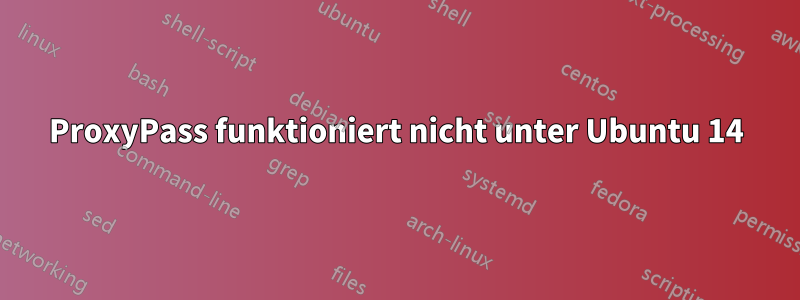
Während ich mit Ubuntu 12.04 keine Probleme habe, kann ich bei einer Neuinstallation von 14.04 meine App in Tomcat nicht von Port 8080 auf 80 proxyen. Ich habe in apache.conf Folgendes hinzugefügt:
ProxyRequests Off
ProxyPreserveHost On
ProxyPass /myapp http://localhost:8080/myapp
ProxyPassReverse /myapp http://localhost:8080/myapp
Aber ich erhalte die Fehlermeldung:
[proxy:error] (110)Connection timed out: AH00957: HTTP: attempt to connect to 127.0.0.1:8080 (localhost) failed
[proxy:error] ap_proxy_connect_backend disabling worker for (localhost) for 60s
[proxy_http:error] AH01114: HTTP: failed to make connection to backend: localhost
Ich habe mehrere Konfigurationen ausprobiert, aber die Verbindung ist immer abgelaufen.
Antwort1
Dieses Problem hing damit zusammen iptables, dass der Loopback-Port blockiert wurde. Ich musste hinzufügen:
sudo iptables -I INPUT 1 -i lo -j ACCEPT


