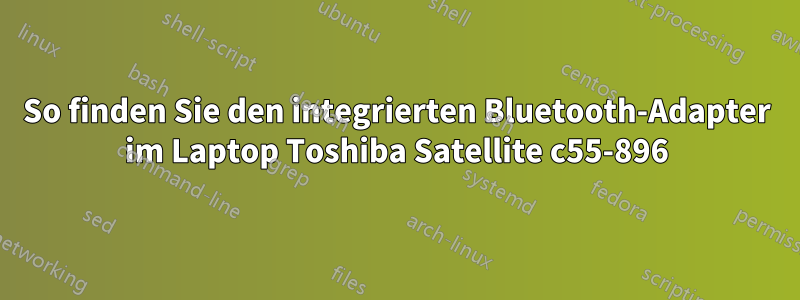
Ich verwende Ubuntu seit über einem Jahr, bin aber vor Kurzem wieder auf ein altes Problem gestoßen.
Als ich Ubuntu zum ersten Mal installierte, stand im Bluetooth-Bereich „Kein Adapter gefunden“. Ich möchte eine kabellose Maus kaufen und konnte das Problem nicht lösen. Ich kann entweder meine Ports für ein externes Bluetooth verwenden oder einen neuen Laptop kaufen.
Kann mir jemand helfen herauszufinden, warum mein Bluetooth nicht erkannt wird?
das Ergebnis lspci -nnk | grep -iA2 net; lsusb ist:
07:00.0 Network controller [0280]: Qualcomm Atheros QCA9565 / AR9565 Wireless Network Adapter [168c:0036] (rev 01)
Subsystem: XAVi Technologies Corp. Device [1b9a:28a2]
Kernel driver in use: ath9k
08:00.0 Ethernet controller [0200]: Realtek Semiconductor Co., Ltd. RTL8111/8168/8411 PCI Express Gigabit Ethernet Controller [10ec:8168] (rev 0c)
Subsystem: Toshiba America Info Systems Device [1179:f920]
Kernel driver in use: r8169
Bus 001 Device 002: ID 8087:8000 Intel Corp.
Bus 001 Device 001: ID 1d6b:0002 Linux Foundation 2.0 root hub
Bus 003 Device 001: ID 1d6b:0003 Linux Foundation 3.0 root hub
Bus 002 Device 003: ID 04f2:b446 Chicony Electronics Co., Ltd
Bus 002 Device 002: ID 0930:0227 Toshiba Corp.
Bus 002 Device 001: ID 1d6b:0002 Linux Foundation 2.0 root hub
Das Ergebnis uname -rist3.16.0-44-generic
Das Ergebnis der RFKILL-Liste lautet:
0: phy0: Wireless LAN
Soft blocked: no
Hard blocked: no
Ergebnis dmesg | grep -i blueist:
[ 16.841906] toshiba_bluetooth: Detected Toshiba ACPI Bluetooth device - installing RFKill handler
[ 16.841925] toshiba_bluetooth: Re-enabling Toshiba Bluetooth
[ 16.972752] Bluetooth: Core ver 2.19
[ 16.972802] Bluetooth: HCI device and connection manager initialized
[ 16.972810] Bluetooth: HCI socket layer initialized
[ 16.972813] Bluetooth: L2CAP socket layer initialized
[ 16.972821] Bluetooth: SCO socket layer initialized
[ 17.103743] Bluetooth: Patch file not found ar3k/AthrBT_0x31010100.dfu
[ 17.103747] Bluetooth: Loading patch file failed
[ 19.390808] Bluetooth: RFCOMM TTY layer initialized
[ 19.390819] Bluetooth: RFCOMM socket layer initialized
[ 19.390824] Bluetooth: RFCOMM ver 1.11
[ 19.412213] Bluetooth: BNEP (Ethernet Emulation) ver 1.3
[ 19.412216] Bluetooth: BNEP filters: protocol multicast
[ 19.412223] Bluetooth: BNEP socket layer initialized
[ 2101.801424] toshiba_bluetooth: Re-enabling Toshiba Bluetooth
Antwort1
Das Problem besteht darin, dass das linux-firmwarePaket nicht die von diesem Modul benötigte Firmware enthält. Dies wird durch angezeigt Patch file not found ar3k/AthrBT_0x31010100.dfu.
Dies kann durch die Installation linux-firmwareeines Pakets behoben werden, das die Firmware enthält. Im Terminal ausführen
wget https://launchpad.net/~hanipouspilot/+archive/ubuntu/rtlwifi/+files/linux-firmware_1.144%2Bar3012_all.deb
sudo dpkg -i linux-firmware*.deb
Ihr Bluetooth sollte nach dem Neustart funktionieren.
AktualisierenIch habe diese Firmware an linux-firmwaredie Betreuer gesendet und sie wurde hinzugefügt. Früher oder später wird sie in die Ubuntu-Repos gelangen.


