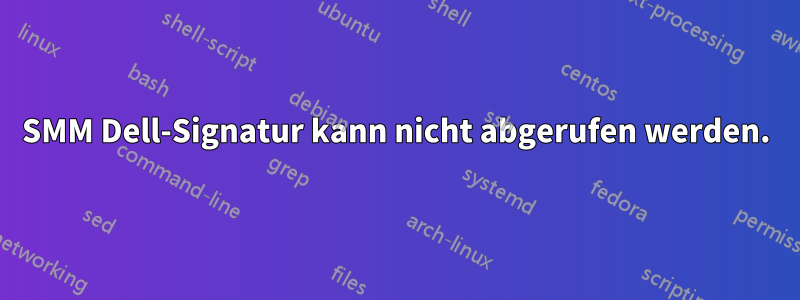
Ich habe einen DELL Inspiron 530 und erhalte diese Fehlermeldung in meinem dmesgProtokoll
[ 3.753349] i8k: unable to get SMM Dell signature
Ich kann das Modul laden über
sudo modprobe i8k force=1
Wie kann ich das tun, wenn das System bootet?
Update // So 19. Jul 15:04:24 MESZ 2015
lsmod | grep i8ki8k 16384 0cat /sys/module/i8k/parameters/forcecat: /sys/module/i8k/parameters/force: No such file or directorydmesg | grep i8k[ 3.324621] i8k: unable to get SMM Dell signature
Update // So 19. Jul 13:24:09 MESZ 2015
% cat /etc/modprobe.d/i8k.confoptions i8k force=1% cat /etc/modules# /etc/modules: kernel modules to load at boot time. # # This file contains the names of kernel modules that should be loaded # at boot time, one per line. Lines beginning with "#" are ignored. # Generated by sensors-detect on Fri Jul 3 19:44:07 2015 # Chip drivers coretemp it87 i8k
Antwort1
Ich schlage vor, dass Sie eine Conf-Datei schreiben. Das geht ganz schnell vom Terminal aus:
sudo -i
echo "options i8k force=1" > /etc/modprobe.d/i8k.conf
echo i8k >> /etc/modules
exit
Sie sollten nun fertig sein.


