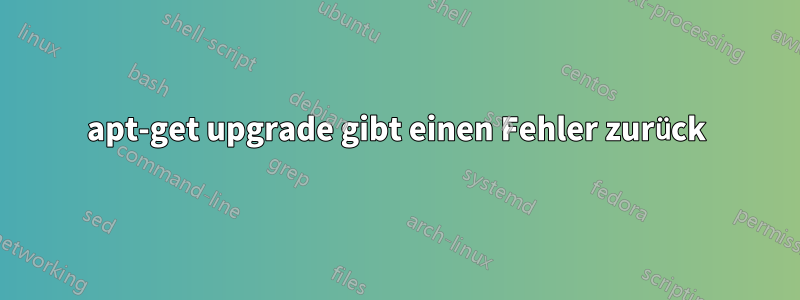
Ich hatte vorher ein ernstes Problem, das aber endlich behoben wurde. Weitere Informationen finden Sie unterFehler „Nicht erfüllte Abhängigkeiten“ in SSH.
Jetzt sieht das System wie ein gesundes, neues und zuverlässiges 14.04-System aus. Es gibt nur noch ein Problem.
Nachdem ich ausgeführt habe apt-get update, wurden keine Fehler zurückgegeben. Als ich ausgeführt habe apt-get upgrade, wurde zuerst Folgendes angezeigt.
root@ubuntu:/# apt-get upgrade
Reading package lists... Done
Building dependency tree
Reading state information... Done
The following packages have been kept back:
apt apt-utils aptitude base-passwd byobu command-not-found cpp cpp-4.6 dconf-gsettings-backend docbook-xml dpkg fontconfig fontconfig-config
foomatic-db-compressed-ppds gcc-4.6-base gcc-4.6-base:i386 gettext-base ghostscript grub-common grub-pc grub-pc-bin grub2-common install-info iputils-ping
landscape-common language-pack-zh-hans language-pack-zh-hans-base language-pack-zh-hant language-pack-zh-hant-base lib32stdc++6 libasound2 libcairo2 libcupsimage2
libdbd-mysql-perl libdbi-perl libfontconfig1 libgs9 libgs9-common libjpeg-progs libjpeg8 libjson0 liblocale-gettext-perl libmediainfo0 libnss3 libnss3-1d
libpango1.0-0 libplymouth2 libpolkit-gobject-1-0 libquadmath0 libstdc++6 libstdc++6:i386 libsub-name-perl libtext-iconv-perl libuuid-perl libv4l-0 libxft2 libxml2
linux-headers-generic linux-headers-server lsb-release man-db module-init-tools nvidia-common openjdk-6-jre-headless openprinting-ppds passwd perl perl-base
perl-modules plymouth poppler-utils procps python-apport python-apt python-dbus python-debian python-keyring qemu-common sgml-base sgml-data ssh-import-id
sysvinit-utils ttf-dejavu-core ttf-freefont ttf-kacst-one ttf-liberation ttf-unfonts-core ttf-wqy-microhei update-manager-core update-notifier-common upstart
xml-core xz-utils
The following packages will be upgraded:
app-install-data apt-xapian-index avahi-autoipd binutils ca-certificates cups-common doc-base dosfstools firefox-locale-zh-hans firefox-locale-zh-hant gnupg iproute
iproute2 isc-dhcp-client isc-dhcp-common jhead lib32gcc1 libglib2.0-data libjbig2dec0 libpam-runtime linux-firmware linux-libc-dev locales lshw ltrace mime-support
multiarch-support mysql-common net-tools openjdk-6-jre-lib os-prober patch policykit-desktop-privileges python-apt-common python-chardet python-crypto
python-httplib2 python-launchpadlib python-lazr.restfulclient python-lazr.uri python-oauth python-openssl python-pexpect python-pkg-resources python-problem-report
python-serial python-simplejson python-twisted-bin python-twisted-core python-wadllib python-xapian python-xdg python-zope.interface rsync seabios sensible-utils
shared-mime-info sudo tcpdump udev unzip usbutils uuid-runtime vim vim-common vim-runtime vim-tiny w3m wget x11-common
70 upgraded, 0 newly installed, 0 to remove and 93 not upgraded.
67 not fully installed or removed.
Need to get 0 B/75.3 MB of archives.
After this operation, 64.7 MB of additional disk space will be used.
Do you want to continue [Y/n]?
Nach der Beantwortung Ywurde eine ganze Menge Ausgabe, Vorbereitung, Auspacken usw. durchgeführt, aber am Ende endete es mit dem folgenden Fehler.
Unpacking replacement libxrender1 ...
Preparing to replace gpgv 1.4.16-1ubuntu2 (using .../gpgv_1.4.16-1ubuntu2.4_amd64.deb) ...
Unpacking replacement gpgv ...
Processing triggers for doc-base ...
Processing 2 changed doc-base files...
Registering documents with scrollkeeper...
Processing triggers for man-db ...
Errors were encountered while processing:
/var/cache/apt/archives/udev_204-5ubuntu20.28_amd64.deb
E: Sub-process /usr/bin/dpkg returned an error code (1)
Bei mir treten keine Fehler auf, wenn ich eine normale Software installiere (hat z. B. apt-get install openssh-client openssh-serverreibungslos geklappt).
Darüber hinaus beschwert sich der Fehler über udev_204-5ubuntu20.28_amd64.deb. Ich habe auf packages.ubuntu.com nachgeschaut, für 14.04 Trusty sollte das Paket udev_204-5ubuntu20.26_amd64.deb sein (es gibt einen kleinen Unterschied bei der Versionierung).
Vielen Dank und hoffentlich können Sie mir den richtigen Weg zeigen, um das Problem zu beheben (apt-get upgrade).
Grüße, Denistone
Antwort1
Versuchen Sie diese einfache Problemumgehung:
sudo apt-get clean
sudo dpkg --clear-avail
sudo apt-get -f install


