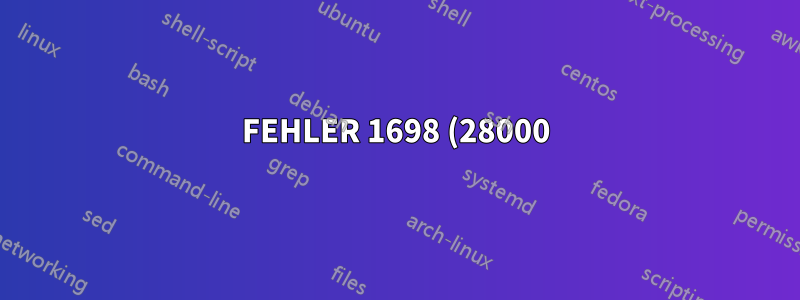%3A%20Zugriff%20f%C3%BCr%20Benutzer%20%E2%80%9Eroot%E2%80%9C%40%E2%80%9Elocalhost%E2%80%9C%20verweigert.png)
alhelal@VimLaTeX:~$ mysql -u root -p
Enter password:
ERROR 1698 (28000): Access denied for user 'root'@'localhost'
alhelal@VimLaTeX:~$ sudo mysql -u root -p
[sudo] password for alhelal:
Enter password:
Welcome to the MariaDB monitor. Commands end with ; or \g.
Your MariaDB connection id is 35
Server version: 10.1.29-MariaDB-6 Ubuntu 18.04
Copyright (c) 2000, 2017, Oracle, MariaDB Corporation Ab and others.
Type 'help;' or '\h' for help. Type '\c' to clear the current input statement.
MariaDB [(none)]>
Warum erlaubt MariaDB normalen Ubuntu-Benutzern nicht, sich bei MySQL als MySQL-Root-Benutzer anzumelden?
Ich habe auch versuchtFEHLER 1698 (28000): Zugriff für Benutzer „root“@„localhost“ unter Ubuntu 18.04 verweigertaber scheiterte?
ERROR 1064 (42000): You have an error in your SQL syntax; check the manual that corresponds to your MariaDB server version for the right syntax to use near 'USER 'root'@'localhost' IDENTIFIED WITH mysql_native_password BY 'test'' at line 1
Antwort1
Entsprechenddiese Antwortvon SO, es könnte daran liegen, dass Ihr Root-Benutzer das auth_socketPlugin verwendet, das standardmäßig in MySQL/MariaDB unter Ubuntu verwendet wird.
$ sudo mysql -u root
MariaDB [mysql]> USE mysql;
MariaDB [mysql]> SELECT User, Host, plugin FROM mysql.user;
+------------------+-----------------------+
| User | plugin |
+------------------+-----------------------+
| root | auth_socket |
+------------------+-----------------------+
Wenn Sie dies ändern, mysql_native_passwordkönnen Sie eine Verbindung herstellen, ohne dass Folgendes erforderlich ist sudo:
$ sudo mysql -u root
MariaDB [mysql]> USE mysql;
MariaDB [mysql]> UPDATE user SET plugin='mysql_native_password' WHERE User='root';
MariaDB [mysql]> FLUSH PRIVILEGES;
MariaDB [mysql]> exit;
$ service mysql restart


