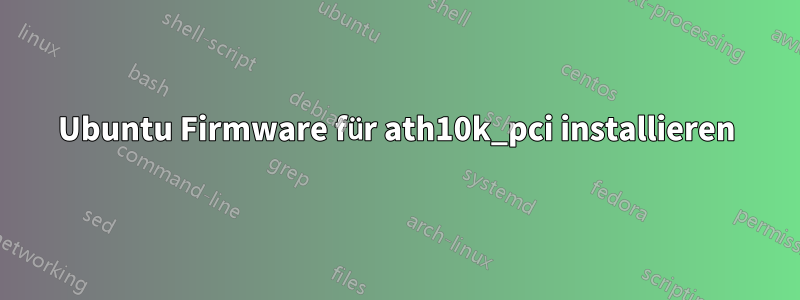
Ich verwende Ubuntu 18.04. Wie kann ich Firmware für ath10k_pci installieren? Es gibt einen Beitrag für U14.04, aber ich bin nicht sicher, ob ich in den Antworten dasselbe tun kann. Danke für die Hilfe
[ 4.074863] ath10k_pci 0000:03:00.0: Direct firmware load for ath10k/pre-cal-pci-0000:03:00.0.bin failed with error -2
[ 4.074873] ath10k_pci 0000:03:00.0: Direct firmware load for ath10k/cal-pci-0000:03:00.0.bin failed with error -2
[ 4.076874] ath10k_pci 0000:03:00.0: Direct firmware load for ath10k/QCA9377/hw1.0/firmware-6.bin failed with error -2
für dmesg | grep ath10k ->
[ 3.792117] ath10k_pci 0000:03:00.0: enabling device (0000 -> 0002)
[ 3.792420] ath10k_pci 0000:03:00.0: pci irq msi oper_irq_mode 2 irq_mode 0 reset_mode 0
[ 4.074863] ath10k_pci 0000:03:00.0: Direct firmware load for ath10k/pre-cal-pci-0000:03:00.0.bin failed with error -2
[ 4.074873] ath10k_pci 0000:03:00.0: Direct firmware load for ath10k/cal-pci-0000:03:00.0.bin failed with error -2
[ 4.076874] ath10k_pci 0000:03:00.0: Direct firmware load for ath10k/QCA9377/hw1.0/firmware-6.bin failed with error -2
[ 4.078895] ath10k_pci 0000:03:00.0: qca9377 hw1.1 target 0x05020001 chip_id 0x003821ff sub 17aa:0901
[ 4.078898] ath10k_pci 0000:03:00.0: kconfig debug 0 debugfs 1 tracing 1 dfs 0 testmode 0
[ 4.079373] ath10k_pci 0000:03:00.0: firmware ver WLAN.TF.1.0-00002-QCATFSWPZ-5 api 5 features ignore-otp crc32 c3e0d04f
[ 4.146481] ath10k_pci 0000:03:00.0: board_file api 2 bmi_id N/A crc32 8aedfa4a
[ 4.780156] ath10k_pci 0000:03:00.0: htt-ver 3.44 wmi-op 4 htt-op 3 cal otp max-sta 32 raw 0 hwcrypto 1
[ 4.790875] ath10k_pci 0000:03:00.0 wlp3s0: renamed from wlan0
[ 964.323485] ath10k_pci 0000:03:00.0: failed to install key for vdev 0 peer 9c:c7:a6:92:ce:82: -110
Antwort1
Es sieht so aus, als wäre mit Ihrem Gerät alles in Ordnung.
Kernel-Entwickler haben Code hinzugefügt, um in Zukunft nach einigen Dateien zu suchen, die noch nicht existieren.
ath10kfunktioniert nicht ohne Firmware. In deinem Fall ist sie geladen.
Es muss nichts getan werden.


