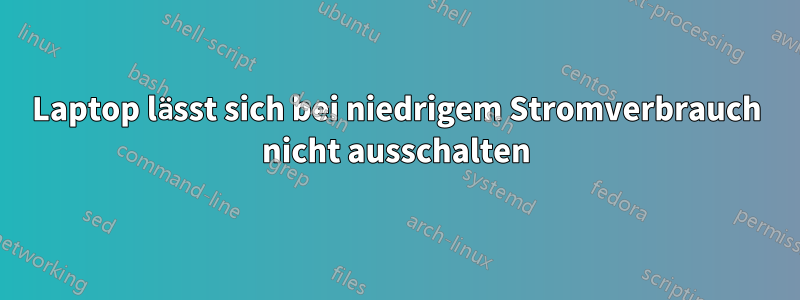
Ich habe ein Problem mit Ubuntu 19.04. Das System fährt nicht normal herunter, wenn der Akku schwach ist. Wenn der Akkustand auf 3 % fällt, schaltet sich der Laptop aus, als hätte ich den Akku herausgenommen.
Antwort1
Sofern sich nichts geändert hat, sollten Sie über diese Datei verfügen /etc/UPower/UPower.conf:
# Only the system vendor should modify this file, ordinary users
# should not have to change anything.
[UPower]
# Enable the Watts Up Pro device.
#
# The Watts Up Pro contains a generic FTDI USB device without a specific
# vendor and product ID. When we probe for WUP devices, we can cause
# the user to get a perplexing "Device or resource busy" error when
# attempting to use their non-WUP device.
#
# The generic FTDI device is known to also be used on:
#
# - Sparkfun FT232 breakout board
# - Parallax Propeller
#
# default=false
EnableWattsUpPro=false
# Don't poll the kernel for battery level changes.
#
# Some hardware will send us battery level changes through
# events, rather than us having to poll for it. This option
# allows disabling polling for hardware that sends out events.
#
# default=false
NoPollBatteries=false
# Do we ignore the lid state
#
# Some laptops are broken. The lid state is either inverted, or stuck
# on or off. We can't do much to fix these problems, but this is a way
# for users to make the laptop panel vanish, a state that might be used
# by a couple of user-space daemons. On Linux systems, see also
# logind.conf(5).
#
# default=false
IgnoreLid=false
# Policy for warnings and action based on battery levels
#
# Whether battery percentage based policy should be used. The default
# is to use the time left, change to true to use the percentage, which
# should work around broken firmwares. It is also more reliable than
# the time left (frantically saving all your files is going to use more
# battery than letting it rest for example).
# default=true
UsePercentageForPolicy=true
# When UsePercentageForPolicy is true, the levels at which UPower will
# consider the battery low, critical, or take action for the critical
# battery level.
#
# This will also be used for batteries which don't have time information
# such as that of peripherals.
#
# If any value is invalid, or not in descending order, the defaults
# will be used.
#
# Defaults:
# PercentageLow=10
# PercentageCritical=3
# PercentageAction=2
PercentageLow=10
PercentageCritical=3
PercentageAction=2
# When UsePercentageForPolicy is false, the time remaining at which UPower
# will consider the battery low, critical, or take action for the critical
# battery level.
#
# If any value is invalid, or not in descending order, the defaults
# will be used.
#
# Defaults:
# TimeLow=1200
# TimeCritical=300
# TimeAction=120
TimeLow=1200
TimeCritical=300
TimeAction=120
# The action to take when "TimeAction" or "PercentageAction" above has been
# reached for the batteries (UPS or laptop batteries) supplying the computer
#
# Possible values are:
# PowerOff
# Hibernate
# HybridSleep
#
# If HybridSleep isn't available, Hibernate will be used
# If Hibernate isn't available, PowerOff will be used
CriticalPowerAction=HybridSleep
Wenn der Prozentsatz wahr ist (Standard), werden die Zeilen:
PercentageLow=10
PercentageCritical=3
PercentageAction=2
Das bedeutet, dass Sie bei 10 % Restladung die Meldung erhalten, dass die Batterie fast leer ist. Bei 3 % Restladung wird eine kritische Warnung ausgegeben, dass die Batterie bald leer ist. Bei 2 % Restladung wird Ihr Computer heruntergefahren.
Wenn der Prozentsatz falsch ist, werden die Zeilen:
TimeLow=1200
TimeCritical=300
TimeAction=120
Das bedeutet, dass Sie nach 1200 Sekunden (20 Minuten) Restzeit die Meldung erhalten, dass die Batterie fast leer ist. Nach 300 Sekunden (5 Minuten) Restzeit wird eine kritische Warnung ausgegeben, dass die Batterie bald leer ist. Nach 120 Sekunden (2 Minuten) Restzeit wird Ihr Computer heruntergefahren.
Die Einstellungen der Konfigurationsdatei sollten dupliziert werden und gsettingsSie können sie mit Folgendem bestätigen:
$ gsettings list-recursively | grep plugins.power | grep time
org.gnome.settings-daemon.plugins.power sleep-inactive-ac-timeout 0
org.gnome.settings-daemon.plugins.power sleep-inactive-battery-timeout 0
org.gnome.settings-daemon.plugins.power time-low 1200
org.gnome.settings-daemon.plugins.power time-action 120
org.gnome.settings-daemon.plugins.power time-critical 300
org.gnome.settings-daemon.plugins.power use-time-for-policy true
und mit:
$ gsettings list-recursively | grep plugins.power | grep percentage
org.gnome.settings-daemon.plugins.power percentage-low 10
org.gnome.settings-daemon.plugins.power percentage-critical 3
org.gnome.settings-daemon.plugins.power percentage-action 2


