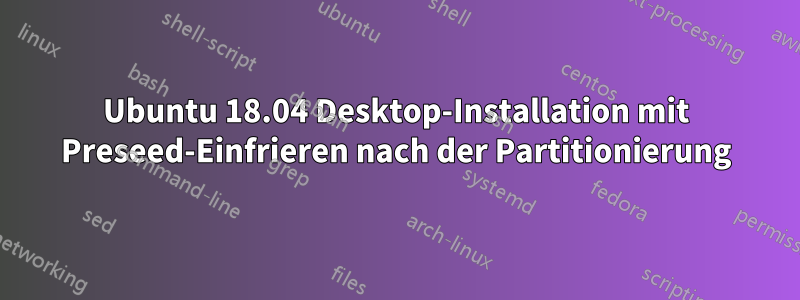
Ich versuche, die Installation des Ubuntu 18.04 LTS-Desktops mithilfe einer Seed-Datei zu automatisieren, aber leider kann ich nach dem Partitionierungsschritt während der Installation nicht weitermachen, da das Fenster hängen bleibt.
Sogar ich kopiere - füge alles ein "https://help.ubuntu.com/lts/installation-guide/example-preseed.txt" immer noch das gleiche Problem
Unten sehen Sie die aktuelle Konfiguration
d-i debian-installer/locale string en_US
d-i passwd/user-fullname string test host
d-i passwd/username string test
d-i passwd/user-password password ubuntutest
d-i passwd/user-password-again password ubuntutest
d-i partman-auto/method string lvm
d-i partman-lvm/device_remove_lvm boolean true
d-i partman-lvm/confirm boolean true
d-i partman-lvm/confirm_nooverwrite boolean true
tasksel tasksel/first multiselect ubuntu-desktop
d-i pkgsel/include string ssh vim build-essential
d-i pkgsel/upgrade select none
Ich erwähne die Seed-Dateien einfach in den Boot-Parametern als auto url=http://192.168.56.101/test.cfg
Hier teste ich auf einer Virtual Box.
Bitte vorschlagen


