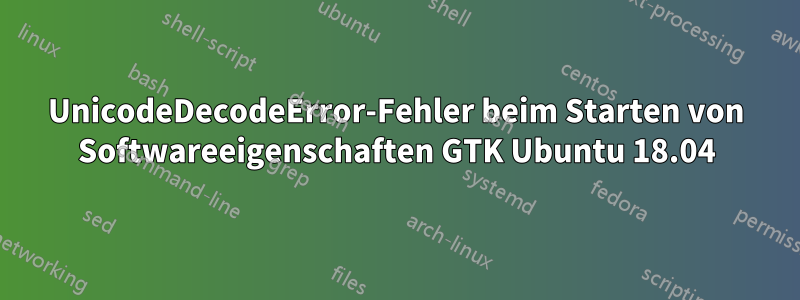
Beim Versuch, software-properties-gtk unter Ubuntu 18.04 zu starten, tritt ein Problem auf. Beim Starten über das Desktopsymbol passiert nichts, und über das Terminal wird dieser Fehler angezeigt:
root:~# software-properties-gtk
Traceback (most recent call last):
File "/usr/bin/software-properties-gtk", line 100, in <module>
app = SoftwarePropertiesGtk(datadir=options.data_dir, options=options, file=file)
File "/usr/lib/python3/dist-packages/softwareproperties/gtk/SoftwarePropertiesGtk.py", line 189, in __init__
self.show_keys()
File "/usr/lib/python3/dist-packages/softwareproperties/gtk/SoftwarePropertiesGtk.py", line 886, in show_keys
for key in self.apt_key.list():
File "/usr/lib/python3/dist-packages/softwareproperties/AptAuth.py", line 64, in list
for line in p:
File "/usr/lib/python3.6/codecs.py", line 321, in decode
(result, consumed) = self._buffer_decode(data, self.errors, final)
UnicodeDecodeError: 'utf-8' codec can't decode byte 0xe9 in position 6808: invalid continuation byte
Es sieht so aus, als ob eine Datei ein Nicht-UTF8-Zeichen enthält, aber ich kann nicht wissen, welches.
/etc/apt/sources.list.dDas Verzeichnis ist leer und /etc/apt/sources.listenthält:
# See http://help.ubuntu.com/community/UpgradeNotes for how to upgrade to
# newer versions of the distribution.
deb http://archive.ubuntu.com/ubuntu/ bionic main restricted
# deb-src http://archive.ubuntu.com/ubuntu/ xenial main restricted
## Major bug fix updates produced after the final release of the
## distribution.
deb http://archive.ubuntu.com/ubuntu/ bionic-updates main restricted
# deb-src http://archive.ubuntu.com/ubuntu/ xenial-updates main restricted
## N.B. software from this repository is ENTIRELY UNSUPPORTED by the Ubuntu
## team, and may not be under a free licence. Please satisfy yourself as to
## your rights to use the software. Also, please note that software in
## universe WILL NOT receive any review or updates from the Ubuntu security
## team.
deb http://archive.ubuntu.com/ubuntu/ bionic universe
# deb-src http://archive.ubuntu.com/ubuntu/ xenial universe
deb http://archive.ubuntu.com/ubuntu/ bionic-updates universe
# deb-src http://archive.ubuntu.com/ubuntu/ xenial-updates universe
## N.B. software from this repository is ENTIRELY UNSUPPORTED by the Ubuntu
## team, and may not be under a free licence. Please satisfy yourself as to
## your rights to use the software. Also, please note that software in
## multiverse WILL NOT receive any review or updates from the Ubuntu
## security team.
deb http://archive.ubuntu.com/ubuntu/ bionic multiverse
# deb-src http://archive.ubuntu.com/ubuntu/ xenial multiverse
deb http://archive.ubuntu.com/ubuntu/ bionic-updates multiverse
# deb-src http://archive.ubuntu.com/ubuntu/ xenial-updates multiverse
## N.B. software from this repository may not have been tested as
## extensively as that contained in the main release, although it includes
## newer versions of some applications which may provide useful features.
## Also, please note that software in backports WILL NOT receive any review
## or updates from the Ubuntu security team.
deb http://archive.ubuntu.com/ubuntu/ bionic-backports main restricted universe multiverse
# deb-src http://archive.ubuntu.com/ubuntu/ xenial-backports main restricted universe multiverse
## This software is not part of Ubuntu, but is offered by Canonical and the
## respective vendors as a service to Ubuntu users.
deb http://archive.canonical.com/ubuntu bionic partner
# deb-src http://archive.canonical.com/ubuntu xenial partner
deb http://security.ubuntu.com/ubuntu bionic-security main restricted
# deb-src http://security.ubuntu.com/ubuntu xenial-security main restricted
deb http://security.ubuntu.com/ubuntu bionic-security universe
# deb-src http://security.ubuntu.com/ubuntu xenial-security universe
deb http://security.ubuntu.com/ubuntu bionic-security multiverse
# deb-src http://security.ubuntu.com/ubuntu xenial-security multiverse*
deb https://cloud.r-project.org/bin/linux/ubuntu bionic-cran35/
BEARBEITEN
Dank des Vorschlags von @user966203 habe ich die Ausgabe von überprüft apt-key list.
Ich habe einen Schlüssel gefunden, in dem ein "é"-Zeichen als "\xe9" kodiert war... . Ich habe es entfernt mit
uid [ inconnue] Jean-Marc Le Peuv\xe9\x64ic <[email protected]>apt-key del KEYID
Antwort1
Hatte das gleiche Problem (aus heiterem Himmel) und ... Das hier hat bei mir funktioniert (ich habe es irgendwo bei Google gefunden)
sudo nano /etc/apache2/envvars
und dann finde dies ...
Entfernen Sie die Kommentarzeichen aus der folgenden Zeile, um stattdessen das Standardgebietsschema des Systems zu verwenden:
. /etc/Standard/Gebietsschema
Entschuldigen Sie, dass ich vergessen habe, wem ich danken soll


