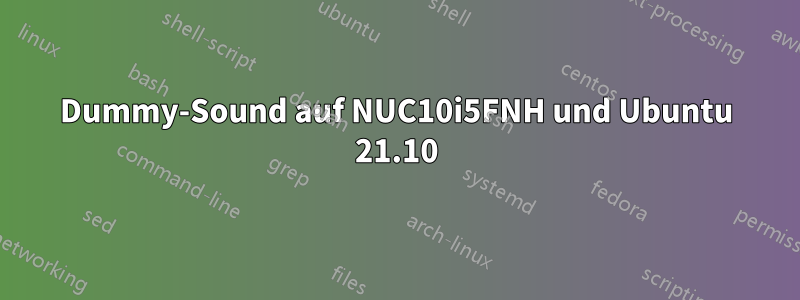
Ich habe gerade einen NUC10i5FNH gekauft und Ubuntu 21.10 installiert und habe keine Sounds. In den Parametern kann ich Folgendes sehen („Sortie fiktiv“ == „Dummy-Sound“):
Beachten Sie, dass dieser Computer nur einen HDMI-Ausgang hat.
Manchmal (selten) funktioniert der Ton und anstelle des „Dummy-Sounds“ wird eine HDMI-Tonausgabe angezeigt (so etwas in der Art).
Ich habe einige andere Antworten ohne Erfolg befolgt. Es gibt einige Informationen:
salon@salon-NUC10i5FNH:~$ lsmod | grep snd_hda_intel
snd_hda_intel 53248 1
snd_intel_dspcfg 28672 2 snd_hda_intel,snd_sof_intel_hda_common
snd_hda_codec 147456 3 snd_hda_codec_hdmi,snd_hda_intel,snd_soc_hdac_hda
snd_hda_core 94208 7 snd_hda_codec_hdmi,snd_hda_intel,snd_hda_ext_core,snd_hda_codec,snd_sof_intel_hda_common,snd_soc_hdac_hda,snd_sof_intel_hda
snd_pcm 118784 10 snd_hda_codec_hdmi,snd_hda_intel,snd_hda_codec,soundwire_intel,snd_sof,snd_sof_intel_hda_common,snd_compress,snd_soc_core,snd_hda_core,snd_pcm_dmaengine
snd 94208 13 snd_seq,snd_seq_device,snd_hda_codec_hdmi,snd_hwdep,snd_hda_intel,snd_hda_codec,snd_timer,snd_compress,snd_soc_core,snd_pcm,snd_rawmidi
salon@salon-NUC10i5FNH:~$ lspci -nnk | grep -A2 Audio
00:1f.3 Audio device [0403]: Intel Corporation Comet Lake PCH-LP cAVS [8086:02c8]
Subsystem: Intel Corporation Comet Lake PCH-LP cAVS [8086:2081]
Kernel driver in use: snd_hda_intel
salon@salon-NUC10i5FNH:~$ tail /etc/modprobe.d/alsa-base.conf
options snd-usb-ua101 index=-2
options snd-usb-us122l index=-2
options snd-usb-usx2y index=-2
# Ubuntu #62691, enable MPU for snd-cmipci
options snd-cmipci mpu_port=0x330 fm_port=0x388
# Keep snd-pcsp from being loaded as first soundcard
options snd-pcsp index=-2
# Keep snd-usb-audio from beeing loaded as first soundcard
options snd-usb-audio index=-2
options snd-hda-intel model=auto
Mehr hier (alsa-info):http://alsa-project.org/db/?f=342abfa7a51ddcfecd57a0ea7b6b5bdeab934244
Was kann ich tun, damit der Ton funktioniert?
Antwort1
Überraschenderweise pavucontrolwird die HDMI-Soundkarte nach dem Ausführen des Programms dauerhaft angezeigt. Der Ton funktioniert jetzt einwandfrei.



