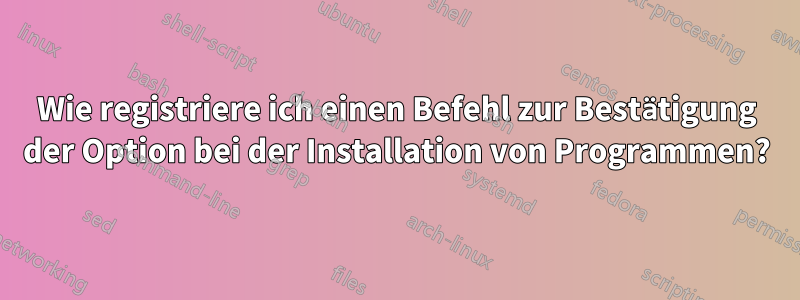
Bei der Installation von SageMath über das Terminal unter Ubuntu 18.04 auf Befehl
sudo apt-get install sagemath
Ich erhalte eine Benachrichtigung:
Postfix Configuration
---------------------
Please select the mail server configuration type that best meets your needs.
No configuration:
Should be chosen to leave the current configuration unchanged.
Internet site:
Mail is sent and received directly using SMTP.
Internet with smarthost:
Mail is received directly using SMTP or by running a utility such
as fetchmail. Outgoing mail is sent using a smarthost.
Satellite system:
All mail is sent to another machine, called a 'smarthost', for delivery.
Local only:
The only delivered mail is the mail for local users. There is no network.
1. No configuration 3. Internet with smarthost 5. Local only
2. Internet Site 4. Satellite system
General type of mail configuration:
Bei jeder Installation SageMathmuss ich die[1. No configuration] Möglichkeit.
Wie schreibe ich einen Befehl und stelle sicher, dass beim Ausführen des SageMath-Installationsbefehls die Option „Automatische Maschine“ ausgewählt und validiert wird [1. No configuration]? Dies ist so etwas wie die -yFlaggenkonvention[../YES]
Wie kann ich das machen? Es ist für mich einfach problematisch, das manuell zu machen, da ich die Installation über ein Bash-Skript mit anderen Installationspaketen und -programmen starte. Jedes Mal muss ich bei der SageMath-Einstellung dieser Option anhalten und diese Nummer "1"manuell eingeben. Gibt es in GNU/Linux eine automatische Validierung einer Option für einen angegebenen Befehl?
Antwort1
Ich habe die Antwort bekommen !!! Installation per Befehl:
yes '' | sudo env DEBIAN_FRONTEND=noninteractive apt-get -y -o DPkg::options::="--force-confdef" -o DPkg::options::="--force-confold" install sagemath


