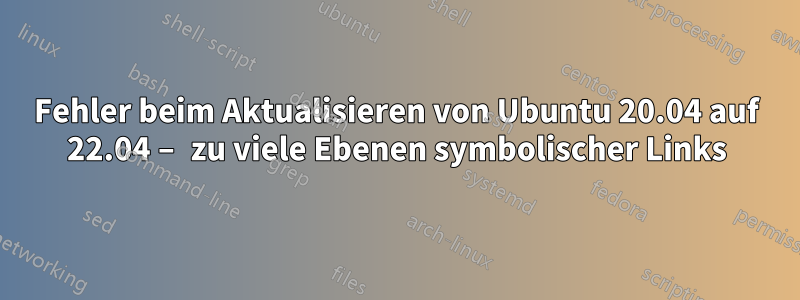
Beim Upgrade sind mir eine Menge Fehler aufgefallen, also habe ich einfach neugestartet. Wenn ich jetzt versuche, den neuesten Kernel zu booten, bleibt das System einfach hängen. Ich habe in den Wiederherstellungsmodus eines alten Kernels gebootet und versucht, alle Nvidia-Pakete zu entfernen, da ich mich an einige der erwähnten Nvidia-Fehler erinnere, aber das schien nicht zu funktionieren.
Ich kann jetzt booten 5.4.0-125-generic(aktuell ist 5.15.0-46-generic installiert), es sieht jedoch so aus, als ob ein altes Paket (linux-image-extra-4.4.0-47-generic) Fehler verursacht:
$ apt -f install
Reading package lists... Done
Building dependency tree... Done
Reading state information... Done
The following packages were automatically installed and are no longer required:
[...lots of packages...]
Use 'apt autoremove' to remove them.
The following packages will be REMOVED:
linux-image-extra-4.4.0-47-generic
0 upgraded, 0 newly installed, 1 to remove and 3 not upgraded.
4 not fully installed or removed.
After this operation, 162 MB disk space will be freed.
Do you want to continue? [Y/n] y
(Reading database ... 718568 files and directories currently installed.)
Removing linux-image-extra-4.4.0-47-generic (4.4.0-47.68) ...
run-parts: executing /etc/kernel/postinst.d/dkms 4.4.0-47-generic /boot/vmlinuz-4.4.0-47-generic
* dkms: running auto installation service for kernel 4.4.0-47-generic
Error! Your kernel headers for kernel 4.4.0-47-generic cannot be found.
Please install the linux-headers-4.4.0-47-generic package or use the --kernelsourcedir option to tell DKMS where it's located.
[ OK ]
run-parts: executing /etc/kernel/postinst.d/initramfs-tools 4.4.0-47-generic /boot/vmlinuz-4.4.0-47-generic
update-initramfs: Generating /boot/initrd.img-4.4.0-47-generic
cp: failed to access '/var/tmp/mkinitramfs_Gr84ph//usr/sbin/reiserfsck': Too many levels of symbolic links
modinfo: ERROR: could not get modinfo from 'crc32': No such file or directory
ln: failed to create symbolic link '/var/tmp/mkinitramfs_Gr84ph/sbin/reiserfsck': File exists
cp: failed to access '/var/tmp/mkinitramfs_Gr84ph//usr/sbin/reiserfsck': Too many levels of symbolic links
E: /usr/share/initramfs-tools/hooks/reiserfsprogs failed with return 1.
update-initramfs: failed for /boot/initrd.img-4.4.0-47-generic with 1.
run-parts: /etc/kernel/postinst.d/initramfs-tools exited with return code 1
dpkg: error processing package linux-image-extra-4.4.0-47-generic (--remove):
installed linux-image-extra-4.4.0-47-generic package post-removal script subprocess returned error exit status 1
dpkg: too many errors, stopping
Errors were encountered while processing:
linux-image-extra-4.4.0-47-generic
Processing was halted because there were too many errors.
E: Sub-process /usr/bin/dpkg returned an error code (1)
Beim Versuch, die Installation linux-headers-4.4.0-47-genericmit apt durchzuführen, erhalte ich Folgendes:
Package linux-headers-4.4.0-47-generic is not available, but is referred to by another package.
Also habe ich das heruntergeladen und linux-headers-4.4.0-47von Launchpad installiert, aber ich erhalte immer noch die Too many levels of symbolic linksFehlermeldungen. Außerdem kann ich es anscheinend nicht ausführen update-initramfs.
# update-initramfs -u -k all
update-initramfs: Generating /boot/initrd.img-5.4.0-125-generic
cp: failed to access '/var/tmp/mkinitramfs_6mJRpW//usr/sbin/reiserfsck': Too many levels of symbolic links
ln: failed to create symbolic link '/var/tmp/mkinitramfs_6mJRpW/sbin/reiserfsck': File exists
cp: failed to access '/var/tmp/mkinitramfs_6mJRpW//usr/sbin/reiserfsck': Too many levels of symbolic links
E: /usr/share/initramfs-tools/hooks/reiserfsprogs failed with return 1.
update-initramfs: failed for /boot/initrd.img-5.4.0-125-generic with 1.
Und hier ist die Ausgabe vondpkg --configure -a
Setting up initramfs-tools (0.140ubuntu13) ...
update-initramfs: deferring update (trigger activated)
Setting up linux-image-5.15.0-46-generic (5.15.0-46.49) ...
Setting up usrmerge (25ubuntu2) ...
Smartmatch is experimental at /usr/lib/usrmerge/convert-usrmerge line 172.
FATAL ERROR:
Both /lib/libASEP11.so and /usr/lib/libASEP11.so exist.
You can try correcting the errors reported and running again
/usr/lib/usrmerge/convert-usrmerge until it will complete without errors.
Do not install or update other Debian packages until the program
has been run successfully.
dpkg: error processing package usrmerge (--configure):
installed usrmerge package post-installation script subprocess returned error exit status 1
Processing triggers for initramfs-tools (0.140ubuntu13) ...
update-initramfs: Generating /boot/initrd.img-5.4.0-125-generic
cp: failed to access '/var/tmp/mkinitramfs_1kW62F//usr/sbin/reiserfsck': Too many levels of symbolic links
ln: failed to create symbolic link '/var/tmp/mkinitramfs_1kW62F/sbin/reiserfsck': File exists
cp: failed to access '/var/tmp/mkinitramfs_1kW62F//usr/sbin/reiserfsck': Too many levels of symbolic links
E: /usr/share/initramfs-tools/hooks/reiserfsprogs failed with return 1.
update-initramfs: failed for /boot/initrd.img-5.4.0-125-generic with 1.
dpkg: error processing package initramfs-tools (--configure):
installed initramfs-tools package post-installation script subprocess returned error exit status 1
Processing triggers for linux-image-5.15.0-46-generic (5.15.0-46.49) ...
/etc/kernel/postinst.d/dkms:
* dkms: running auto installation service for kernel 5.15.0-46-generic
...done.
/etc/kernel/postinst.d/initramfs-tools:
update-initramfs: Generating /boot/initrd.img-5.15.0-46-generic
cp: failed to access '/var/tmp/mkinitramfs_n2elsy//usr/sbin/reiserfsck': Too many levels of symbolic links
ln: failed to create symbolic link '/var/tmp/mkinitramfs_n2elsy/sbin/reiserfsck': File exists
cp: failed to access '/var/tmp/mkinitramfs_n2elsy//usr/sbin/reiserfsck': Too many levels of symbolic links
E: /usr/share/initramfs-tools/hooks/reiserfsprogs failed with return 1.
update-initramfs: failed for /boot/initrd.img-5.15.0-46-generic with 1.
run-parts: /etc/kernel/postinst.d/initramfs-tools exited with return code 1
dpkg: error processing package linux-image-5.15.0-46-generic (--configure):
installed linux-image-5.15.0-46-generic package post-installation script subprocess returned error exit status 1
Errors were encountered while processing:
usrmerge
initramfs-tools
linux-image-5.15.0-46-generic
Antwort1
Ich schien es behoben zu haben.
Zuerst dachte ich daran, die Entfernung von zu erzwingen linux-image-extra-4.4.0-47-generic, was irgendwie der Kern des Problems zu sein scheint. Ich fanddiese Frageund Folgendes ausgeführt:
mv /var/lib/dpkg/info/linux-image-extra-4.4.0-47-generic.* /tmp
dpkg --remove --force-remove-reinstreq linux-image-extra-4.4.0-47-generic
Ich habe dann versucht, ein auszuführen apt -f install, aber es gab immer noch Pakete, die Fehler verursachten:
Reading package lists... Done
Building dependency tree... Done
Reading state information... Done
0 upgraded, 0 newly installed, 0 to remove and 10 not upgraded.
3 not fully installed or removed.
After this operation, 0 B of additional disk space will be used.
Setting up initramfs-tools (0.140ubuntu13) ...
update-initramfs: deferring update (trigger activated)
Setting up linux-image-5.15.0-46-generic (5.15.0-46.49) ...
Setting up usrmerge (25ubuntu2) ...
Smartmatch is experimental at /usr/lib/usrmerge/convert-usrmerge line 172.
FATAL ERROR:
Both /lib/libASEP11.so and /usr/lib/libASEP11.so exist.
You can try correcting the errors reported and running again
/usr/lib/usrmerge/convert-usrmerge until it will complete without errors.
Do not install or update other Debian packages until the program
has been run successfully.
dpkg: error processing package usrmerge (--configure):
installed usrmerge package post-installation script subprocess returned error exit status 1
Processing triggers for initramfs-tools (0.140ubuntu13) ...
update-initramfs: Generating /boot/initrd.img-5.4.0-125-generic
cp: failed to access '/var/tmp/mkinitramfs_cvAKA2//usr/sbin/reiserfsck': Too many levels of symbolic links
ln: failed to create symbolic link '/var/tmp/mkinitramfs_cvAKA2/sbin/reiserfsck': File exists
cp: failed to access '/var/tmp/mkinitramfs_cvAKA2//usr/sbin/reiserfsck': Too many levels of symbolic links
E: /usr/share/initramfs-tools/hooks/reiserfsprogs failed with return 1.
update-initramfs: failed for /boot/initrd.img-5.4.0-125-generic with 1.
dpkg: error processing package initramfs-tools (--configure):
installed initramfs-tools package post-installation script subprocess returned error exit status 1
Processing triggers for linux-image-5.15.0-46-generic (5.15.0-46.49) ...
/etc/kernel/postinst.d/dkms:
* dkms: running auto installation service for kernel 5.15.0-46-generic
...done.
/etc/kernel/postinst.d/initramfs-tools:
update-initramfs: Generating /boot/initrd.img-5.15.0-46-generic
cp: failed to access '/var/tmp/mkinitramfs_eni8Bm//usr/sbin/reiserfsck': Too many levels of symbolic links
ln: failed to create symbolic link '/var/tmp/mkinitramfs_eni8Bm/sbin/reiserfsck': File exists
cp: failed to access '/var/tmp/mkinitramfs_eni8Bm//usr/sbin/reiserfsck': Too many levels of symbolic links
E: /usr/share/initramfs-tools/hooks/reiserfsprogs failed with return 1.
update-initramfs: failed for /boot/initrd.img-5.15.0-46-generic with 1.
run-parts: /etc/kernel/postinst.d/initramfs-tools exited with return code 1
dpkg: error processing package linux-image-5.15.0-46-generic (--configure):
installed linux-image-5.15.0-46-generic package post-installation script subprocess returned error exit status 1
Errors were encountered while processing:
usrmerge
initramfs-tools
linux-image-5.15.0-46-generic
Ich habe dann versucht, diese Pakete zu entfernen und anschließend neu zu installieren initramfs-toolsund usrmerge:
apt remove initramfs-tools
Reading package lists... Done
Building dependency tree... Done
Reading state information... Done
The following packages will be REMOVED:
brltty brltty-x11 cryptsetup-initramfs initramfs-tools linux-image-4.4.0-47-generic
0 upgraded, 0 newly installed, 5 to remove and 10 not upgraded.
3 not fully installed or removed.
After this operation, 64.6 MB disk space will be freed.
Do you want to continue? [Y/n] y
(Reading database ... 745215 files and directories currently installed.)
Removing linux-image-4.4.0-47-generic (4.4.0-47.68) ...
Examining /etc/kernel/prerm.d.
run-parts: executing /etc/kernel/prerm.d/dkms 4.4.0-47-generic /boot/vmlinuz-4.4.0-47-generic
dkms: removing: virtualbox 6.1.34 (4.4.0-47-generic) (x86_64)
Module virtualbox-6.1.34 for kernel 4.4.0-47-generic (x86_64).
Before uninstall, this module version was ACTIVE on this kernel.
vboxdrv.ko:
- Uninstallation
- Deleting from: /lib/modules/4.4.0-47-generic/updates/dkms/
- Original module
- No original module was found for this module on this kernel.
- Use the dkms install command to reinstall any previous module version.
vboxnetadp.ko:
- Uninstallation
- Deleting from: /lib/modules/4.4.0-47-generic/updates/dkms/
- Original module
- No original module was found for this module on this kernel.
- Use the dkms install command to reinstall any previous module version.
vboxnetflt.ko:
- Uninstallation
- Deleting from: /lib/modules/4.4.0-47-generic/updates/dkms/
- Original module
- No original module was found for this module on this kernel.
- Use the dkms install command to reinstall any previous module version.
depmod...
Examining /etc/kernel/postrm.d .
run-parts: executing /etc/kernel/postrm.d/initramfs-tools 4.4.0-47-generic /boot/vmlinuz-4.4.0-47-generic
update-initramfs: Deleting /boot/initrd.img-4.4.0-47-generic
run-parts: executing /etc/kernel/postrm.d/zz-update-grub 4.4.0-47-generic /boot/vmlinuz-4.4.0-47-generic
Sourcing file `/etc/default/grub'
Sourcing file `/etc/default/grub.d/init-select.cfg'
Generating grub configuration file ...
Found linux image: /boot/vmlinuz-5.15.0-46-generic
Found linux image: /boot/vmlinuz-5.4.0-125-generic
Found initrd image: /boot/initrd.img-5.4.0-125-generic
Found linux image: /boot/vmlinuz-5.4.0-121-generic
Found initrd image: /boot/initrd.img-5.4.0-121-generic
Found linux image: /boot/vmlinuz-5.4.0-113-generic
Found initrd image: /boot/initrd.img-5.4.0-113-generic
Found linux image: /boot/vmlinuz-5.4.0-110-generic
Found initrd image: /boot/initrd.img-5.4.0-110-generic
Found linux image: /boot/vmlinuz-5.4.0-105-generic
Found initrd image: /boot/initrd.img-5.4.0-105-generic
Found memtest86+ image: /boot/memtest86+.elf
Found memtest86+ image: /boot/memtest86+.bin
Warning: os-prober will not be executed to detect other bootable partitions.
Systems on them will not be added to the GRUB boot configuration.
Check GRUB_DISABLE_OS_PROBER documentation entry.
done
The link /vmlinuz is a damaged link
Removing symbolic link vmlinuz
you may need to re-run your boot loader[grub]
The link /vmlinuz.old is a damaged link
Removing symbolic link vmlinuz.old
you may need to re-run your boot loader[grub]
The link /initrd.img is a damaged link
Removing symbolic link initrd.img
you may need to re-run your boot loader[grub]
The link /initrd.img.old is a damaged link
Removing symbolic link initrd.img.old
you may need to re-run your boot loader[grub]
Removing cryptsetup-initramfs (2:2.4.3-1ubuntu1.1) ...
update-initramfs: deferring update (trigger activated)
Removing brltty-x11 (6.4-4ubuntu3) ...
Removing brltty (6.4-4ubuntu3) ...
Removing initramfs-tools (0.140ubuntu13) ...
Setting up linux-image-5.15.0-46-generic (5.15.0-46.49) ...
Setting up usrmerge (25ubuntu2) ...
Smartmatch is experimental at /usr/lib/usrmerge/convert-usrmerge line 172.
FATAL ERROR:
Both /lib/libASEP11.so and /usr/lib/libASEP11.so exist.
You can try correcting the errors reported and running again
/usr/lib/usrmerge/convert-usrmerge until it will complete without errors.
Do not install or update other Debian packages until the program
has been run successfully.
dpkg: error processing package usrmerge (--configure):
installed usrmerge package post-installation script subprocess returned error exit status 1
Processing triggers for man-db (2.10.2-1) ...
Processing triggers for linux-image-5.15.0-46-generic (5.15.0-46.49) ...
/etc/kernel/postinst.d/dkms:
* dkms: running auto installation service for kernel 5.15.0-46-generic
...done.
/etc/kernel/postinst.d/zz-update-grub:
Sourcing file `/etc/default/grub'
Sourcing file `/etc/default/grub.d/init-select.cfg'
Generating grub configuration file ...
Found linux image: /boot/vmlinuz-5.15.0-46-generic
Found linux image: /boot/vmlinuz-5.4.0-125-generic
Found initrd image: /boot/initrd.img-5.4.0-125-generic
Found linux image: /boot/vmlinuz-5.4.0-121-generic
Found initrd image: /boot/initrd.img-5.4.0-121-generic
Found linux image: /boot/vmlinuz-5.4.0-113-generic
Found initrd image: /boot/initrd.img-5.4.0-113-generic
Found linux image: /boot/vmlinuz-5.4.0-110-generic
Found initrd image: /boot/initrd.img-5.4.0-110-generic
Found linux image: /boot/vmlinuz-5.4.0-105-generic
Found initrd image: /boot/initrd.img-5.4.0-105-generic
Found memtest86+ image: /boot/memtest86+.elf
Found memtest86+ image: /boot/memtest86+.bin
Warning: os-prober will not be executed to detect other bootable partitions.
Systems on them will not be added to the GRUB boot configuration.
Check GRUB_DISABLE_OS_PROBER documentation entry.
done
Errors were encountered while processing:
usrmerge
E: Sub-process /usr/bin/dpkg returned an error code (1)
# apt remove usrmerge
Reading package lists... Done
Building dependency tree... Done
Reading state information... Done
The following packages will be REMOVED:
usrmerge
0 upgraded, 0 newly installed, 1 to remove and 10 not upgraded.
1 not fully installed or removed.
After this operation, 205 kB disk space will be freed.
Do you want to continue? [Y/n] y
(Reading database ... 743948 files and directories currently installed.)
Removing usrmerge (25ubuntu2) ...
Dann apt -f installwurden schließlich keine Fehler mehr erzeugt:
root@local:~# apt -f install
Reading package lists... Done
Building dependency tree... Done
Reading state information... Done
0 upgraded, 0 newly installed, 0 to remove and 10 not upgraded.
Also habe ich versucht, usrmerge neu zu installieren:
# apt install usrmerge
Reading package lists... Done
Building dependency tree... Done
Reading state information... Done
The following NEW packages will be installed:
usrmerge
0 upgraded, 1 newly installed, 0 to remove and 5 not upgraded.
Need to get 54.7 kB of archives.
After this operation, 205 kB of additional disk space will be used.
Get:1 http://archive.ubuntu.com/ubuntu jammy/main amd64 usrmerge all 25ubuntu2 [54.7 kB]
Fetched 54.7 kB in 1s (66.4 kB/s)
Selecting previously unselected package usrmerge.
(Reading database ... 743946 files and directories currently installed.)
Preparing to unpack .../usrmerge_25ubuntu2_all.deb ...
Unpacking usrmerge (25ubuntu2) ...
Setting up usrmerge (25ubuntu2) ...
Smartmatch is experimental at /usr/lib/usrmerge/convert-usrmerge line 172.
FATAL ERROR:
Both /lib/libASEP11.so and /usr/lib/libASEP11.so exist.
You can try correcting the errors reported and running again
/usr/lib/usrmerge/convert-usrmerge until it will complete without errors.
Do not install or update other Debian packages until the program
has been run successfully.
dpkg: error processing package usrmerge (--configure):
installed usrmerge package post-installation script subprocess returned error exit status 1
Errors were encountered while processing:
usrmerge
E: Sub-process /usr/bin/dpkg returned an error code (1)
Die Ausführung /usr/lib/usrmerge/convert-usrmergeführte immer noch zu demselben Fehler, also habe ich die älteste der beiden widersprüchlichen Dateien verschoben nach/tmp
root@local:~# ls -l /lib/libASEP11.so
lrwxrwxrwx 1 root root 32 Apr 30 2021 /lib/libASEP11.so -> /usr/lib/x86-athena/libASEP11.so
root@local:~# ls -l /usr/lib/libASEP11.so
-rw-r--r-- 1 root root 6559107 Jan 28 2020 /usr/lib/libASEP11.so
root@local:~# ls /usr/lib/x86-athena/libASEP11.so -l
-rwxrwxrwx 1 root root 15145705 Sep 8 2019 /usr/lib/x86-athena/libASEP11.so
root@local:~# mv /lib/libASEP11.so /tmp/lib-libASEP11.so~
Dann konnte ich diese beiden Pakete neu installieren:
root@local:~# apt install usrmerge
Reading package lists... Done
Building dependency tree... Done
Reading state information... Done
usrmerge is already the newest version (25ubuntu2).
0 upgraded, 0 newly installed, 0 to remove and 5 not upgraded.
1 not fully installed or removed.
After this operation, 0 B of additional disk space will be used.
Do you want to continue? [Y/n] y
Setting up usrmerge (25ubuntu2) ...
root@local:~# apt install initramfs-tools
Reading package lists... Done
Building dependency tree... Done
Reading state information... Done
The following NEW packages will be installed:
initramfs-tools
0 upgraded, 1 newly installed, 0 to remove and 5 not upgraded.
Need to get 9,036 B of archives.
After this operation, 151 kB of additional disk space will be used.
Get:1 http://archive.ubuntu.com/ubuntu jammy/main amd64 initramfs-tools all 0.140ubuntu13 [9,036 B]
Fetched 9,036 B in 0s (25.2 kB/s)
Selecting previously unselected package initramfs-tools.
(Reading database ... 743972 files and directories currently installed.)
Preparing to unpack .../initramfs-tools_0.140ubuntu13_all.deb ...
Unpacking initramfs-tools (0.140ubuntu13) ...
Setting up initramfs-tools (0.140ubuntu13) ...
update-initramfs: deferring update (trigger activated)
Processing triggers for man-db (2.10.2-1) ...
Processing triggers for initramfs-tools (0.140ubuntu13) ...
update-initramfs: Generating /boot/initrd.img-5.4.0-125-generic
Beim Booten in den Kernel 5.15.0-46 erhielt ich jedoch die Meldung Kernel Panic - not syncing: VFS: Unable to mount root fs. Ich habe daher einen älteren Kernel gebootet und ihn neu installiert:
root@local:~# apt reinstall linux-image-5.15.0-46-generic linux-modules-extra-5.15.0-46-generic linux-headers-5.15.0-46-generic linux-modules-5.15.0-46-generic
Reading package lists... Done
Building dependency tree... Done
Reading state information... Done
0 upgraded, 0 newly installed, 4 reinstalled, 0 to remove and 6 not upgraded.
Need to get 101 MB of archives.
After this operation, 0 B of additional disk space will be used.
Get:1 http://archive.ubuntu.com/ubuntu jammy-updates/main amd64 linux-headers-5.15.0-46-generic amd64 5.15.0-46.49 [2,836 kB]
Get:2 http://archive.ubuntu.com/ubuntu jammy-updates/main amd64 linux-image-5.15.0-46-generic amd64 5.15.0-46.49 [11.4 MB]
Get:3 http://archive.ubuntu.com/ubuntu jammy-updates/main amd64 linux-modules-5.15.0-46-generic amd64 5.15.0-46.49 [22.7 MB]
Get:4 http://archive.ubuntu.com/ubuntu jammy-updates/main amd64 linux-modules-extra-5.15.0-46-generic amd64 5.15.0-46.49 [63.9 MB]
Fetched 101 MB in 8s (13.0 MB/s)
(Reading database ... 743984 files and directories currently installed.)
Preparing to unpack .../linux-headers-5.15.0-46-generic_5.15.0-46.49_amd64.deb ...
Unpacking linux-headers-5.15.0-46-generic (5.15.0-46.49) over (5.15.0-46.49) ...
Preparing to unpack .../linux-image-5.15.0-46-generic_5.15.0-46.49_amd64.deb ...
Unpacking linux-image-5.15.0-46-generic (5.15.0-46.49) over (5.15.0-46.49) ...
Preparing to unpack .../linux-modules-5.15.0-46-generic_5.15.0-46.49_amd64.deb ...
Unpacking linux-modules-5.15.0-46-generic (5.15.0-46.49) over (5.15.0-46.49) ...
Preparing to unpack .../linux-modules-extra-5.15.0-46-generic_5.15.0-46.49_amd64.deb ...
Unpacking linux-modules-extra-5.15.0-46-generic (5.15.0-46.49) over (5.15.0-46.49) ...
Setting up linux-headers-5.15.0-46-generic (5.15.0-46.49) ...
/etc/kernel/header_postinst.d/dkms:
* dkms: running auto installation service for kernel 5.15.0-46-generic
...done.
Setting up linux-image-5.15.0-46-generic (5.15.0-46.49) ...
Setting up linux-modules-5.15.0-46-generic (5.15.0-46.49) ...
Setting up linux-modules-extra-5.15.0-46-generic (5.15.0-46.49) ...
Processing triggers for linux-image-5.15.0-46-generic (5.15.0-46.49) ...
/etc/kernel/postinst.d/dkms:
* dkms: running auto installation service for kernel 5.15.0-46-generic
...done.
/etc/kernel/postinst.d/initramfs-tools:
update-initramfs: Generating /boot/initrd.img-5.15.0-46-generic
/etc/kernel/postinst.d/zz-update-grub:
Sourcing file `/etc/default/grub'
Sourcing file `/etc/default/grub.d/init-select.cfg'
Generating grub configuration file ...
Found linux image: /boot/vmlinuz-5.15.0-46-generic
Found initrd image: /boot/initrd.img-5.15.0-46-generic
Found linux image: /boot/vmlinuz-5.4.0-125-generic
Found initrd image: /boot/initrd.img-5.4.0-125-generic
Found linux image: /boot/vmlinuz-5.4.0-121-generic
Found initrd image: /boot/initrd.img-5.4.0-121-generic
Found linux image: /boot/vmlinuz-5.4.0-113-generic
Found initrd image: /boot/initrd.img-5.4.0-113-generic
Found linux image: /boot/vmlinuz-5.4.0-110-generic
Found initrd image: /boot/initrd.img-5.4.0-110-generic
Found linux image: /boot/vmlinuz-5.4.0-105-generic
Found initrd image: /boot/initrd.img-5.4.0-105-generic
Found memtest86+ image: /boot/memtest86+.elf
Found memtest86+ image: /boot/memtest86+.bin
Warning: os-prober will not be executed to detect other bootable partitions.
Systems on them will not be added to the GRUB boot configuration.
Check GRUB_DISABLE_OS_PROBER documentation entry.
done
Jetzt scheint alles zu funktionieren.
Antwort2
Interessant. Ich habe Fehler festgestellt und der Installationsprozess hat mir mitgeteilt, dass esErledigtaber es waren Fehler aufgetreten. Also beschloss ich, vor dem Neustart die Sache genauer zu untersuchen.
Mir ist aufgefallen, dass der neue Kernel nicht erstellt werden konnte und wollte Folgendes ausführen:
$ sudo update-initramfs -c -k 5.15.0-72-generic
update-initramfs: Generating /boot/initrd.img-4.15.0-211-generic
cp: failed to access '/var/tmp/mkinitramfs_JmyAEB//usr/sbin/reiserfsck': Too many levels of symbolic links
ln: failed to create symbolic link '/var/tmp/mkinitramfs_JmyAEB/sbin/reiserfsck': File exists
cp: failed to access '/var/tmp/mkinitramfs_JmyAEB//usr/sbin/reiserfsck': Too many levels of symbolic links
E: /usr/share/initramfs-tools/hooks/reiserfsprogs failed with return 1.
update-initramfs: failed for /boot/initrd.img-4.15.0-211-generic with 1.
aber wie wir sehen, traten die gleichen „zu viele symbolische Links“-Fehler auf. So bin ich auf diese Seite gestoßen. (Die genaue Version des Kernels bzw. des 5.15.0-72-genericTeils können Sie mithilfe von herausfinden ls /boot.)
Beim Versuch, die Konfiguration erneut auszuführen, trat ein ähnlicher Fehler auf, mit der Ausnahme, dass mein schwerwiegender Fehler folgendes betraf mtp-probe:
(Hinweis: Als der Installationsvorgang angehalten wurde, erschien eine Meldung, dass er „fertig“ sei, es sind jedoch Fehler aufgetreten. Ich musste ENTEReinmal darauf klicken, um abzubrechen, apt-getsodass die Sperre aufgehoben wurde und ich ihn apt-getin einer anderen Konsole ausführen konnte.)
$ sudo apt-get install -f
[...]
FATAL ERROR:
Both /lib/udev/mtp-probe and /usr/lib/udev/mtp-probe exist.
[...]
Also habe ich wie Mike die älteste Datei hierher verschoben, /tmpbevor ich es erneut versucht habe:
$ ls -l /lib/udev/mtp-probe /usr/lib/udev/mtp-probe
-rwxr-xr-x 1 root root 14488 Mar 24 2022 /lib/udev/mtp-probe
-rwxr-xr-x 1 root root 31272 Feb 28 2020 /usr/lib/udev/mtp-probe
$ sudo mv /usr/lib/udev/mtp-probe /tmp
Nach dem Entfernen der ersten Datei wurde bei einer anderen ein Fehler generiert:
FATAL ERROR:
Both /lib/udev/rules.d/69-libmtp.rules and /usr/lib/udev/rules.d/69-libmtp.rules exist.
Dieses Mal wurde der Kernel nach dem nächsten erstellt apt-get install -f. Es gab jedoch immer noch Fehler bei der Verbindung mit MPI.
[...]
Setting up openmpi-bin (4.1.2-2ubuntu1) ...
update-alternatives: error: /var/lib/dpkg/alternatives/mpi corrupt: slave link same as main link /usr/bin/mpicc
dpkg: error processing package openmpi-bin (--configure):
[...]
Also lasst uns das noch einmal machen... nur dieses Mal, als wir uns die Dateien ansahen, hatten sie fast das gleiche Datum
$ ls -l /var/lib/dpkg/alternatives/mpi /usr/bin/mpicc
lrwxrwxrwx 1 root root 23 May 18 00:03 /usr/bin/mpicc -> /etc/alternatives/mpicc
rw-r--r-- 1 root root 2041 May 18 00:03 /var/lib/dpkg/alternatives/mpi
$ ls -l /etc/alternatives/mpicc
lrwxrwxrwx 1 root root 22 May 18 00:03 /etc/alternatives/mpicc -> /usr/bin/mpicc.openmpi
$ ls -l /usr/bin/mpicc.openmpi
lrwxrwxrwx 1 root root 12 Mar 4 2022 /usr/bin/mpicc.openmpi -> opal_wrapper
$ ls -l /usr/bin/opal_wrapper
-rwxr-xr-x 1 root root 26944 Mar 4 2022 /usr/bin/opal_wrapper
Das ergab keinen großen Sinn. Also schaute ich mir den Inhalt an /var/lib/dpkg/alternatives/mpiund erkannte eine Datei, mit der ich schon einmal Probleme hatte. Ich hatte zufälligdiese Seitedarüber reden. Wir müssen diese alternative Datei wie folgt verbergen:
$ sudo mv /var/lib/dpkg/alternatives/mpi /var/lib/dpkg/alternatives/mpi.hide
Der nächste apt-get install -fwurde ohne Fehler abgeschlossen und ich erhielt eine Meldung, dass der laufende Kernel falsch/unerwartet ist (20.04...), und dann wurde mir angeboten, die Daemons neu zu starten. Das Übliche. Ich denke also, dass es am Ende funktioniert hat.
Nur zur Sicherheit habe ich es apt-getnoch einmal ausgeführt und einige Pakete waren immer noch nicht vollständig installiert:
sudo apt-get dist-upgrade
Vorerst habe ich den autoremoveBefehl jedoch nicht ausgeführt. Auf diese Weise kann ich für alle Fälle einen alten Kernel behalten, obwohl ich natürlich hoffe, dass ich ihn nie wieder benötigen werde!
Zeit für einen Neustart ...
Es wurde neu gestartet! :-)
Jetzt muss ich Gnome reparieren, da alle meine Erweiterungen inkompatibel sind …


