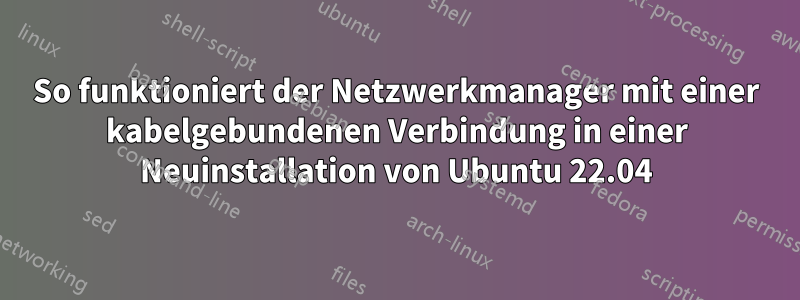
nmcli con up Wired\ connection\ 1
Error: Connection activation failed: No suitable device found for this connection
(device eno1 not available because profile is not compatible with device (permanent MAC address doesn't match)).
$ ping google.com
PING google.com (142.251.33.14) 56(84) bytes of data.
64 bytes from dfw25s44-in-f14.1e100.net (142.251.33.14): icmp_seq=1 ttl=58 time=28.9 ms
64 bytes from dfw25s44-in-f14.1e100.net (142.251.33.14): icmp_seq=2 ttl=58 time=32.9 ms
$ ping -c4 archive.canonical.com
PING archive.canonical.com (185.125.188.12) 56(84) bytes of data.
64 bytes from canonical-archive-0.canonical.com (185.125.188.12): icmp_seq=1 ttl=47 time=121 ms
64 bytes from canonical-archive-0.canonical.com (185.125.188.12): icmp_seq=2 ttl=47 time=122 ms
$ ping6 -c4 archive.canonical.com
$ ping6: connect: Network is unreachable
Ich habe sudo apt-get updatees versucht, sudo apt-get upgradeaber es hat das Problem nicht gelöst.
Ethernet-Controller: Intel Corporation Ethernet Connection I217-LM (Rev. 04)
Antwort1
nmcli con up Wired\ connection\ 1
Error: Connection activation failed: No suitable device found for this connection
(device eno1 not available because profile is not compatible with device (permanent MAC address doesn't match)).
Die ethernet.mac-addressEigenschaft scheint falsch zu sein.
Überprüfen Sie den Inhalt des Profils mit nmcli connection show "$PROFILE"oder nmcli -o connection show "$PROFILE"--, wobei „$PROFILE“ steht 'Wired connection 1'.
Passen Sie es dann ethernet.mac-addressauf einen geeigneten Wert an. Möglicherweise können Sie es auch einfach aufheben und connection.interface-namestattdessen festlegen.
nmcli connection modify "Wired connection 1" ethernet.mac-address '' connection.interface-name eno1.
Anschließend das Profil mit erneut aktivieren nmcli connection up Wired\ connection\ 1.
man nm-settingsZur Bedeutung der Eigenschaften des Verbindungsprofils siehe .


