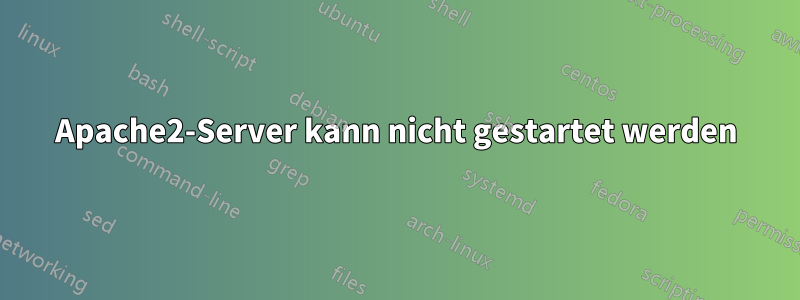
Ich versuche, den auf Ubuntu 22.04 LTS Desktop installierten Apache2-Server zu starten. Der Neustart ist jedoch fehlgeschlagen und soweit ich das Fehlerprotokoll erkennen kann, hängt es mit meiner Konfiguration zusammen. Ich kann das genaue Problem jedoch nicht weiter debuggen. Meine Apache2-Serverkonfiguration ist wie folgt.
cat /etc/apache2/sites-enabled/000-default.conf
<VirtualHost *:80>
# The ServerName directive sets the request scheme, hostname and port that
# the server uses to identify itself. This is used when creating
# redirection URLs. In the context of virtual hosts, the ServerName
# specifies what hostname must appear in the request's Host: header to
# match this virtual host. For the default virtual host (this file) this
# value is not decisive as it is used as a last resort host regardless.
# However, you must set it for any further virtual host explicitly.
#ServerName www.example.com
ServerAdmin webmaster@localhost
DocumentRoot /var/www/html
WSGIDaemonProcess flaskapp threads=5 python-home=/home/hd2900/Documents/Python/hd2900TakeawayPrint/env
WSGIScriptAlias / /home/hd2900/Documents/Python/hd2900TakeawayPrint/flaskapp.wsgi
WSGIApplicationGroup %{GLOBAL}
<Directory /home/hd2900/Documents/Python/hd2900TakeawayPrint>
WSGIProcessGroup flaskapp
Require all granted
</Directory>
# Available loglevels: trace8, ..., trace1, debug, info, notice, warn,
# error, crit, alert, emerg.
# It is also possible to configure the loglevel for particular
# modules, e.g.
#LogLevel info ssl:warn
ErrorLog ${APACHE_LOG_DIR}/error.log
CustomLog ${APACHE_LOG_DIR}/access.log combined
# For most configuration files from conf-available/, which are
# enabled or disabled at a global level, it is possible to
# include a line for only one particular virtual host. For example the
# following line enables the CGI configuration for this host only
# after it has been globally disabled with "a2disconf".
#Include conf-available/serve-cgi-bin.conf
</VirtualHost>
# vim: syntax=apache ts=4 sw=4 sts=4 sr noet
Beim Versuch, den Server zu starten
sudo service apache2 restart
Job for apache2.service failed because the control process exited with error code.
See "systemctl status apache2.service" and "journalctl -xeu apache2.service" for details.
Wenn ich mich näher mit systemctl status apache2.service befasse, scheint es, als gäbe es ein Problem in Zeile 18 meiner Apache2-Konfigurationsdatei. Ich habe diese Zeile überprüft und kann nicht genau erkennen, wo das Problem liegt.
systemctl status apache2.service
× apache2.service - The Apache HTTP Server
Loaded: loaded (/lib/systemd/system/apache2.service; enabled; vendor preset: enabled)
Active: failed (Result: exit-code) since Sun 2022-08-28 00:11:46 CEST; 1min 14s ago
Docs: https://httpd.apache.org/docs/2.4/
Process: 4561 ExecStart=/usr/sbin/apachectl start (code=exited, status=1/FAILURE)
CPU: 66ms
Aug 28 00:11:45 hd2900 systemd[1]: Starting The Apache HTTP Server...
Aug 28 00:11:46 hd2900 apachectl[4564]: AH00526: Syntax error on line 18 of /etc/apache2/sites-enabled/000-default.conf:
Aug 28 00:11:46 hd2900 apachectl[4564]: Invalid command '\xe2\x80\x86', perhaps misspelled or defined by a module not included in the server configuration
Aug 28 00:11:46 hd2900 apachectl[4561]: Action 'start' failed.
Aug 28 00:11:46 hd2900 apachectl[4561]: The Apache error log may have more information.
Aug 28 00:11:46 hd2900 systemd[1]: apache2.service: Control process exited, code=exited, status=1/FAILURE
Aug 28 00:11:46 hd2900 systemd[1]: apache2.service: Failed with result 'exit-code'.
Aug 28 00:11:46 hd2900 systemd[1]: Failed to start The Apache HTTP Server.
Ich habe auch das Fehlerprotokoll überprüft und den folgenden Ausdruck erhalten. Ich bin mir immer noch nicht sicher, was das genaue Problem ist.
cat /var/log/apache2/error.log
[Sat Aug 27 23:42:48.764507 2022] [mpm_event:notice] [pid 2886:tid 281473433382944] AH00489: Apache/2.4.52 (Ubuntu) configured -- resuming normal operations
[Sat Aug 27 23:42:48.765058 2022] [core:notice] [pid 2886:tid 281473433382944] AH00094: Command line: '/usr/sbin/apache2'
[Sat Aug 27 23:46:40.942688 2022] [mpm_event:notice] [pid 2886:tid 281473433382944] AH00492: caught SIGWINCH, shutting down gracefully
[Sat Aug 27 23:46:41.074596 2022] [mpm_event:notice] [pid 4010:tid 281473172430880] AH00489: Apache/2.4.52 (Ubuntu) mod_wsgi/4.9.0 Python/3.10 configured -- resuming normal operations
[Sat Aug 27 23:46:41.075061 2022] [core:notice] [pid 4010:tid 281473172430880] AH00094: Command line: '/usr/sbin/apache2'
[Sat Aug 27 23:52:16.956956 2022] [mpm_event:notice] [pid 4010:tid 281473172430880] AH00491: caught SIGTERM, shutting down
Antwort1
Wenn Sie den Befehl cat -tevanstelle von verwenden, catum den Inhalt der Datei aufzulisten /etc/apache2/sites-enabled/000-default.conf, werden Sie sehen, dass die Zeilen 18 und 19 einige seltsame Steuerzeichen enthalten, etwa diese:
[...]
<Directory /home/hd2900/Documents/Python/hd2900TakeawayPrint>$
M-bM-^@M-^F M-bM-^@M-^F M-bM-^@M-^F M-bM-^@M-^F M-bM-^@M-^F WSGIProcessGroup flaskapp$
M-bM-^@M-^F M-bM-^@M-^F M-bM-^@M-^F M-bM-^@M-^F M-bM-^@M-^F Require all granted$
</Directory>$
[...]
Wahrscheinlich haben Sie diese Anweisungen von einer Webseite oder PDF-Seite kopiert und eingefügt.
Sie sollten die Zeilen 18 und 19 dieser Datei löschen und die Konfigurationsanweisungen an derselben Stelle manuell erneut eingeben:
WSGIProcessGroup flaskapp
Require all granted


