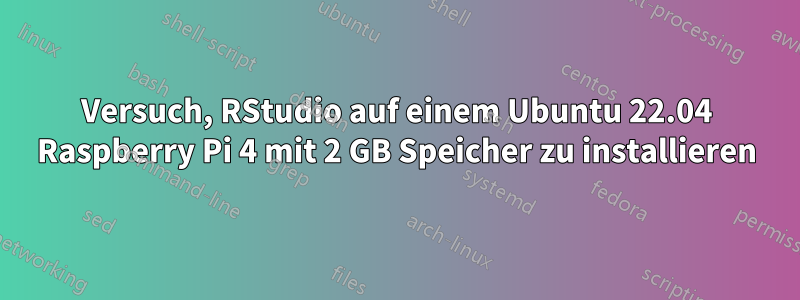
Ich versuche, RStudio zu installieren, um einige grundlegende Aufgaben abzuschließen, die keine hohe CPU-Intensivierung erfordern.
Ich lade die .debDatei herunter und führe Folgendes aus:
matt@matt-Rpi-2GB:~/Downloads$ sudo gdebi rstudio-2022.07.1-554-amd64.deb
Reading package lists... Done
Building dependency tree... Done
Reading state information... Done
Reading state information... Done
This package is uninstallable
Dependency is not satisfiable: libedit2
Ich kann es scheinbar nicht installieren libedit2. Ich habe Folgendes versucht:
matt@matt-Rpi-2GB:~/Downloads$ sudo apt install libedit2
Reading package lists... Done
Building dependency tree... Done
Reading state information... Done
libedit2 is already the newest version (3.1-20210910-1build1).
libedit2 set to manually installed.
The following packages were automatically installed and are no longer required:
dctrl-tools dmeventd dmraid dpkg-repack efibootmgr gir1.2-timezonemap-1.0
gir1.2-xkl-1.0 grub-common grub-efi-arm64 grub-efi-arm64-bin
grub-efi-arm64-signed grub2-common kpartx kpartx-boot libdebian-installer4
libdevmapper-event1.02.1 libdmraid1.0.0.rc16 libdpkg-perl
libfile-fcntllock-perl liblvm2cmd2.03 libtimezonemap-data libtimezonemap1
lvm2 os-prober python3-icu python3-pam rdate thin-provisioning-tools
Use 'sudo apt autoremove' to remove them.
0 upgraded, 0 newly installed, 0 to remove and 0 not upgraded.
Wie kann ich die libedit2Bibliothek richtig installieren? Ich hatte Probleme, RStudio zum Laufen zu bringen. Ich habe r-basees installiert.
Daten:
No LSB modules are available.
Distributor ID: Ubuntu
Description: Ubuntu 22.04.1 LTS
Release: 22.04
Codename: jammy
Antwort1
Es gibt eine Vorabversion des arm64 RStudio Servers.
RStudio Server -https://dailies.rstudio.com/rstudio/elsbeth-geranium/server/bionic-arm64/ RStudio Desktop (Elektron) -https://dailies.rstudio.com/rstudio/elsbeth-geranium/electron/bionic-arm64/
Hier ist der Link zum GitHub-Problem:https://github.com/rstudio/rstudio/issues/8809#issuecomment-1224856044


