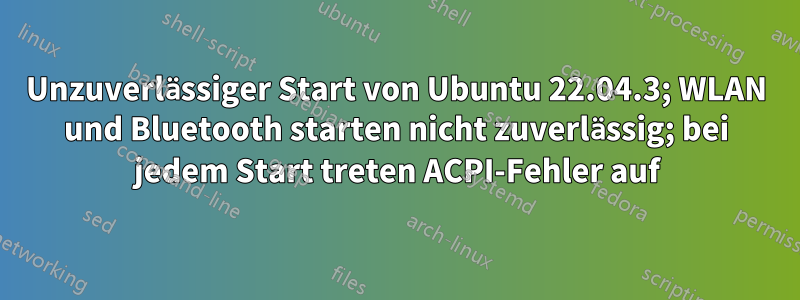
Ich habe kürzlich die Hardware eines alten Computers aufgerüstet, aber der Startvorgang ist unzuverlässig. Manchmal startet er überhaupt nicht. Der abgesicherte Modus funktioniert normalerweise. Wenn er startet, funktionieren WLAN und Bluetooth manchmal nicht. Ubuntu 23 ist das zuverlässigste, das ich ausprobiert habe, aber es gibt immer noch Probleme.
Ich habe auf Folgendes aktualisiert:
- Hauptplatine: Gigabyte Technology Co., Ltd. B650 AORUS ELITE AX
- ZENTRALPROZESSOR: AMD Ryzen 9 7950x
- Grafikkarte: NVIDIA GeForce RTX 3070/PCIe/SSE2
Hier ist die vollständige Hardwareliste:
$ lspci
00:00.0 Host bridge: Advanced Micro Devices, Inc. [AMD] Device 14d8
00:01.0 Host bridge: Advanced Micro Devices, Inc. [AMD] Device 14da
00:01.1 PCI bridge: Advanced Micro Devices, Inc. [AMD] Device 14db
00:01.2 PCI bridge: Advanced Micro Devices, Inc. [AMD] Device 14db
00:02.0 Host bridge: Advanced Micro Devices, Inc. [AMD] Device 14da
00:02.1 PCI bridge: Advanced Micro Devices, Inc. [AMD] Device 14db
00:03.0 Host bridge: Advanced Micro Devices, Inc. [AMD] Device 14da
00:04.0 Host bridge: Advanced Micro Devices, Inc. [AMD] Device 14da
00:08.0 Host bridge: Advanced Micro Devices, Inc. [AMD] Device 14da
00:08.1 PCI bridge: Advanced Micro Devices, Inc. [AMD] Device 14dd
00:08.3 PCI bridge: Advanced Micro Devices, Inc. [AMD] Device 14dd
00:14.0 SMBus: Advanced Micro Devices, Inc. [AMD] FCH SMBus Controller (rev 71)
00:14.3 ISA bridge: Advanced Micro Devices, Inc. [AMD] FCH LPC Bridge (rev 51)
00:18.0 Host bridge: Advanced Micro Devices, Inc. [AMD] Device 14e0
00:18.1 Host bridge: Advanced Micro Devices, Inc. [AMD] Device 14e1
00:18.2 Host bridge: Advanced Micro Devices, Inc. [AMD] Device 14e2
00:18.3 Host bridge: Advanced Micro Devices, Inc. [AMD] Device 14e3
00:18.4 Host bridge: Advanced Micro Devices, Inc. [AMD] Device 14e4
00:18.5 Host bridge: Advanced Micro Devices, Inc. [AMD] Device 14e5
00:18.6 Host bridge: Advanced Micro Devices, Inc. [AMD] Device 14e6
00:18.7 Host bridge: Advanced Micro Devices, Inc. [AMD] Device 14e7
01:00.0 VGA compatible controller: NVIDIA Corporation GA104 [GeForce RTX 3070] (rev a1)
01:00.1 Audio device: NVIDIA Corporation GA104 High Definition Audio Controller (rev a1)
02:00.0 Non-Volatile memory controller: Samsung Electronics Co Ltd NVMe SSD Controller SM981/PM981/PM983
03:00.0 PCI bridge: Advanced Micro Devices, Inc. [AMD] Device 43f4 (rev 01)
04:00.0 PCI bridge: Advanced Micro Devices, Inc. [AMD] Device 43f5 (rev 01)
04:04.0 PCI bridge: Advanced Micro Devices, Inc. [AMD] Device 43f5 (rev 01)
04:05.0 PCI bridge: Advanced Micro Devices, Inc. [AMD] Device 43f5 (rev 01)
04:06.0 PCI bridge: Advanced Micro Devices, Inc. [AMD] Device 43f5 (rev 01)
04:07.0 PCI bridge: Advanced Micro Devices, Inc. [AMD] Device 43f5 (rev 01)
04:08.0 PCI bridge: Advanced Micro Devices, Inc. [AMD] Device 43f5 (rev 01)
04:09.0 PCI bridge: Advanced Micro Devices, Inc. [AMD] Device 43f5 (rev 01)
04:0a.0 PCI bridge: Advanced Micro Devices, Inc. [AMD] Device 43f5 (rev 01)
04:0b.0 PCI bridge: Advanced Micro Devices, Inc. [AMD] Device 43f5 (rev 01)
04:0c.0 PCI bridge: Advanced Micro Devices, Inc. [AMD] Device 43f5 (rev 01)
04:0d.0 PCI bridge: Advanced Micro Devices, Inc. [AMD] Device 43f5 (rev 01)
0c:00.0 Ethernet controller: Realtek Semiconductor Co., Ltd. RTL8125 2.5GbE Controller (rev 05)
0d:00.0 Network controller: MEDIATEK Corp. Device 0616
0e:00.0 USB controller: Advanced Micro Devices, Inc. [AMD] Device 43f7 (rev 01)
0f:00.0 SATA controller: Advanced Micro Devices, Inc. [AMD] Device 43f6 (rev 01)
10:00.0 VGA compatible controller: Advanced Micro Devices, Inc. [AMD/ATI] Device 164e (rev c1)
10:00.1 Audio device: Advanced Micro Devices, Inc. [AMD/ATI] Device 1640
10:00.2 Encryption controller: Advanced Micro Devices, Inc. [AMD] VanGogh PSP/CCP
10:00.3 USB controller: Advanced Micro Devices, Inc. [AMD] Device 15b6
10:00.4 USB controller: Advanced Micro Devices, Inc. [AMD] Device 15b7
10:00.6 Audio device: Advanced Micro Devices, Inc. [AMD] Family 17h (Models 10h-1fh) HD Audio Controller
11:00.0 USB controller: Advanced Micro Devices, Inc. [AMD] Device 15b8
Hier ist der Bluetooth-Status:
$ sudo systemctl status bluetooth.service
[sudo] password for ryan:
○ bluetooth.service - Bluetooth service
Loaded: loaded (/lib/systemd/system/bluetooth.service; enabled; vendor preset: enabled)
Active: inactive (dead)
Docs: man:bluetoothd(8)
Nov 03 00:14:25 B650-970 systemd[1]: Condition check resulted in Bluetooth service being skipped.
Nov 03 00:15:05 B650-970 systemd[1]: Condition check resulted in Bluetooth service being skipped.
Wie Sie hier sehen, fehlt aktuell die WLAN-Option und Bluetooth lässt sich nicht aktivieren. EinstellungenÜbersicht
Ich habe die folgenden Ubuntu-Versionen ausprobiert:
- Ubuntu 22.04.2
- Ubuntu 22.04.3
- Ubuntu 23.04
Hier sind einige der aufgetretenen Startfehler aufgeführt. Wenn sie auftreten, wird normalerweise ein erfolgreicher Start verhindert.
Nov 03 00:14:22 B650-970 kernel: hub 8-0:1.0: config failed, hub doesn't have any ports! (err -19)
Dies tritt auf, wenn das WLAN nicht startet.
Nov 03 00:14:22 B650-970 systemd[1]: Started WPA supplicant.
Nov 03 00:14:22 B650-970 wpa_supplicant[919]: Successfully initialized wpa_supplicant
Nov 03 00:14:22 B650-970 systemd[1]: thermald.service: Deactivated successfully.
Nov 03 00:14:22 B650-970 apport[880]: ...done.
Nov 03 00:14:22 B650-970 systemd[1]: Started LSB: automatic crash report generation.
Nov 03 00:14:22 B650-970 systemd[1]: grub-common.service: Deactivated successfully.
Nov 03 00:14:22 B650-970 systemd[1]: Finished Record successful boot for GRUB.
Nov 03 00:14:22 B650-970 systemd[1]: Starting GRUB failed boot detection...
Nov 03 00:14:22 B650-970 udisksd[918]: failed to load module mdraid: libbd_mdraid.so.2: cannot open shared object file: No such file or directory
Nov 03 00:14:22 B650-970 udisksd[918]: Failed to load the 'mdraid' libblockdev plugin
Nov 03 00:14:22 B650-970 dbus-daemon[884]: [system] Activating via systemd: service name='org.freedesktop.PolicyKit1' unit='polkit.service' requested by ':1.7' (uid=0 pid=918 comm="/usr/libexec/udisks2/udisksd " label="unconfined")
Nov 03 00:14:22 B650-970 systemd[1]: Starting Authorization Manager...
Nov 03 00:14:22 B650-970 polkitd[966]: started daemon version 0.105 using authority implementation `local' version `0.105'
Nov 03 00:14:22 B650-970 dbus-daemon[884]: [system] Successfully activated service 'org.freedesktop.PolicyKit1'
Nov 03 00:14:22 B650-970 systemd[1]: Started Authorization Manager.
Nov 03 00:14:22 B650-970 systemd[1]: grub-initrd-fallback.service: Deactivated successfully.
Nov 03 00:14:22 B650-970 systemd[1]: Finished GRUB failed boot detection.
Nov 03 00:14:22 B650-970 snapd-aa-prompt-listener[903]: AA Prompt listener not implemented
Nov 03 00:14:22 B650-970 systemd[1]: snapd.aa-prompt-listener.service: Deactivated successfully.
Nov 03 00:14:22 B650-970 networkd-dispatcher[896]: No valid path found for iw
Nov 03 00:14:22 B650-970 dbus-daemon[884]: [system] Activating via systemd: service name='org.freedesktop.network1' unit='dbus-org.freedesktop.network1.service' requested by ':1.9' (uid=0 pid=982 comm="/usr/bin/networkctl list --no-pager --no-legend " label="unconfined")
Nov 03 00:14:22 B650-970 dbus-daemon[884]: [system] Activation via systemd failed for unit 'dbus-org.freedesktop.network1.service': Unit dbus-org.freedesktop.network1.service not found.
Nov 03 00:14:22 B650-970 networkd-dispatcher[982]: WARNING: systemd-networkd is not running, output will be incomplete.
Nov 03 00:14:22 B650-970 networkd-dispatcher[896]: ERROR:Unknown state for interface NetworkctlListState(idx=1, name='lo', type='loopback', operational='n/a', administrative='unmanaged'): n/a
Nov 03 00:14:22 B650-970 networkd-dispatcher[896]: Traceback (most recent call last):
Nov 03 00:14:22 B650-970 networkd-dispatcher[896]: File "/usr/bin/networkd-dispatcher", line 298, in trigger_all
Nov 03 00:14:22 B650-970 networkd-dispatcher[896]: self.handle_state(iface_name,
Nov 03 00:14:22 B650-970 networkd-dispatcher[896]: File "/usr/bin/networkd-dispatcher", line 348, in handle_state
Nov 03 00:14:22 B650-970 networkd-dispatcher[896]: raise UnknownState(operational_state)
Nov 03 00:14:22 B650-970 networkd-dispatcher[896]: UnknownState: n/a
Nov 03 00:14:22 B650-970 networkd-dispatcher[896]: ERROR:Unknown state for interface NetworkctlListState(idx=2, name='enp12s0', type='ether', operational='n/a', administrative='unmanaged'): n/a
Nov 03 00:14:22 B650-970 networkd-dispatcher[896]: Traceback (most recent call last):
Nov 03 00:14:22 B650-970 networkd-dispatcher[896]: File "/usr/bin/networkd-dispatcher", line 298, in trigger_all
Nov 03 00:14:22 B650-970 networkd-dispatcher[896]: self.handle_state(iface_name,
Nov 03 00:14:22 B650-970 networkd-dispatcher[896]: File "/usr/bin/networkd-dispatcher", line 348, in handle_state
Nov 03 00:14:22 B650-970 networkd-dispatcher[896]: raise UnknownState(operational_state)
Nov 03 00:14:22 B650-970 networkd-dispatcher[896]: UnknownState: n/a
Nov 03 00:14:22 B650-970 systemd[1]: Started Dispatcher daemon for systemd-networkd.
Nov 03 00:14:22 B650-970 systemd[1]: Started Disk Manager.
Nov 03 00:14:22 B650-970 udisksd[918]: Acquired the name org.freedesktop.UDisks2 on the system message bus
Nov 03 00:14:23 B650-970 snapd[904]: overlord.go:272: Acquiring state lock file
Nov 03 00:14:23 B650-970 snapd[904]: overlord.go:277: Acquired state lock file
Nov 03 00:14:23 B650-970 snapd[904]: daemon.go:247: started snapd/2.60.4 (series 16; classic) ubuntu/22.04 (amd64) linux/6.2.0-36-generic.
Nov 03 00:14:23 B650-970 kernel: loop21: detected capacity change from 0 to 8
Nov 03 00:14:23 B650-970 snapd[904]: daemon.go:340: adjusting startup timeout by 1m40s (pessimistic estimate of 30s plus 5s per snap)
Nov 03 00:14:23 B650-970 systemd[1]: e2scrub_reap.service: Deactivated successfully.
Nov 03 00:14:23 B650-970 systemd[1]: Finished Remove Stale Online ext4 Metadata Check Snapshots.
Nov 03 00:14:23 B650-970 snapd[904]: backends.go:58: AppArmor status: apparmor is enabled and all features are available (using snapd provided apparmor_parser)
Nov 03 00:14:23 B650-970 NetworkManager[886]: <info> [1698992063.3727] NetworkManager (version 1.36.6) is starting... (for the first time)
Nov 03 00:14:23 B650-970 NetworkManager[886]: <info> [1698992063.3727] Read config: /etc/NetworkManager/NetworkManager.conf (lib: 10-dns-resolved.conf, 20-connectivity-ubuntu.conf, no-mac-addr-change.conf) (run: 10-globally-managed-devices.conf) (etc: default-wifi-powersave-on.conf)
Nov 03 00:14:23 B650-970 NetworkManager[886]: <info> [1698992063.3737] bus-manager: acquired D-Bus service "org.freedesktop.NetworkManager"
Nov 03 00:14:23 B650-970 NetworkManager[886]: <info> [1698992063.3756] manager[0x5563c33be000]: monitoring kernel firmware directory '/lib/firmware'.
Nov 03 00:14:23 B650-970 NetworkManager[886]: <info> [1698992063.3756] monitoring ifupdown state file '/run/network/ifstate'.
Nov 03 00:14:23 B650-970 dbus-daemon[884]: [system] Activating via systemd: service name='org.freedesktop.hostname1' unit='dbus-org.freedesktop.hostname1.service' requested by ':1.13' (uid=0 pid=886 comm="/usr/sbin/NetworkManager --no-daemon " label="unconfined")
Nov 03 00:14:23 B650-970 accounts-daemon[876]: started daemon version 22.07.5
Nov 03 00:14:23 B650-970 systemd-logind[913]: Watching system buttons on /dev/input/event1 (Power Button)
Ich habe die folgenden Korrekturen versucht:
- https://github.com/blueman-project/blueman/wiki/Troubleshooting
bluetoothctl listhängt für immerblueman-appletist auf meinem System nicht installiert- Rezensionhttps://ubuntuforums.org/showthread.php?t=2336447
- Hub 8-0:1.0: Konfiguration fehlgeschlagen, Hub hat keine Ports! (Fehler -19)
- GesehenNach dem Upgrade auf Ubuntu 22.04 traten bei mir nach der Anmeldung Fehler auf
- GesehenUbuntu 22.04 ACPI BIOS-FEHLER (BUG)
- Überprüfthttps://wiki.ubuntu.com/DebuggingKernelBoot
Angesichts all dieser Probleme mit Linux-Kernel 6.2 stellt sich die Frage, wie mit der Fehlerbehebung begonnen werden sollte. Ich bin gerne bereit, mich eingehend mit der Fehlerbehebung zu befassen, weiß aber nicht, mit welchem Problem ich beginnen soll.
Antwort1
Alle diese kritischen Probleme, einschließlich der Startfehler, wurden tatsächlich durch eine Nichtübereinstimmung der NVIDIA-Treiber verursacht.
Der Befehl nvidia-smihat dieselben Informationen zurückgegeben wie dieser Beitrag:
https://forums.developer.nvidia.com/t/failed-to-initialize-nvml-driver-library-version-mismatch/190421/4
Wenn die richtigen NVIDIA-Treiber installiert sind, funktionieren sowohl WLAN als auch Bluetooth. Es ist nicht klar, warum diese miteinander zusammenhängen, aber sie tun es.
Unter „Software und Updates“ wurde gemeldet, dass ich die richtige Version installiert hatte. Eine Neuinstallation derselben Version hat das Problem jedoch behoben.
Funktionierender Kernel: Linux B650-970 6.2.0-35-generic #35~22.04.1-Ubuntu SMP PREEMPT_DYNAMIC Freitag, 6. Okt. 10:23:26 UTC 2 x86_64 x86_64 x86_64 GNU/Linux


