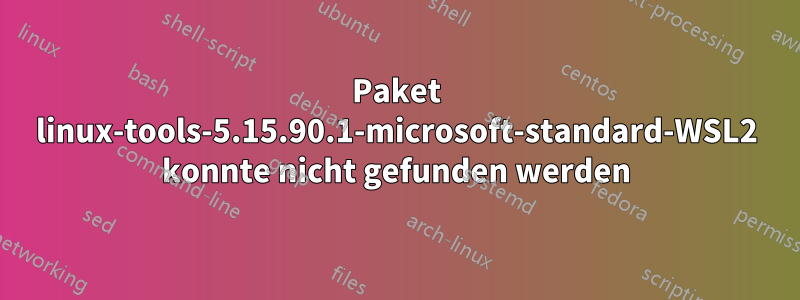
Nach dem Versuch, CUPS zu installierenhttps://project-insanity.org/2022/11/01/use-cups-printing-server-on-windows-10/usbipdDazu wurde WSL Ubuntu 22.04.2 LTS und dann usbipd installiert.https://openprinting.github.io/wsl-printer-app-compile/Bei der Verwendung von WSL in einer Windows 11-Umgebung stoße ich nach Folgendem auf ein Hindernis:
$usbipd wsl list
WARNING: usbipd not found for kernel 5.15.90.1-microsoft
You may need to install the following packages for this specific kernel:
linux-tools-5.15.90.1-microsoft-standard-WSL2
linux-cloud-tools-5.15.90.1-microsoft-standard-WSL2
You may also want to install one of the following packages to keep up to date:
linux-tools-standard-WSL2
linux-cloud-tools-standard-WSL2
Nach dieser Meldung habe ich versucht, beide empfohlenen Pakete zu installieren, jedoch ohne Erfolg:
$sudo apt-get install linux-tools-5.15.90.1-microsoft-standard-WSL2
Reading package lists... Done
Building dependency tree... Done
Reading state information... Done
E: Unable to locate package linux-tools-5.15.90.1-microsoft-standard-WSL2
E: Couldn't find any package by glob 'linux-tools-5.15.90.1-microsoft-standard-WSL2'
E: Couldn't find any package by regex 'linux-tools-5.15.90.1-microsoft-standard-WSL2'
wie in einem anderen Thread empfohlen, habe ich auch Folgendes versucht:
sudo apt install linux-tools-virtual hwdata
sudo update-alternatives --install /usr/local/bin/usbip usbip $(command -v ls /usr/lib/linux-tools/*/usbip | tail -n1) 20
Immer noch kein Glück
Ich habe alle Updates für Windows ausgeführt, aber ohne Erfolg, und es ist nicht klar, ob es mit dieser Version 23H2 (OS Build 22631.2506) von Win 11 mit WSL überhaupt funktioniert. Sollte oder kann ich eine Komponente downgraden, damit es funktioniert, oder gibt es andere Optionen?


