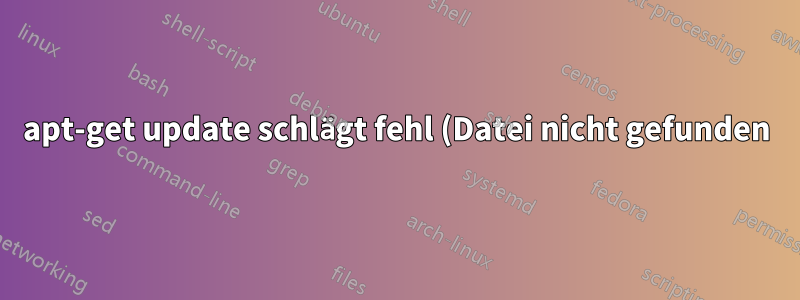%20.png)
Beim Versuch apt-get updatewird folgender Fehler angezeigt:
W: The repository 'http://ppa.launchpad.net/upubuntu-com/flareget-amd64/ubuntu xenial Release' does not have a Release file.
N: Data from such a repository can't be authenticated and is therefore potentially dangerous to use.
N: See apt-secure(8) manpage for repository creation and user configuration details.
.
.
.
E: Le téléchargement de quelques fichiers d'index a échoué, ils ont été ignorés, ou les anciens ont été utilisés à la place.
Antwort1
Sie müssen also nur zur Registerkarte „Software und Updates“ und „Andere Software“ gehen und die Zeilen für diese PPA deaktivieren oder löschen.


