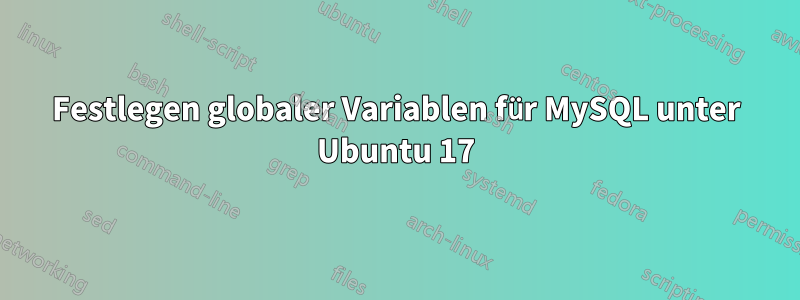
Ich versuche, einige globale Variablen und eine Sitzung für eine Abonnenten-Mailer-Software festzulegen, damit diese richtig funktioniert. Aber wenn ich versuche, diese Variablen in einer Datei festzulegen my.cnfund den mysqlServer neu zu starten, erhalte ich diesen Fehler:
Job for mysql.service failed because the control process exited with error code.
See "systemctl status mysql.service" and "journalctl -xe" for details.
Unten ist my.cnfdie Datei
# Copyright (c) 2016, Oracle and/or its affiliates. All rights reserved.
#
# This program is free software; you can redistribute it and/or modify
# it under the terms of the GNU General Public License as published by
# the Free Software Foundation; version 2 of the License.
#
# This program is distributed in the hope that it will be useful,
# but WITHOUT ANY WARRANTY; without even the implied warranty of
# MERCHANTABILITY or FITNESS FOR A PARTICULAR PURPOSE. See the
# GNU General Public License for more details.
#
# You should have received a copy of the GNU General Public License
# along with this program; if not, write to the Free Software
# Foundation, Inc., 51 Franklin St, Fifth Floor, Boston, MA 02110-1301 USA
!includedir /etc/mysql/conf.d/
!includedir /etc/mysql/mysql.conf.d/
mysql> SET GLOBAL sql_mode='STRICT_TRANS_TABLES,NO_ZERO_IN_DATE,NO_ZERO_DATE,ERROR_FOR_DIVISION_BY_ZERO,NO_AUTO_CREATE_USER,NO_ENGINE_SUBSTITUTION'
mysql> SET SESSION sql_mode='STRICT_TRANS_TABLES,NO_ZERO_IN_DATE,NO_ZERO_DATE,ERROR_FOR_DIVISION_BY_ZERO,NO_AUTO_CREATE_USER,NO_ENGINE_SUBSTITUTION'
Antwort1
Erstens sieht es so aus, als ob Sie Probleme beim Kopieren und Einfügen haben. Dies mysql>ist die Eingabeaufforderung des Konsolenclients, daher sollte dies niemals in einer Konfigurationsdatei vorkommen.
Zweitens, beim Setzen von Variablen in derKonfigurationsdatei, sie fallen einfach unter die jeweiligen [section]Überschriften, einer pro Zeile, und die Schlüsselwerte sind durch ein Gleichheitszeichen getrennt =.
Fügen Sie also /etc/mysql/mysql.conf.d/mysqld.cnfirgendwo darunter [mysqld]hinzu:
sql_mode = STRICT_TRANS_TABLES,NO_ZERO_IN_DATE,NO_ZERO_DATE,ERROR_FOR_DIVISION_BY_ZERO,NO_AUTO_CREATE_USER,NO_ENGINE_SUBSTITUTION


