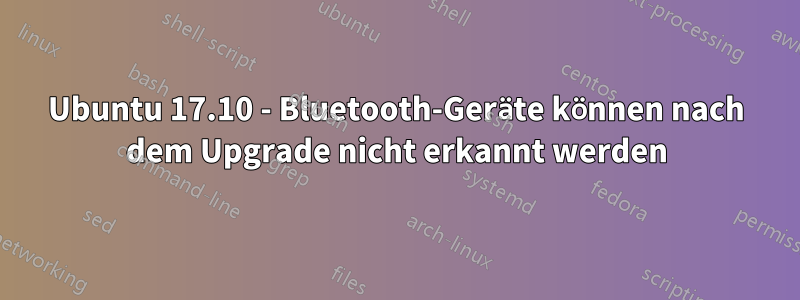
Nach dem Upgrade meines Kubuntu von 17.04 auf 17.10 kann es keine Bluetooth-Geräte mehr erkennen.
Ich versuche, meine Bluetooth-Tastatur, Bluetooth-Maus, meinen Bluetooth-Lautsprecher und mein Android-Telefon zu verbinden. Nichts davon wird im folgenden Fenster angezeigt:
Ich habe es versucht:
$ lspci -nnk | grep -iA2 net; lsusb; hciconfig -a; dmesg | egrep -i 'blue|firm'
Ich bekomme:
00:1f.6 Ethernet controller [0200]: Intel Corporation Ethernet Connection (2) I219-LM [8086:15b7] (rev 31)
Subsystem: Intel Corporation Ethernet Connection (2) I219-LM [8086:2064]
Kernel driver in use: e1000e
Kernel modules: e1000e
--
03:00.0 Network controller [0280]: Intel Corporation Wireless 8260 [8086:24f3] (rev 3a)
Subsystem: Intel Corporation Wireless 8260 [8086:9010]
Kernel driver in use: iwlwifi
Bus 004 Device 001: ID 1d6b:0003 Linux Foundation 3.0 root hub
Bus 003 Device 001: ID 1d6b:0002 Linux Foundation 2.0 root hub
Bus 002 Device 001: ID 1d6b:0003 Linux Foundation 3.0 root hub
Bus 001 Device 003: ID 8087:0a2b Intel Corp.
Bus 001 Device 002: ID 046d:c534 Logitech, Inc. Unifying Receiver
Bus 001 Device 001: ID 1d6b:0002 Linux Foundation 2.0 root hub
hci0: Type: Primary Bus: USB
BD Address: A0:C5:89:53:76:62 ACL MTU: 1021:4 SCO MTU: 96:6
UP RUNNING PSCAN ISCAN
RX bytes:29930 acl:0 sco:0 events:362 errors:0
TX bytes:5214 acl:0 sco:0 commands:74 errors:0
Features: 0xbf 0xfe 0x0f 0xfe 0xdb 0xff 0x7b 0x87
Packet type: DM1 DM3 DM5 DH1 DH3 DH5 HV1 HV2 HV3
Link policy: RSWITCH SNIFF
Link mode: SLAVE ACCEPT
Name: 'Bluemoon Universal Bluetooth Host Controller'
Class: 0x000000
Service Classes: Unspecified
Device Class: Miscellaneous,
HCI Version: 4.2 (0x8) Revision: 0x100
LMP Version: 4.2 (0x8) Subversion: 0x100
Manufacturer: Intel Corp. (2)
[ 0.114205] ACPI: [Firmware Bug]: BIOS _OSI(Linux) query ignored
[ 1.602781] [drm] Finished loading DMC firmware i915/skl_dmc_ver1_26.bin (v1.26)
[ 2.341734] Bluetooth: Core ver 2.22
[ 2.341744] Bluetooth: HCI device and connection manager initialized
[ 2.341746] Bluetooth: HCI socket layer initialized
[ 2.341748] Bluetooth: L2CAP socket layer initialized
[ 2.341752] Bluetooth: SCO socket layer initialized
[ 2.349179] Bluetooth: HCI UART driver ver 2.3
[ 2.349180] Bluetooth: HCI UART protocol H4 registered
[ 2.349181] Bluetooth: HCI UART protocol BCSP registered
[ 2.349194] Bluetooth: HCI UART protocol LL registered
[ 2.349194] Bluetooth: HCI UART protocol ATH3K registered
[ 2.349195] Bluetooth: HCI UART protocol Three-wire (H5) registered
[ 2.349212] Bluetooth: HCI UART protocol Intel registered
[ 2.349224] Bluetooth: HCI UART protocol Broadcom registered
[ 2.349224] Bluetooth: HCI UART protocol QCA registered
[ 2.349225] Bluetooth: HCI UART protocol AG6XX registered
[ 2.349225] Bluetooth: HCI UART protocol Marvell registered
[ 2.352194] Bluetooth: hci0: Firmware revision 0.0 build 118 week 50 2016
[ 2.417815] iwlwifi 0000:03:00.0: Direct firmware load for iwlwifi-8000C-33.ucode failed with error -2
[ 2.417946] iwlwifi 0000:03:00.0: Direct firmware load for iwlwifi-8000C-32.ucode failed with error -2
[ 2.421670] iwlwifi 0000:03:00.0: loaded firmware version 31.532993.0 op_mode iwlmvm
[ 2.523935] Bluetooth: BNEP (Ethernet Emulation) ver 1.3
[ 2.523936] Bluetooth: BNEP filters: protocol multicast
[ 2.523938] Bluetooth: BNEP socket layer initialized
[ 4.595293] Bluetooth: RFCOMM TTY layer initialized
[ 4.595298] Bluetooth: RFCOMM socket layer initialized
[ 4.595301] Bluetooth: RFCOMM ver 1.11
[ 29.148960] Bluetooth: Failed to disable LE scan: status 0x0c
Irgendwelche Ideen, was los ist? Wie kann ich das beheben?
Antwort1
Dieses Problem trat bei mir unter Ubuntu 17.10 mit Kernel 4.13.0-16-generic auf.
Ich habe den Bluetooth-Adapter „8087:0a2b Intel Corp.“, und erhalte in Ihrer Ausgabe denselben Fehler:
$ dmesg | grep -i Blue
Ubuntu Bluetooth 8087 0a2b Intel Failed to disable LE scan status 0x0c
Hier ist ein Workaround, der das Problem für mich gelöst hat.
Bearbeiten
iwlwifi.confsudo gedit /etc/modprobe.d/iwlwifi.confFügen Sie am Ende dieser Datei die folgende Zeile hinzu und speichern Sie:
options iwlwifi bt_coex_active=0Dann neu starten.
Dies kann ein Regressionskernel 4.13 sein, proFehler #1729389. Wenn Sie glauben, dass dieser Fehler Sie betrifft, sollten Sie sich als betroffen markieren, damit das Problem behoben wird.
Eine alternative Lösung, die im selben Fehlerbericht vorgeschlagen wird, könnte ein Downgrade auf Kernel 4.10 sein, aber es ist wahrscheinlich einfacher, zuerst das oben genannte auszuprobieren.



