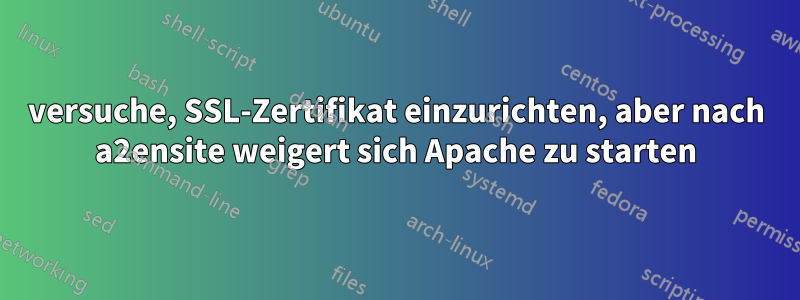
Wie der Titel schon sagt, ich habe ein frisch installiertes Ubuntu 16.04-System.
Ich führe „sudo service apache2 status“ aus und es wird Folgendes angezeigt:
Active: inactive (dead) since Thu 2017-10-26 15:11:36 PDT; 3s ago
Docs: man:systemd-sysv-generator(8)
Process: 3891 ExecStop=/etc/init.d/apache2 stop (code=exited,
status=0/SUCCESS)
Process: 3873 ExecReload=/etc/init.d/apache2 reload (code=exited,
status=0/SUCCESS)
Process: 3821 ExecStart=/etc/init.d/apache2 start (code=exited,
status=0/SUCCESS)
Oct 26 15:10:50 12345server3 apache2[3821]: * Starting Apache
httpd web server apache2
Oct 26 15:10:50 12345server3 apache2[3821]: AH00558: apache2:
Could not reliably determine the server's fully qualified domain name,
using 127.0.1.1. Set
Oct 26 15:10:51 12345server3 apache2[3821]: *
Oct 26 15:10:51 12345server3 systemd[1]: Started LSB: Apache2 web
server.
Oct 26 15:11:36 12345server3 systemd[1]: Reloading LSB: Apache2
web server.
Oct 26 15:11:36 12345server3 apache2[3873]: * Reloading Apache
httpd web server apache2
Oct 26 15:11:36 12345server3 apache2[3873]: *
Oct 26 15:11:36 12345server3 systemd[1]: Reloaded LSB: Apache2 web
server.
Oct 26 15:11:36 12345server3 apache2[3891]: * Stopping Apache
httpd web server apache2
Oct 26 15:11:36 12345server3 apache2[3891]: *
Meine Vhost-Konfiguration sieht folgendermaßen aus:
<Directory /var/www/html/fdsfdsdsa.com>
Require all granted
</Directory>
<VirtualHost *:80>
ServerName fdsfdsdsa.com
ServerAlias www.fdsfdsdsa.com
ServerAdmin [email protected]
DocumentRoot /var/www/html/fdsfdsdsa.com
ErrorLog /var/www/html/fdsfdsdsa.com/logs/error.log
CustomLog /var/www/html/fdsfdsdsa.com/logs/access.log combined
<Directory /var/www/html/fdsfdsdsa.com>
Options Indexes FollowSymLinks MultiViews
AllowOverride All
</Directory>
</VirtualHost>
<Directory /var/www/html/fdsfdsdsa.com>
Require all granted
</Directory>
<VirtualHost *:443>
SSLEngine On
SSLCertificateFile /etc/ssl/certs/fdsfdsdsa.com.crt
SSLCertificateKeyFile /etc/ssl/private/fdsfdsdsa.com.key
SSLCertificateChainFile /etc/ssl/certs/2.crt
ServerAdmin [email protected]
ServerName fdsfdsdsa.com
ServerAlias fdsfdsdsa.com #If using alternate names for a host
DocumentRoot /var/www/html/fdsfdsdsa.com
ErrorLog /var/www/html/fdsfdsdsa.com/logs/errorssl.log
CustomLog /var/www/html/fdsfdsdsa.com/logs/accessssl.log combined
<Directory /var/www/html/fdsfdsdsa.com>
Options Indexes FollowSymLinks MultiViews
AllowOverride All
</Directory>
</VirtualHost>
# vim: syntax=apache ts=4 sw=4 sts=4 sr noet
Ich kann mir nicht vorstellen, wo das Problem liegt. Ich habe das Zertifikat gerade erst erstellt und in den richtigen Ordner gelegt. Sobald ich diese SSL-Site a2ensite, wird Apache2 sofort heruntergefahren.
das Fehlerprotokoll zeigt: 'AH00016: Konfiguration fehlgeschlagen' nur dies
Wenn ich die SSL-Site deaktiviere, funktionieren andere Sites einwandfrei
Wir sind für jeden dankbar, der helfen oder eine Idee haben kann.
Antwort1
Dies ist höchstwahrscheinlich ein Problem mit Ihren SSL-Zertifikatdateien. Können Sie sie hiermit überprüfen:http://httpd.apache.org/docs/2.4/en/ssl/ssl_faq.html#verify


