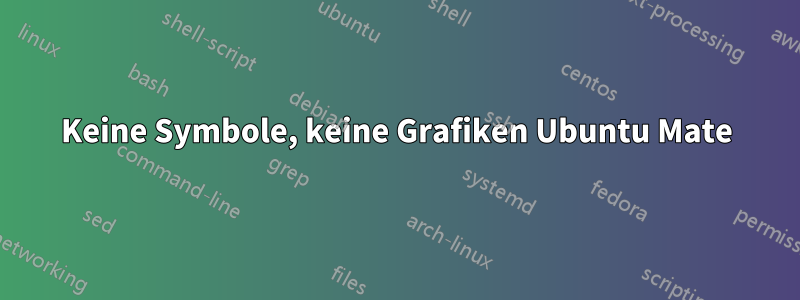
Ich habe Ubuntu Mate 16.04 auf Virtual Box installiert. Bis zum letzten Softwareupdate hat alles funktioniert. Die Virtual Box-Maschine wurde unerwartet heruntergefahren und nach einem Neustart erhalte ich diese Grafik:
 Ich erhalte außerdem den Ubuntu-Mate-Welcome-Fehler (nicht erkanntes Dateiformat PNG).
Ich erhalte außerdem den Ubuntu-Mate-Welcome-Fehler (nicht erkanntes Dateiformat PNG).
Wie kann ich das Problem lösen, ohne alles neu zu installieren?
Antwort1
Ich denke, die beste Lösung wäre die Neuinstallation aller MATE-Komponenten mit den folgenden Befehlen:
sudo apt-get update
sudo apt-get upgrade
sudo apt-get install -f
sudo dpkg --configure -a
sudo apt-get install --reinstall grub2-themes-ubuntu-mate \
ubuntu-mate-desktop^ ubuntu-mate-artwork ubuntu-mate-default-settings \
ubuntu-mate-icon-themes ubuntu-mate-wallpapers-complete human-theme \
gir1.2-mate-panel libmate-desktop-2-17 libmate-menu2 \
libmate-panel-applet-4-1 libmate-sensors-applet-plugin0 \
libmate-slab0 libmate-window-settings1 mate-accessibility-profiles \
mate-applet-topmenu mate-applets mate-applets-common mate-backgrounds \
mate-control-center mate-control-center-common mate-desktop \
mate-desktop-common mate-desktop-environment-core mate-dock-applet \
mate-gnome-main-menu-applet mate-icon-theme mate-icon-theme-faenza \
mate-indicator-applet mate-indicator-applet-common mate-media \
mate-media-common mate-menu mate-menus mate-netbook \
mate-netbook-common mate-netspeed mate-netspeed-common \
mate-notification-daemon mate-notification-daemon-common \
mate-optimus mate-panel mate-panel-common mate-polkit \
mate-polkit-common mate-power-manager mate-power-manager-common \
mate-screensaver mate-screensaver-common mate-sensors-applet \
mate-sensors-applet-common mate-session-manager mate-settings-daemon \
mate-settings-daemon-common mate-system-monitor \
mate-system-monitor-common mate-terminal mate-terminal-common \
mate-themes mate-tweak mate-user-guide mate-utils mate-utils-common \
plymouth-theme-ubuntu-mate-logo plymouth-theme-ubuntu-mate-text \
python-mate-menu ubuntu-mate-artwork ubuntu-mate-default-settings \
ubuntu-mate-icon-themes ubuntu-mate-libreoffice-draw-icons \
ubuntu-mate-lightdm-theme ubuntu-mate-themes ubuntu-mate-wallpapers \
ubuntu-mate-wallpapers-common ubuntu-mate-wallpapers-complete \
ubuntu-mate-wallpapers-utopic ubuntu-mate-wallpapers-vivid \
ubuntu-mate-wallpapers-wily ubuntu-mate-wallpapers-xenial
Ich habe diese Liste auf meinem Ubuntu 16.04.3 LTS MATE-System gesammelt.
Antwort2
Bevor Sie Änderungen an der Software vornehmen, sollten Sie Ihre Einstellungen überprüfen. Welches „Darstellungs“-Design verwenden Sie derzeit?
Ich hatte dasselbe Problem und habe festgestellt, dass mein Ubuntu-Kumpel ein „benutzerdefiniertes“ Design ohne Symbole verwendet :)
Also hat bei mir „Menü“ > „Kontrollzentrum“ > „Darstellung“ > „Neues Design festlegen“ funktioniert.



