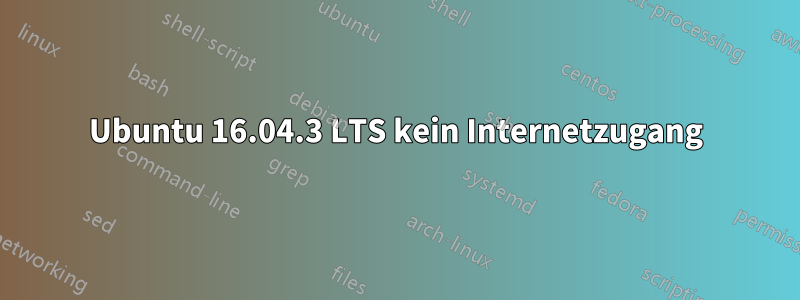
Hallo zusammen, ich habe Ubuntu Server 16.04 auf meinem Headless-Server mehrere Monate lang ohne Probleme laufen lassen, vor kurzem habe ich den Server für eine routinemäßige Reinigung offline genommen und ein Netzteil ausgetauscht, nach dem Neustart hat der Server aus irgendeinem Grund keine ausgehende Internetverbindung, hier sind die Ergebnisse einiger Tests
ben@ubuntu:~$ ping -c5 8.8.8.8
PING 8.8.8.8 (8.8.8.8) 56(84) bytes of data.
64 bytes from 8.8.8.8: icmp_seq=1 ttl=55 time=23.7 ms
64 bytes from 8.8.8.8: icmp_seq=2 ttl=55 time=23.5 ms
64 bytes from 8.8.8.8: icmp_seq=3 ttl=55 time=23.6 ms
64 bytes from 8.8.8.8: icmp_seq=4 ttl=55 time=23.3 ms
64 bytes from 8.8.8.8: icmp_seq=5 ttl=55 time=29.9 ms
--- 8.8.8.8 ping statistics ---
5 packets transmitted, 5 received, 0% packet loss, time 4006ms
rtt min/avg/max/mdev = 23.396/24.844/29.937/2.556 ms
versuche, einen Hostnamen anzupingen
ben@ubuntu:~$ ping www.cisco.com -c 1 -s 1472 -M do
ping: unknown host www.cisco.com
ben@ubuntu:~$
Pingen Sie www.cisco.com über die IP-Adresse
ben@ubuntu:~$ ping -c5 23.204.15.199
PING 23.204.15.199 (23.204.15.199) 56(84) bytes of data.
64 bytes from 23.204.15.199: icmp_seq=1 ttl=46 time=229 ms
64 bytes from 23.204.15.199: icmp_seq=2 ttl=46 time=229 ms
64 bytes from 23.204.15.199: icmp_seq=3 ttl=46 time=239 ms
64 bytes from 23.204.15.199: icmp_seq=4 ttl=46 time=229 ms
64 bytes from 23.204.15.199: icmp_seq=5 ttl=46 time=229 ms
Inhalt von resolv.conf
# This file is managed by man:systemd-resolved(8). Do not edit.
#
# 127.0.0.53 is the systemd-resolved stub resolver.
# run "systemd-resolve --status" to see details about the actual nameservers.
nameserver 127.0.0.53
Inhalt der if-Konfiguration
ben@ubuntu:~$ ifconfig
enp8s0 Link encap:Ethernet HWaddr 00:1e:67:51:8e:8c
inet addr:192.168.0.251 Bcast:192.168.0.255 Mask:255.255.255.0
inet6 addr: fe80::21e:67ff:fe51:8e8c/64 Scope:Link
UP BROADCAST RUNNING MULTICAST MTU:1492 Metric:1
RX packets:20820 errors:0 dropped:50 overruns:0 frame:0
TX packets:16017 errors:0 dropped:0 overruns:0 carrier:0
collisions:0 txqueuelen:1000
RX bytes:4243433 (4.2 MB) TX bytes:4596251 (4.5 MB)
Interrupt:16 Memory:c2300000-c2320000
lo Link encap:Local Loopback
inet addr:127.0.0.1 Mask:255.0.0.0
inet6 addr: ::1/128 Scope:Host
UP LOOPBACK RUNNING MTU:65536 Metric:1
RX packets:18434 errors:0 dropped:0 overruns:0 frame:0
TX packets:18434 errors:0 dropped:0 overruns:0 carrier:0
collisions:0 txqueuelen:1
RX bytes:2225861 (2.2 MB) TX bytes:2225861 (2.2 MB)
Inhalt von /etc/network/interfaces
# This file describes the network interfaces available on your system
# and how to activate them. For more information, see interfaces(5).
source /etc/network/interfaces.d/*
# The loopback network interface
auto lo
iface lo inet loopback
# The primary network interface
auto enp8s0
iface enp8s0 inet static
address 192.168.0.251
netmask 255.255.255.0
gateway 192.168.0.1
dns-nameservers 8.8.8.8 8.8.4.4
Inhalt von /etc/hosts
127.0.0.1 localhost
127.0.1.1 ubuntu
# The following lines are desirable for IPv6 capable hosts
::1 localhost ip6-localhost ip6-loopback
ff02::1 ip6-allnodes
ff02::2 ip6-allrouters
Ich kann von meinem Mobiltelefon aus über eine 4G-Verbindung (außerhalb meines lokalen Netzwerks) per SSH auf die Box zugreifen.
Irgendwelche Ideen? Das System lief großartig, jetzt plötzlich kein Internetzugang mehr.
Danke
-Ben


