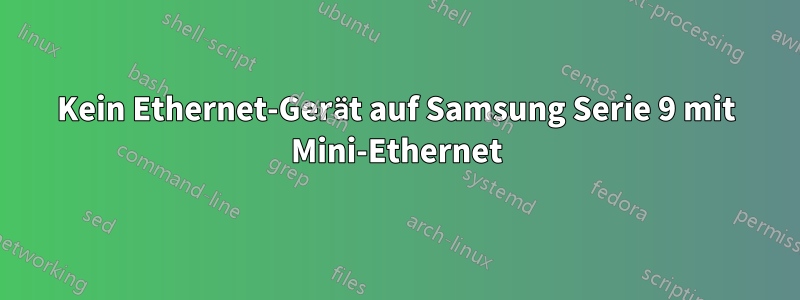
Gibt es noch etwas, das ich tun kann, wenn meine Ethernet-Schnittstelle in lshwund nicht gefunden wird lspci? Ich habe Samsung NP900x3c und kann mit dem Mini-Dongle kein Ethernet einrichten. Der Router zeigt eine Verbindung an, wenn ich das Kabel einstecke (sichtbar als grünes Licht), aber ich kann keine Lösung für Ubuntu finden.
lspci
00:00.0 Host bridge: Intel Corporation 3rd Gen Core processor DRAM Controller (rev 09)
00:02.0 VGA compatible controller: Intel Corporation 3rd Gen Core processor Graphics Controller (rev 09)
00:16.0 Communication controller: Intel Corporation 7 Series/C216 Chipset Family MEI Controller #1 (rev 04)
00:1b.0 Audio device: Intel Corporation 7 Series/C216 Chipset Family High Definition Audio Controller (rev 04)
00:1c.0 PCI bridge: Intel Corporation 7 Series/C216 Chipset Family PCI Express Root Port 1 (rev c4)
00:1c.4 PCI bridge: Intel Corporation 7 Series/C210 Series Chipset Family PCI Express Root Port 5 (rev c4)
00:1d.0 USB controller: Intel Corporation 7 Series/C216 Chipset Family USB Enhanced Host Controller #1 (rev 04)
00:1f.0 ISA bridge: Intel Corporation HM75 Express Chipset LPC Controller (rev 04)
00:1f.2 SATA controller: Intel Corporation 7 Series Chipset Family 6-port SATA Controller [AHCI mode] (rev 04)
00:1f.3 SMBus: Intel Corporation 7 Series/C216 Chipset Family SMBus Controller (rev 04)
01:00.0 Network controller: Intel Corporation Centrino Advanced-N 6235 (rev 24)
03:00.0 USB controller: Renesas Technology Corp. uPD720202 USB 3.0 Host Controller (rev 02)
sudo lshw -C network
*-network
description: Wireless interface
product: Centrino Advanced-N 6235
vendor: Intel Corporation
physical id: 0
bus info: pci@0000:01:00.0
logical name: wlp1s0
version: 24
serial: c8:f7:33:17:f7:0f
width: 64 bits
clock: 33MHz
capabilities: pm msi pciexpress bus_master cap_list ethernet physical wireless
configuration: broadcast=yes driver=iwlwifi driverversion=4.10.0-40-generic firmware=18.168.6.1 ip=192.168.1.65 latency=0 link=yes multicast=yes wireless=IEEE 802.11
resources: irq:32 memory:f0600000-f0601fff
Die Ausgabe von lsusbist:
Bus 001 Device 004: ID 2232:1024 Silicon Motion
Bus 001 Device 003: ID 8087:07da Intel Corp.
Bus 001 Device 002: ID 8087:0024 Intel Corp. Integrated Rate Matching Hub
Bus 001 Device 001: ID 1d6b:0002 Linux Foundation 2.0 root hub
Bus 003 Device 001: ID 1d6b:0003 Linux Foundation 3.0 root hub
Bus 002 Device 001: ID 1d6b:0002 Linux Foundation 2.0 root hub
Das könnte möglicherweise bedeuten, dass das Mini-LAN tatsächlich USB ist, da es nur zwei physische USB-Steckplätze gibt: einen USB2 und einen USB3


