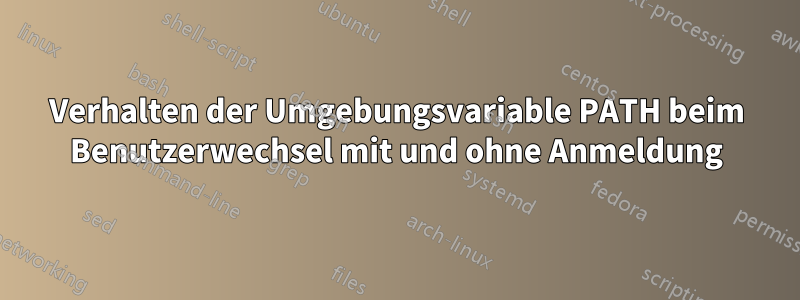
Wenn ich mich als Benutzer anmelde und dann zu einem anderen wechsle, PATHändert sich die Umgebungsvariable, wenn der Wechsel mit und ohne Anmeldung erfolgt. Siehe den folgenden Ausschnitt
$ ssh -i ~/.ssh/ubuntu.pem [email protected]
ubuntu@kingdom:~$ echo $PATH | tr ':' '\n' | grep sbin
/usr/local/sbin
/usr/sbin
/sbin
ubuntu@kingdom:~$ sudo su -l foo # with login
foo@kingdom:~$ echo $PATH | tr ':' '\n' | grep sbin
foo@kingdom:~$ exit
logout
ubuntu@kingdom:~$ sudo su foo # without login
foo@kingdom:/home/ubuntu$ echo $PATH | tr ':' '\n' | grep sbin
/usr/local/sbin
/usr/sbin
/sbin
foo@kingdom:/home/ubuntu$ exit
exit
$ ssh -o -i ~/.ssh/foo.pem [email protected]
foo@kingdom:~$ echo $PATH | tr ':' '\n' | grep sbin
/usr/local/sbin
/usr/sbin
/sbin
foo@kingdom:~$ sudo su -l ubuntu
ubuntu@kingdom:~$ echo $PATH | tr ':' '\n' | grep sbin
ubuntu@kingdom:~$
wie Sie sehen, ist das da, wenn ich mich als ubuntuBenutzer bei der Ubuntu-Box anmelde und den Benutzer überprüfe . Wenn ich zum Benutzer wechsle und das überprüfe , wird es beeinflusst, je nachdem, ob (für die Anmeldung) beim Wechsel angegeben wurde. Wenn eine Anmeldung erfolgt, wird das beeinflusst und das ist nicht da. Während dies nicht geschieht, wenn eine Anmeldung beim Wechsel des Benutzers übersprungen wird.PATH/sbinfooPATH-lPATH/sbin
wenn Sie sich als fooBenutzer mit der Ubuntu-Box verbinden, bleibt das PATHbestehen /sbin. Wenn ich zum ubuntuBenutzer wechsle, überprüfen Sie das PATH, das /sbinist nicht da, wenn ich ubuntumit einem Login zum Benutzer gewechselt bin.
übrigens, ich verwende Bash.
ich habe auch versucht, einige der Benutzer-Bash- und Profilkonfigurationen zu löschen, aber das hat nicht geholfen. siehe unten
ubuntu@kingdom:~$ echo $PATH | tr ':' '\n' | grep sbin
ubuntu@kingdom:~$ sudo rm /home/foo/.bash /home/foo/.bashrc /home/foo/.profile
ubuntu@kingdom:~$ sudo su -l foo
foo@kingdom:~$ echo $PATH | tr ':' '\n' | grep sbin
foo@kingdom:~$ exit
logout
ubuntu@kingdom:~$ sudo rm -rf /etc/profile.d/
ubuntu@kingdom:~$ sudo su -l foo
foo@kingdom:~$ echo $PATH | tr ':' '\n' | grep sbin
foo@kingdom:~$ exit
logout
ubuntu@kingdom:~$ cat /etc/environment
PATH="/usr/local/sbin:/usr/local/bin:/usr/sbin:/usr/bin:/sbin:/bin:/usr/games:/usr/local/games"
UPDATE (TL;DR):
ubuntu@kingdom:~$ echo $PATH | tr ':' '\n' | grep sbin
/usr/local/sbin
/usr/sbin
/sbin
ubuntu@kingdom:~$ sudo su ubuntu
ubuntu@kingdom:~$ echo $PATH | tr ':' '\n' | grep sbin
/usr/local/sbin
/usr/sbin
/sbin
ubuntu@kingdom:~$ exit
exit
ubuntu@kingdom:~$ sudo su -l ubuntu
ubuntu@kingdom:~$ echo $PATH | tr ':' '\n' | grep sbin
ubuntu@kingdom:~$ exit
logout
UPDATE 2:
in den Kommentaren wurde erwähnt, dass die PATHWerte gedruckt werden sollen. Also habe ich für jede Datei in der Lesekette in der ersten und letzten Zeile jeder Datei den Ausdruck der Werte hinzugefügt PATH. Jetzt bin ich noch verwirrter. Siehe den Codeausschnitt unten.
$ ssh -i ~/.ssh/ubuntu.pem [email protected]
/etc/profile: /usr/local/sbin:/usr/local/bin:/usr/sbin:/usr/bin:/sbin:/bin:/usr/games:/usr/local/games
/etc/bash.bashrc: /usr/local/sbin:/usr/local/bin:/usr/sbin:/usr/bin:/sbin:/bin:/usr/games:/usr/local/games
/etc/bash.bashrc: /usr/local/sbin:/usr/local/bin:/usr/sbin:/usr/bin:/sbin:/bin:/usr/games:/usr/local/games
/etc/profile: /usr/local/sbin:/usr/local/bin:/usr/sbin:/usr/bin:/sbin:/bin:/usr/games:/usr/local/games:/snap/bin
/home/ubuntu/.profile: /usr/local/sbin:/usr/local/bin:/usr/sbin:/usr/bin:/sbin:/bin:/usr/games:/usr/local/games:/snap/bin
/home/ubuntu/.bashrc: /usr/local/sbin:/usr/local/bin:/usr/sbin:/usr/bin:/sbin:/bin:/usr/games:/usr/local/games:/snap/bin
/home/ubuntu/.bashrc: /usr/local/sbin:/usr/local/bin:/usr/sbin:/usr/bin:/sbin:/bin:/usr/games:/usr/local/games:/snap/bin
/home/ubuntu/.profile: /home/ubuntu/bin:/home/ubuntu/.local/bin:/usr/local/sbin:/usr/local/bin:/usr/sbin:/usr/bin:/sbin:/bin:/usr/games:/usr/local/games:/snap/bin
ubuntu@kingdom:~$ sudo su -l ubuntu
/etc/profile: /usr/local/bin:/usr/bin:/bin:/usr/local/games:/usr/games
/etc/bash.bashrc: /usr/local/bin:/usr/bin:/bin:/usr/local/games:/usr/games
/etc/bash.bashrc: /usr/local/bin:/usr/bin:/bin:/usr/local/games:/usr/games
/etc/profile: /usr/local/bin:/usr/bin:/bin:/usr/local/games:/usr/games:/snap/bin
/home/ubuntu/.profile: /usr/local/bin:/usr/bin:/bin:/usr/local/games:/usr/games:/snap/bin
/home/ubuntu/.bashrc: /usr/local/bin:/usr/bin:/bin:/usr/local/games:/usr/games:/snap/bin
/home/ubuntu/.bashrc: /usr/local/bin:/usr/bin:/bin:/usr/local/games:/usr/games:/snap/bin
/home/ubuntu/.profile: /home/ubuntu/bin:/home/ubuntu/.local/bin:/usr/local/bin:/usr/bin:/bin:/usr/local/games:/usr/games:/snap/bin
ubuntu@kingdom:~$ exit
logout
ubuntu@kingdom:~$ sudo su ubuntu
/etc/bash.bashrc: /usr/local/sbin:/usr/local/bin:/usr/sbin:/usr/bin:/sbin:/bin:/usr/games:/usr/local/games
/etc/bash.bashrc: /usr/local/sbin:/usr/local/bin:/usr/sbin:/usr/bin:/sbin:/bin:/usr/games:/usr/local/games
/home/ubuntu/.bashrc: /usr/local/sbin:/usr/local/bin:/usr/sbin:/usr/bin:/sbin:/bin:/usr/games:/usr/local/games
/home/ubuntu/.bashrc: /usr/local/sbin:/usr/local/bin:/usr/sbin:/usr/bin:/sbin:/bin:/usr/games:/usr/local/games
- warum verhält es sich so?
- wie kann ich es debuggen und sicherstellen, dass der
PATHWille/sbinbeim Wechsel zum Benutzer mit Anmeldung erhalten bleibt?
Antwort1
Bitte beachten Sie man bashdie -lOption, die bestimmt, welche Konfigurationsdatei gelesen wird:
INVOCATION
A login shell is one whose first character of argument zero is a -, or one started with the --login option.
An interactive shell is one started without non-option arguments and without the -c option whose standard input and error are both connected to ter‐
minals (as determined by isatty(3)), or one started with the -i option. PS1 is set and $- includes i if bash is interactive, allowing a shell script
or a startup file to test this state.
The following paragraphs describe how bash executes its startup files. If any of the files exist but cannot be read, bash reports an error. Tildes
are expanded in filenames as described below under Tilde Expansion in the EXPANSION section.
When bash is invoked as an interactive login shell, or as a non-interactive shell with the --login option, it first reads and executes commands from
the file /etc/profile, if that file exists. After reading that file, it looks for ~/.bash_profile, ~/.bash_login, and ~/.profile, in that order, and
reads and executes commands from the first one that exists and is readable. The --noprofile option may be used when the shell is started to inhibit
this behavior.
When a login shell exits, bash reads and executes commands from the file ~/.bash_logout, if it exists.
When an interactive shell that is not a login shell is started, bash reads and executes commands from /etc/bash.bashrc and ~/.bashrc, if these files
exist. This may be inhibited by using the --norc option. The --rcfile file option will force bash to read and execute commands from file instead of
/etc/bash.bashrc and ~/.bashrc.
When bash is started non-interactively, to run a shell script, for example, it looks for the variable BASH_ENV in the environment, expands its value
if it appears there, and uses the expanded value as the name of a file to read and execute. Bash behaves as if the following command were executed:
if [ -n "$BASH_ENV" ]; then . "$BASH_ENV"; fi
but the value of the PATH variable is not used to search for the filename.
If bash is invoked with the name sh, it tries to mimic the startup behavior of historical versions of sh as closely as possible, while conforming to
the POSIX standard as well. When invoked as an interactive login shell, or a non-interactive shell with the --login option, it first attempts to
read and execute commands from /etc/profile and ~/.profile, in that order. The --noprofile option may be used to inhibit this behavior. When
invoked as an interactive shell with the name sh, bash looks for the variable ENV, expands its value if it is defined, and uses the expanded value as
the name of a file to read and execute. Since a shell invoked as sh does not attempt to read and execute commands from any other startup files, the
--rcfile option has no effect. A non-interactive shell invoked with the name sh does not attempt to read any other startup files. When invoked as
sh, bash enters posix mode after the startup files are read.
When bash is started in posix mode, as with the --posix command line option, it follows the POSIX standard for startup files. In this mode, interac‐
tive shells expand the ENV variable and commands are read and executed from the file whose name is the expanded value. No other startup files are
read.
Bash attempts to determine when it is being run with its standard input connected to a network connection, as when executed by the remote shell dae‐
mon, usually rshd, or the secure shell daemon sshd. If bash determines it is being run in this fashion, it reads and executes commands from
~/.bashrc and ~/.bashrc, if these files exist and are readable. It will not do this if invoked as sh. The --norc option may be used to inhibit this
behavior, and the --rcfile option may be used to force another file to be read, but neither rshd nor sshd generally invoke the shell with those
options or allow them to be specified.
If the shell is started with the effective user (group) id not equal to the real user (group) id, and the -p option is not supplied, no startup files
are read, shell functions are not inherited from the environment, the SHELLOPTS, BASHOPTS, CDPATH, and GLOBIGNORE variables, if they appear in the
environment, are ignored, and the effective user id is set to the real user id. If the -p option is supplied at invocation, the startup behavior is
the same, but the effective user id is not reset.
Die beiden Absätze, die Ihre Frage beantworten, sind:
Wenn bash als interaktive Login-Shell oder als nicht interaktive Shell mit der Option --login aufgerufen wird, liest und führt es zuerst Befehle aus der Datei /etc/profile aus, falls diese Datei vorhanden ist. Nach dem Lesen dieser Datei sucht es in dieser Reihenfolge nach ~/.bash_profile, ~/.bash_login und ~/.profile und liest und führt Befehle aus der ersten Datei aus, die vorhanden und lesbar ist. Die Option --noprofile kann beim Starten der Shell verwendet werden, um dieses Verhalten zu unterbinden.
Wenn eine interaktive Shell gestartet wird, die keine Login-Shell ist, liest und führt Bash Befehle aus /etc/bash.bashrc und ~/.bashrc aus, falls diese Dateien vorhanden sind. Dies kann durch die Verwendung der Option --norc verhindert werden. Die Dateioption --rcfile zwingt Bash, Befehle aus der Datei statt aus /etc/bash.bashrc und ~/.bashrc zu lesen und auszuführen.


