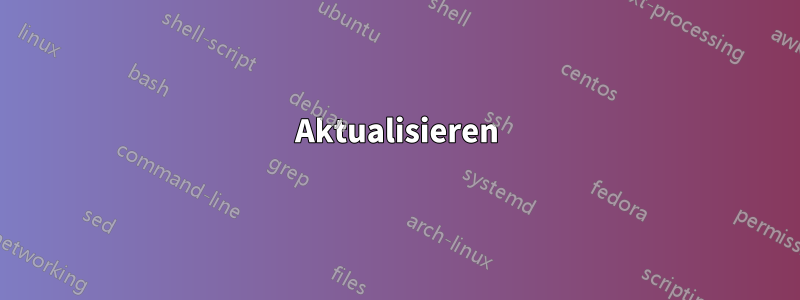
Ich habe ein Lied, das Windows nicht abspielen kann, weil der Dateiname ein Fragezeichen enthält.
"Where Have All the Cowboys Gone?.ogg" // as an example
Ich versuche also, es umzubenennen, und Windows beschwert sich, unabhängig davon, ob ich es im Explorer oder in der Eingabeaufforderung versuche.
Beim Versuch zu kopieren, umzubenennen oder zu verschieben erhalte ich den folgenden Fehler:
Die Syntax für Dateiname, Verzeichnisname oder Datenträgerbezeichnung ist falsch
Gibt es einWindowsWie kann ich in diesem Fall eine Umbenennung erzwingen?
Aktualisieren
Ich werde diese Frage im Auge behalten, aber nach 13 Antworten und vielen Versuchen (abgesehen von Drittanbieterlösungen) scheint es, dass Windows dies nicht kann (oder zumindest mein Windows nicht, keine Kurznamen). Daher akzeptiere ich die Antwort, die ohnehin meine ursprüngliche Lösung war, nämlich Linux zu verwenden. Es wäre schön, wenn Windows dies irgendwie handhaben würde, also hören Sie nicht auf, nur weil ich diese Antwort akzeptiert habe, die Frage steht noch immer!
Antwort1
Besorgen Sie sich eine Linux-Live-CD und verwenden Sie diese.
Antwort2
Haben Sie versucht, die Kurzversion des Dateinamens zu verwenden? Beispiel:
ren whereh~1.ogg where.ogg
Wenn es die einzige Datei im aktuellen Ordner ist, die mit den ersten paar Buchstaben beginnt, verwenden Sie die ersten 6 Buchstaben des Namens (ohne Leerzeichen), gefolgt von einer Tilde (~) und dann einer 1.
Antwort3
- Unter Windows 7: Führen Sie cmd.exe im Administratormodus aus.
- Wechseln Sie mit cd in das Verzeichnis mit den Dateinamen.
- ausführen: chkdsk /V /f [Meine fehlerhaften Dateien befanden sich auf einem anderen Laufwerk als dem Betriebssystemlaufwerk, daher konnte es demontiert werden. Wenn es das Betriebssystemlaufwerk ist, muss dieser Schritt möglicherweise beim Start ausgeführt werden.]
- Warten (möglicherweise ist ein Neustart erforderlich).
Wie Sie sehen werden, war das Ergebnis, dass chkdsk tatsächlichgelöschtdie Dateien für mich. Wenn Sie die Dateien also behalten möchten, weiß ich nicht, was ich tun soll, aber dadurch werden die Dateien auf jeden Fall gelöscht.
Ergebnisse/Befehlsprotokoll:
E:\islag\Music\llb>dir
Volume in drive E is FreeAgent Drive
Volume Serial Number is 5038-892A
Directory of E:\islag\Music\llb
02/02/2011 12:18 PM <DIR> .
02/02/2011 12:18 PM <DIR> ..
04/04/2010 02:19 PM 4,014,099 01 Los Lonely Boys - Se?orita - www.file2
4ever.com.mp3
04/04/2010 02:18 PM 3,125,942 12 Los Lonely Boys - La Contestaci?n - ww
w.file24ever.com.mp3
2 File(s) 7,140,041 bytes
2 Dir(s) 87,743,991,808 bytes free
E:\islag\Music\llb>chkdsk /V
The type of the file system is NTFS.
Volume label is FreeAgent Drive.
WARNING! F parameter not specified.
Running CHKDSK in read-only mode.
CHKDSK is verifying files (stage 1 of 3)...
231424 file records processed.
File verification completed.
34 large file records processed.
0 bad file records processed.
0 EA records processed.
0 reparse records processed.
CHKDSK is verifying indexes (stage 2 of 3)...
18 percent complete. (29338 of 245164 index entries processed)
An invalid filename 01 Los Lonely Boys - Se?orita - www.file24ever.com.mp3 (3196
6) was found in directory 31962.
All filenames for File 31966 are invalid.
Minor file name errors were detected in file 31966.
An invalid filename 12 Los Lonely Boys - La Contestaci?n - www.file24ever.com.mp
3 (31973) was found in directory 31962.
All filenames for File 31973 are invalid.
Minor file name errors were detected in file 31973.
73 percent complete. (233817 of 245164 index entries processed)
Index entry 01 Los Lonely Boys - Se?orita - www.file24ever.com.mp3 in index $I30
of file 31962 is incorrect.
Index entry 12 Los Lonely Boys - La Contestaci?n - www.file24ever.com.mp3 in ind
ex $I30 of file 31962 is incorrect.
245164 index entries processed.
Index verification completed.
Errors found. CHKDSK cannot continue in read-only mode.
E:\islag\Music\llb>dir
Volume in drive E is FreeAgent Drive
Volume Serial Number is 5038-892A
Directory of E:\islag\Music\llb
02/02/2011 12:18 PM <DIR> .
02/02/2011 12:18 PM <DIR> ..
04/04/2010 02:19 PM 4,014,099 01 Los Lonely Boys - Se?orita - www.file2
4ever.com.mp3
04/04/2010 02:18 PM 3,125,942 12 Los Lonely Boys - La Contestaci?n - ww
w.file24ever.com.mp3
2 File(s) 7,140,041 bytes
2 Dir(s) 87,743,991,808 bytes free
E:\islag\Music\llb>chkdsk /V /f
The type of the file system is NTFS.
Cannot lock current drive.
Chkdsk cannot run because the volume is in use by another
process. Chkdsk may run if this volume is dismounted first.
ALL OPENED HANDLES TO THIS VOLUME WOULD THEN BE INVALID.
Would you like to force a dismount on this volume? (Y/N) y
Volume dismounted. All opened handles to this volume are now invalid.
Volume label is FreeAgent Drive.
CHKDSK is verifying files (stage 1 of 3)...
231424 file records processed.
File verification completed.
32 large file records processed.
0 bad file records processed.
0 EA records processed.
0 reparse records processed.
CHKDSK is verifying indexes (stage 2 of 3)...
18 percent complete. (29339 of 245164 index entries processed)
Deleted invalid filename 01 Los Lonely Boys - Se?orita - www.file24ever.com.mp3
(31966) in directory 31962.
File 31966 has been orphaned since all its filenames were invalid
Windows will recover the file in the orphan recovery phase.
Correcting minor file name errors in file 31966.
Deleted invalid filename 12 Los Lonely Boys - La Contestaci?n - www.file24ever.c
om.mp3 (31973) in directory 31962.
File 31973 has been orphaned since all its filenames were invalid
Windows will recover the file in the orphan recovery phase.
Correcting minor file name errors in file 31973.
73 percent complete. (233642 of 245164 index entries processed)
Deleting index entry 01 Los Lonely Boys - Se?orita - www.file24ever.com.mp3 in i
ndex $I30 of file 31962.
Deleting index entry 12 Los Lonely Boys - La Contestaci?n - www.file24ever.com.m
p3 in index $I30 of file 31962.
245164 index entries processed.
Index verification completed.
CHKDSK is scanning unindexed files for reconnect to their original directory.
2 unindexed files scanned.
CHKDSK is recovering remaining unindexed files.
2 unindexed files recovered.
CHKDSK is verifying security descriptors (stage 3 of 3)...
231424 file SDs/SIDs processed.
Cleaning up 41 unused index entries from index $SII of file 9.
Cleaning up 41 unused index entries from index $SDH of file 9.
Cleaning up 41 unused security descriptors.
Security descriptor verification completed.
6871 data files processed.
CHKDSK is verifying Usn Journal...
1116928 USN bytes processed.
Usn Journal verification completed.
Correcting errors in the master file table's (MFT) BITMAP attribute.
Windows has made corrections to the file system.
244196000 KB total disk space.
158175168 KB in 30003 files.
22820 KB in 6873 indexes.
0 KB in bad sectors.
306168 KB in use by the system.
65536 KB occupied by the log file.
85691844 KB available on disk.
4096 bytes in each allocation unit.
61049000 total allocation units on disk.
21422961 allocation units available on disk.
E:\islag\Music\llb>dir
Volume in drive E is FreeAgent Drive
Volume Serial Number is 5038-892A
Directory of E:\islag\Music\llb
02/02/2011 12:18 PM <DIR> .
02/02/2011 12:18 PM <DIR> ..
0 File(s) 0 bytes
2 Dir(s) 87,743,979,520 bytes free
E:\islag\Music\llb>
Antwort4
Ich habe die hartnäckige Datei gelöscht, indem ich 7zip geöffnet, die Datei gefunden und sie über 7zip umbenannt habe. Bei mir handelte es sich um ein Lied, das am Ende der Datei ein Leerzeichen hatte.


