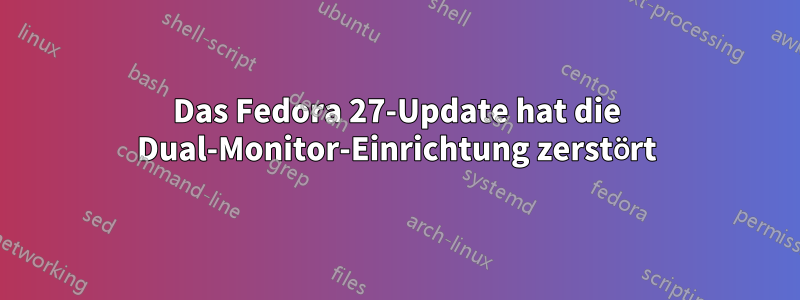
Das Upgrade von Fedora 26 auf 27 verlief reibungslos, ABER nach dem ersten Update ist mein Dual-Monitor-Setup kaputt. Es scheint, als würde der zusätzliche Monitor überhaupt nicht erkannt.
Wenn ich HDMI verwende und xrandr ausführe, wird auf dem Laptop nur der Hauptmonitor angezeigt:
Screen 0: minimum 320 x 200, current 1366 x 768, maximum 8192 x 8192
XWAYLAND0 connected 1366×768+0+0 (normal left inverted right x axis y axis) 340mm x 190mm
1366×768 59.80*+
Die Ausgabe xrandrlautet:
Screen 0: minimum 320 x 200, current 1366 x 768, maximum 8192 x 8192
XWAYLAND0 connected 1366x768+0+0 (normal left inverted right x axis y axis) 340mm x 190mm
1366x768 59.80*+
[petrus@localhost amdgpu-pro-17.40-492261]$ lspci
00:00.0 Host bridge: Intel Corporation Xeon E3-1200 v6/7th Gen Core Processor Host Bridge/DRAM Registers (rev 02)
00:02.0 VGA compatible controller: Intel Corporation HD Graphics 620 (rev 02)
00:04.0 Signal processing controller: Intel Corporation Xeon E3-1200 v5/E3-1500 v5/6th Gen Core Processor Thermal Subsystem (rev 02)
00:14.0 USB controller: Intel Corporation Sunrise Point-LP USB 3.0 xHCI Controller (rev 21)
00:14.2 Signal processing controller: Intel Corporation Sunrise Point-LP Thermal subsystem (rev 21)
00:15.0 Signal processing controller: Intel Corporation Sunrise Point-LP Serial IO I2C Controller #0 (rev 21)
00:15.1 Signal processing controller: Intel Corporation Sunrise Point-LP Serial IO I2C Controller #1 (rev 21)
00:16.0 Communication controller: Intel Corporation Sunrise Point-LP CSME HECI #1 (rev 21)
00:17.0 SATA controller: Intel Corporation Sunrise Point-LP SATA Controller [AHCI mode] (rev 21)
00:1c.0 PCI bridge: Intel Corporation Sunrise Point-LP PCI Express Root Port #1 (rev f1)
00:1c.4 PCI bridge: Intel Corporation Sunrise Point-LP PCI Express Root Port #5 (rev f1)
00:1c.5 PCI bridge: Intel Corporation Sunrise Point-LP PCI Express Root Port #6 (rev f1)
00:1f.0 ISA bridge: Intel Corporation Sunrise Point-LP LPC Controller (rev 21)
00:1f.2 Memory controller: Intel Corporation Sunrise Point-LP PMC (rev 21)
00:1f.3 Audio device: Intel Corporation Sunrise Point-LP HD Audio (rev 21)
00:1f.4 SMBus: Intel Corporation Sunrise Point-LP SMBus (rev 21)
01:00.0 Display controller: Advanced Micro Devices, Inc. [AMD/ATI] Sun XT [Radeon HD 8670A/8670M/8690M / R5 M330 / M430 / R7 M520] (rev 83)
02:00.0 Network controller: Qualcomm Atheros QCA9377 802.11ac Wireless Network Adapter (rev 31)
03:00.0 Ethernet controller: Realtek Semiconductor Co., Ltd. RTL8101/2/6E PCI Express Fast Ethernet controller (rev 07)
Wenn ich udevadm monitorden Bildschirm verwende und aus- und wieder einstecke, erfolgt jetzt eine Ausgabe.
Ich habe gesehen, dass eines der Updates ein Monitorproblem beheben sollte, aber meiner funktionierte vorher und danach nicht mehr.
Bekomme ich die Nutzung meines zweiten Monitors zurück? Ich habe viel danach gegoogelt.
Antwort1
Haben Sie die umschaltbare Grafik in Ihrem BIOS deaktiviert? Bei mir hat das funktioniert. Ich habe eine Weile damit gekämpft und zur Sicherheit ein BIOS-Update durchgeführt. Dann habe ich bemerkt, dass die umschaltbare Grafik aktiviert war, und ich habe den S3-Ruhezustand im BIOS deaktiviert. Ich bin nicht sicher, ob die Deaktivierung des S3-Ruhezustands etwas behoben hat, aber ich bin ziemlich sicher, dass die umschaltbare Grafik mein Problem verursacht hat.


