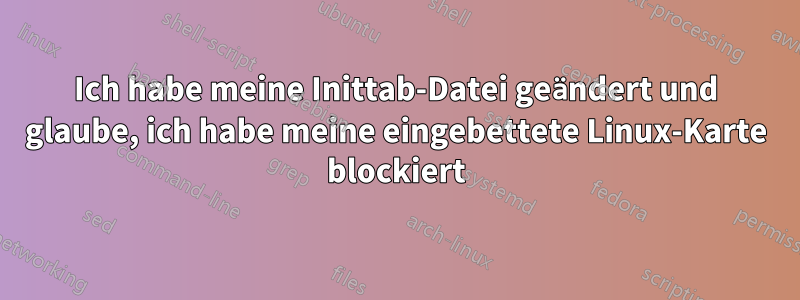
Ich habe eine TS-7200 SBC-Karte von Technologic Systems mit Linux und versuche, die Inittab-Datei so zu ändern, dass sie sich als Root anmeldet und meine Anwendung automatisch ausführt. Ich habe offensichtlich etwas in der Inittab-Datei falsch gemacht, denn jetzt erhalte ich beim Neustart Folgendes:
INIT: version 2.85-ts1.00 booting
INIT: /etc/inittab[72]: duplicate ID field "ca"
INIT: cannot execute "/etc/init.d/rcS"
INIT: Entering runlevel: 3
INIT: cannot execute "/etc/init.d/rc"
INIT: Id "gel" respawning too fast: disabled for 5 minutes
INIT: no more processes left in this runlevel
Dann bekomme ich alle 5 Minuten die letzten beiden Zeilen angezeigt und kann sie nicht mit Strg+C (oder Strg+D) beenden.
Mir fällt nichts anderes ein, als die Karte neu zu flashen. (was ich noch nicht weiß).
Hier ist die Inittab-Datei:
# Runlevels. The runlevels used by RedHatSystems are:
# 0 - halt (DO_NOT set initdefault to this)
# 1 - Maintaince (single user) mode.
# 2 - Multiuser, no networking support
# 3 - Full multiuser mode
# 4 - No standard. Used for weird/special runlevel
# 5 - Full multiuser with fbdev text console started
# 6 - reboot (DO_NOT set initdefault to this)
#
# Default Runlevel to Go into
dflt:3:initdefault:
# System Startup. Do these process before
# anything else
strt::sysinit:/etc/rc.d/rcS.sysinit
#smpl::sysinit:/path/to/process
# Process to do for each specific Runlevel
#smpl:4:actionkeyword:/path/to/process arguments
r0:0:wait:/etc/rc.d/rcS 0
r1:1:wait:/etc/rc.d/rcS 1
r2:2:wait:/etc/rc.d/rcS 2
r3:3:wait:/etc/rc.d/rcS 3
r4:4:wait:/etc/rc.d/rcS 4
r5:5:wait:/etc/rc.d/rcS 5
r6:6:wait:/etc/rc.d/rcS 6
# Things to run once specified runlevel is entered
#ud::once:/sbin/update
#
# Start console logins on both COM Ports
#
#lgn0:12345:respawn:/sbin/getty -L 115200 ttyAM0
#lgn1:12345:respawn:/sbin/getty -L 115200 ttyAM1
go0:2345:wait:/sbin/mingetty --autologin root ttyAM0 linux
ge1:2345:respawn:/sbin/mingetty ttyAM0 linux
#
# Start Virtual Terminal Logins
#
#vty1:5:respawn:/sbin/getty 38400 vc/0
###vty2::respawn:/sbin/mingetty vc/2
# Trap CTRL-ALT-DELETE
ca::ctrlaltdel:/sbin/shutdown -r now


