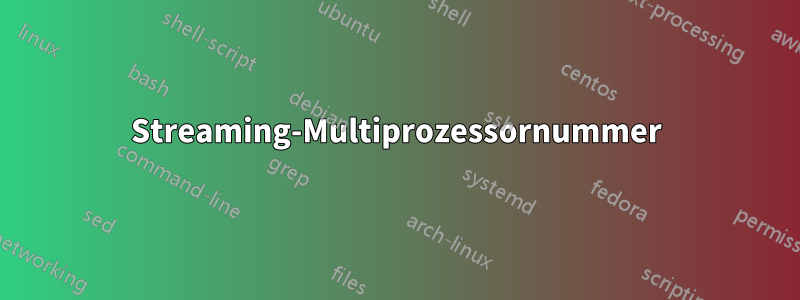
Woher weiß ich, wie viele Streaming-Multiprozessoren (SM) ich auf meiner GTS 250 habe?
Antwort1
Sie können das SDK herunterladen und deviceQuery ausführen
CUDASDK_32/C/bin/linux/release/deviceQuery
Device 0: "Tesla S2050"
CUDA Driver Version: 3.10
CUDA Runtime Version: 3.10
CUDA Capability Major/Minor version number: 2.0
Total amount of global memory: 2817982464 bytes
Und sehen Sie sich diese Zeile an:
Multiprocessors x Cores/MP = Cores: 14 (MP) x 32 (Cores/MP) = 448 (Cores)
Total amount of constant memory: 65536 bytes
Total amount of shared memory per block: 49152 bytes
Total number of registers available per block: 32768
Warp size: 32
Maximum number of threads per block: 1024
Maximum sizes of each dimension of a block: 1024 x 1024 x 64
Maximum sizes of each dimension of a grid: 65535 x 65535 x 1
Maximum memory pitch: 2147483647 bytes
Texture alignment: 512 bytes
Clock rate: 1.15 GHz
Concurrent copy and execution: Yes
Run time limit on kernels: No
Integrated: No
Support host page-locked memory mapping: Yes
Compute mode: Default (multiple host threads can use this device simultaneously)
Concurrent kernel execution: Yes
Device has ECC support enabled: Yes
deviceQuery, CUDA Driver = CUDART, CUDA Driver Version = 3.10, CUDA Runtime Version = 3.10, NumDevs = 1, Device = Tesla S2050
Antwort2
Die GTS 250 verfügt über 16 SMs und 8 Kerne pro SM, also insgesamt 128 CUDA-Kerne. Diese Wikipedia-Seitehat die Kernanzahl für alle GeForce-Geräte. Bei Prozessoren der GT200-Serie erhält man die Anzahl der SMs, indem man die Anzahl der Kerne durch 8 teilt.
Antwort3
Dies ist ein 12 Jahre alter Beitrag, ich hatte jedoch vor Kurzem ähnliche Verwirrungen bei der Suche sm_nach meiner GPU.
Zur künftigen Bezugnahme: Ich habe herausgefunden, dass, wenn Sie das __nvcc_device_query.exe(für Windows) ausführen, ein ähnliches Programm auch für Linux im CUDA-Installationsverzeichnis vorhanden sein sollte, und im binOrdner werden Sie die Nummer erhalten.


