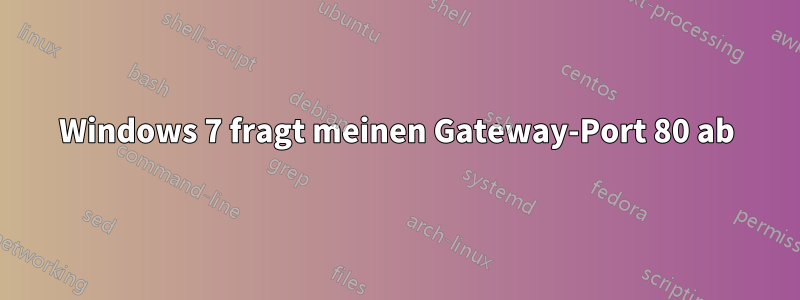
Ich habe mir vor Kurzem einen neuen Laptop mit Windows 7 zugelegt. Ich habe ein Linux-Ubuntu-Gateway, auf dem ich so ziemlich alles blockiere, außer genau das, was ich öffentlich machen möchte, wie Apache und die Weiterleitung der Windows-7-Pakete.
Alles funktioniert gut, aber den ganzen Tag lang erhalte ich Verbindungsanfragen von Windows 7 an mein Gateway. Diese werden abgelehnt, daher sehe ich keine Sicherheitsprobleme, aber ich frage mich, warum W7 das tun sollte?!
Beispiel-Setup:
Gateway ist 192.168.1.1 und 192.168.2.1 (2 NICs für zusätzliche Sicherheit, interne und externe Gateways) Windows 7 ist 192.168.2.7
Ich erhalte Nachrichten wie:
SRC=192.168.2.7 DST=192.168.2.1 LEN=48 TOS=0x00 PREC=0x00 TTL=128 ID=5778 DF PROTO=TCP SPT=51955 DPT=80 WINDOW=8192 RES=0x00 SYN URGP=0
Weiß jemand, worum es geht?
Vielen Dank. Alexis
Antwort1
Höchstwahrscheinlich erkennt Windows, ob Sie mit dem Internet verbunden sind oder nicht.

Ansonsten könnte es so ziemlich alles sein, was der Hersteller auf Ihrem Laptop vorinstalliert hat. Höchstwahrscheinlich ein Produktaktualisierungstyp-Checker.
Solange Sie Ihre Windows-Kopie von einem seriösen Anbieter bezogen haben, können Sie sicher sein, dass keine Schadsoftware vorhanden ist.
Antwort2
Wenn Sie in Windows 7 einen entsprechenden Netstat-Befehl ausführen, werden nach Möglichkeit alle Verbindungen, Protokolle und Ports sowie die zugehörigen Programme angezeigt.
Netstat /?
Microsoft Windows [Version 6.1.7600]
Copyright (c) 2009 Microsoft Corporation. All rights reserved.
C:\Windows\system32>netstat /?
Displays protocol statistics and current TCP/IP network connections.
NETSTAT [-a] [-b] [-e] [-f] [-n] [-o] [-p proto] [-r] [-s] [-t] [interval]
-a Displays all connections and listening ports.
-b Displays the executable involved in creating each connection or
listening port. In some cases well-known executables host
multiple independent components, and in these cases the
sequence of components involved in creating the connection
or listening port is displayed. In this case the executable
name is in [] at the bottom, on top is the component it called,
and so forth until TCP/IP was reached. Note that this option
can be time-consuming and will fail unless you have sufficient
permissions.
-e Displays Ethernet statistics. This may be combined with the -s
option.
-f Displays Fully Qualified Domain Names (FQDN) for foreign
addresses.
-n Displays addresses and port numbers in numerical form.
-o Displays the owning process ID associated with each connection.
-p proto Shows connections for the protocol specified by proto; proto
may be any of: TCP, UDP, TCPv6, or UDPv6. If used with the -s
option to display per-protocol statistics, proto may be any of:
IP, IPv6, ICMP, ICMPv6, TCP, TCPv6, UDP, or UDPv6.
-r Displays the routing table.
-s Displays per-protocol statistics. By default, statistics are
shown for IP, IPv6, ICMP, ICMPv6, TCP, TCPv6, UDP, and UDPv6;
the -p option may be used to specify a subset of the default.
-t Displays the current connection offload state.
interval Redisplays selected statistics, pausing interval seconds
between each display. Press CTRL+C to stop redisplaying
statistics. If omitted, netstat will print the current
configuration information once.


