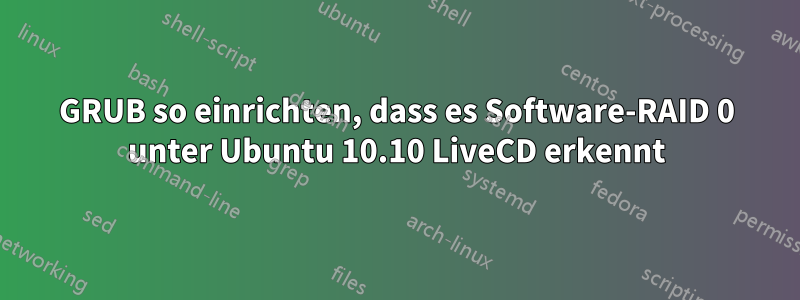
Ich habe erst vor Kurzem Windows 7 installiert und ging davon aus, dass es GRUB ändern würde, und das hat es.
Ich bin einigen Anleitungen gefolgt und hänge bei GRUB immer fest und kann den üblichen RAID-Inhalt nicht erkennen. (Software-RAID 0)
Ich habe versucht, Folgendes auszuführen:
sudo grub
> root (hd0,0)
GRUB beschwert sich, dass es meine Festplatte nicht finden konnte. Also habe ich Folgendes versucht:
find (hd0,0)
Und es beschwert sich, dass es nichts finden konnte.
Also habe ich versucht:
find /boot/grub/stage1
Es hieß „Datei nicht gefunden“.
Hier ist der Text aus der Konsole:
ubuntu@ubuntu:~$ grub
Probing devices to guess BIOS drives. This may take a long time.
[ Minimal BASH-like line editing is supported. For
the first word, TAB lists possible command
completions. Anywhere else TAB lists the possible
completions of a device/filename. ]
grub> root (hd0,0)
root (hd0,0)
Error 21: Selected disk does not exist
grub> find /boot/grub/stage1
find /boot/grub/stage1
Error 15: File not found
Was nun? Wie können wir erreichen, dass GRUB RAID 0 unter Ubuntu 10.10 LiveCD erkennt?
Antwort1
Handelt es sich um einen Software- oder einen Hardware-Raid?
Schau dir das hier an ->http://forums.gentoo.org/viewtopic.php?p=2053048


