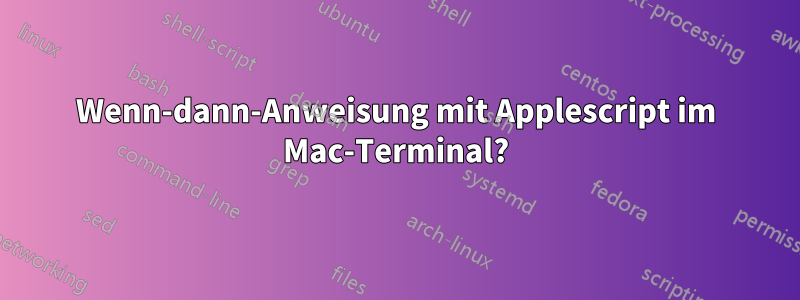
Wie lautet der Code für:
„Wenn $foo eins ist, dann sollte $foo jetzt 18 ergeben“?
Danke
Antwort1
In Bash (Befehlszeile):
if [ "$foo" = "1" ] ; then
foo=18
fi
in AppleScript:
if foo equals 1 then
set foo to 18
end if
Antwort auf die Kommentare:
set foo to 5
tell application "System Events"
tell application "Firefox" to activate
keystroke (foo as text) using command down
end tell
Sie können dies wahrscheinlich unverändert an meine Antwort auf Ihre vorherige Frage anhängen, abzüglich der set fooZeile.


