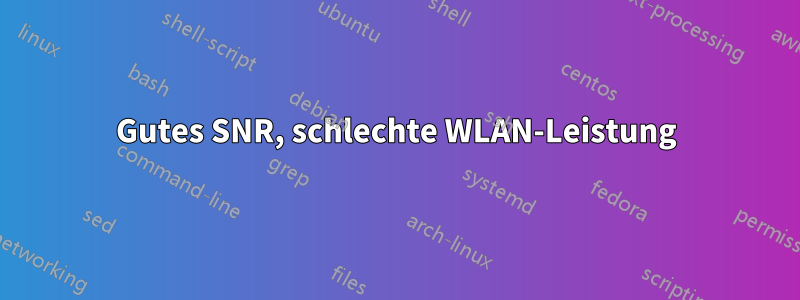
Mein Atheros-basierter WLAN-Router hat ein wirklich gutes SNR (normalerweise über +20, auch weil ich nur wenige Meter davon entfernt bin), aber eine sehr schlechte Leistung. Meistens ist der Ping schrecklich (siehe Ende des Beitrags), TCP ist offensichtlich nicht viel besser und oft kann er nicht einmal den WPA-Schlüsselaustausch abschließen oder seine IP-Adresse abrufen.
Der Antennengewinn beträgt 3 dB und der Router befindet sich in ca. 1,3 m Höhe. Er steht sehr nah an einer DECT-Basisstation (weniger als 10 cm). Dahinter ist eine Wand. Etwa 1 Meter vom Router entfernt steht ein Holzschrank, der sich aber nicht im Weg zwischen Access Point und Laptop befindet. In der Nachbarschaft sehe ich bis zu 4 aktive Access Points inklusive meinem. Der Access Point sendet nur eine SSID, obwohl er theoretisch zwei mit unterschiedlichen MAC-Adressen senden könnte.
Weitere wahrscheinlich irrelevante Informationen: Der Router befindet sich im Bridged-Modus und der Uplink führt zu einem kabelgebundenen Netzwerk, das relativ komplex ist, da dort auch mein Home-Office gehostet wird, aber eine gute Performance (Ping-Zeit < 2 ms) aufweist.
Hier ist ein Ping-Beispiel, das ohne anderen Verkehr im WLAN erfasst wurde. Keine verlorenen Pakete, aber es scheint mir, als wäre das Netzwerk für merkliche Zeiträume von 0,2 bis 2 Sekunden abgeschaltet (aber ich habe sogar fünf Pings gesehen, die nach 5 Sekunden Blackout gleichzeitig eintrafen):
64 bytes from 192.168.10.2: icmp_seq=0 ttl=64 time=17.549 ms
64 bytes from 192.168.10.2: icmp_seq=1 ttl=64 time=844.128 ms
64 bytes from 192.168.10.2: icmp_seq=2 ttl=64 time=19.354 ms
64 bytes from 192.168.10.2: icmp_seq=3 ttl=64 time=268.005 ms
64 bytes from 192.168.10.2: icmp_seq=4 ttl=64 time=292.110 ms
64 bytes from 192.168.10.2: icmp_seq=5 ttl=64 time=823.084 ms
64 bytes from 192.168.10.2: icmp_seq=6 ttl=64 time=1.353 ms
64 bytes from 192.168.10.2: icmp_seq=7 ttl=64 time=676.620 ms
64 bytes from 192.168.10.2: icmp_seq=8 ttl=64 time=176.904 ms
64 bytes from 192.168.10.2: icmp_seq=9 ttl=64 time=11.536 ms
64 bytes from 192.168.10.2: icmp_seq=10 ttl=64 time=1.413 ms
64 bytes from 192.168.10.2: icmp_seq=11 ttl=64 time=862.640 ms
64 bytes from 192.168.10.2: icmp_seq=12 ttl=64 time=1.436 ms
64 bytes from 192.168.10.2: icmp_seq=13 ttl=64 time=822.594 ms
64 bytes from 192.168.10.2: icmp_seq=14 ttl=64 time=1.419 ms
64 bytes from 192.168.10.2: icmp_seq=15 ttl=64 time=870.897 ms
64 bytes from 192.168.10.2: icmp_seq=16 ttl=64 time=1.417 ms
64 bytes from 192.168.10.2: icmp_seq=17 ttl=64 time=918.914 ms
64 bytes from 192.168.10.2: icmp_seq=18 ttl=64 time=6.308 ms
64 bytes from 192.168.10.2: icmp_seq=19 ttl=64 time=848.949 ms
64 bytes from 192.168.10.2: icmp_seq=20 ttl=64 time=8.535 ms
Zusätzliche Informationen: Das Verhalten, bei dem „jede zweite Sekunde etwas schief geht“, gilt auch, wenn WLAN funktioniert. Es geht einfach nichtso schlecht wie...
64 bytes from 192.168.10.2: icmp_seq=42 ttl=64 time=8.209 ms
64 bytes from 192.168.10.2: icmp_seq=43 ttl=64 time=2.727 ms
64 bytes from 192.168.10.2: icmp_seq=44 ttl=64 time=11.154 ms
64 bytes from 192.168.10.2: icmp_seq=45 ttl=64 time=1.931 ms
64 bytes from 192.168.10.2: icmp_seq=46 ttl=64 time=12.076 ms
64 bytes from 192.168.10.2: icmp_seq=47 ttl=64 time=2.908 ms
64 bytes from 192.168.10.2: icmp_seq=48 ttl=64 time=15.090 ms
64 bytes from 192.168.10.2: icmp_seq=49 ttl=64 time=1.805 ms
64 bytes from 192.168.10.2: icmp_seq=50 ttl=64 time=15.800 ms
64 bytes from 192.168.10.2: icmp_seq=51 ttl=64 time=2.382 ms
64 bytes from 192.168.10.2: icmp_seq=52 ttl=64 time=17.613 ms
64 bytes from 192.168.10.2: icmp_seq=53 ttl=64 time=1.841 ms
64 bytes from 192.168.10.2: icmp_seq=54 ttl=64 time=19.485 ms
64 bytes from 192.168.10.2: icmp_seq=55 ttl=64 time=1.876 ms
64 bytes from 192.168.10.2: icmp_seq=56 ttl=64 time=21.485 ms
64 bytes from 192.168.10.2: icmp_seq=57 ttl=64 time=1.888 ms
64 bytes from 192.168.10.2: icmp_seq=58 ttl=64 time=23.365 ms
64 bytes from 192.168.10.2: icmp_seq=59 ttl=64 time=1.876 ms
Auch das Ausschalten der DECT-Station ändert nichts.


