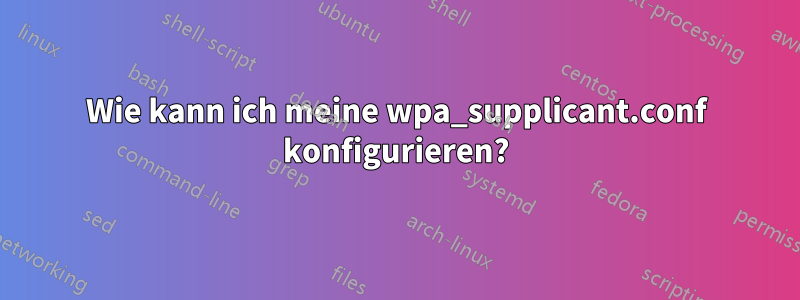
Wie kann ich meine wpa_supplicant.conf konfigurieren? Ich verwende OpenWRT in meinem TP-Link WR841N im Modus STA. Aber ich kann keine Verbindung zu SMC herstellen! Ich möchte per wpa_supplicant eine Verbindung zum SMC herstellen! Aber ich weiß, dass das in einer anderen Konfiguration möglich ist.Mein letztes Ziel ist die Verbindung zu eduroam (so sehen Firmen-, Schul- usw. Netzwerke aus)
wlan0 Scan completed :
Cell 01 - Address: 00:13:F7:E4:E3:B7
Channel:6
Frequency:2.437 GHz (Channel 6)
Quality=37/70 Signal level=-73 dBm
Encryption key:on
ESSID:"SMC"
Bit Rates:1 Mb/s; 2 Mb/s; 5.5 Mb/s; 11 Mb/s; 6 Mb/s
12 Mb/s; 24 Mb/s; 36 Mb/s
Bit Rates:9 Mb/s; 18 Mb/s; 48 Mb/s; 54 Mb/s
Mode:Master
Extra:tsf=0000000e397f7181
Extra: Last beacon: 100ms ago
IE: Unknown: 0003534D43
IE: Unknown: 010882848B960C183048
IE: Unknown: 030106
IE: Unknown: 07064E4C20010D14
IE: Unknown: 2A0100
IE: Unknown: 32041224606C
IE: IEEE 802.11i/WPA2 Version 1
Group Cipher : TKIP
Pairwise Ciphers (1) : CCMP
Authentication Suites (1) : PSK
Preauthentication Supported
IE: WPA Version 1
Group Cipher : TKIP
Pairwise Ciphers (2) : TKIP CCMP
Authentication Suites (1) : PSK
//My wpa_supplicant.conf
ctrl_interface=/var/run/wpa_supplicant
ctrl_interface_group=0
network={
ssid="SMC"
key_mgmt=WPA-PSK
proto=RSN
pairwise=TKIP
group=TKIP
psk="secret passphrase"
}
//And in my /etc/config/wireless
config 'wifi-device' 'radio0'
option 'type' 'mac80211'
option 'macaddr' 'f8:d1:11:51:0a:2a'
option 'hwmode' '11ng'
option 'htmode' 'HT20'
list 'ht_capab' 'SHORT-GI-20'
list 'ht_capab' 'SHORT-GI-40'
list 'ht_capab' 'TX-STBC'
list 'ht_capab' 'RX-STBC1'
list 'ht_capab' 'DSSS_CCK-40'
option 'disabled' '0'
option 'channel' '6' #it is correct !
config 'wifi-iface'
option 'device' 'radio0'
option 'network' 'wwan'
option 'mode' 'sta'
option 'ssid' 'SMC'
option 'encryption' 'none' #I don't if it's correct ?
Vielen Dank für Ihre Hilfe :)
Antwort1
Schreiben Sie in wpa_supplican.conf Folgendes: Alles entfernen...
network={
ssid="SMC"
key_mgmt=WPA-PSK
proto=RSN
pairwise=CCMP
group=TKIP
psk="secret passphrase"
}
benutze wpa_passphrase für PSK-Generierung. Du wirst einen Kill bekommen.psk="dieser Schlüssel"
Führen Sie es dann mit diesem Befehl aus
wpa_supplicant -Dwext -i wlan0 -c /etc/wpa_supplicant.conf -dd
Ändern Sie den Treiber- und Schnittstellennamen, falls diese unterschiedlich sind.


