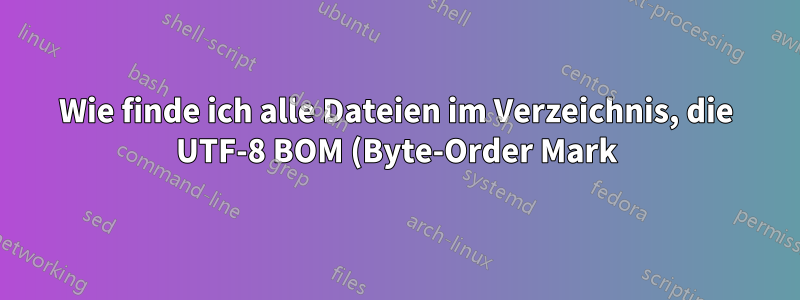%20enthalten%3F.png)
Unter Windows muss ichFinde alle Dateien in einem Verzeichnis, die UTF-8 BOM enthalten(Byte-Order-Mark). Welches Tool kann das und wie?
Es kann sich um ein PowerShell-Skript, die erweiterte Suchfunktion eines Texteditors oder etwas anderes handeln.
Antwort1
Hier ist ein Beispiel für ein PowerShell-Skript. Es sucht im C:Pfad nach allen Dateien, deren erste 3 Bytes . sind 0xEF, 0xBB, 0xBF.
Function ContainsBOM
{
return $input | where {
$contents = [System.IO.File]::ReadAllBytes($_.FullName)
$_.Length -gt 2 -and $contents[0] -eq 0xEF -and $contents[1] -eq 0xBB -and $contents[2] -eq 0xBF }
}
get-childitem "C:\*.*" | where {!$_.PsIsContainer } | ContainsBOM
Ist „ReadAllBytes“ erforderlich? Vielleicht wäre das Lesen nur einiger erster Bytes leistungsfähiger?
Guter Punkt. Hier ist eine aktualisierte Version, die nur die ersten 3 Bytes liest.
Function ContainsBOM
{
return $input | where {
$contents = new-object byte[] 3
$stream = [System.IO.File]::OpenRead($_.FullName)
$stream.Read($contents, 0, 3) | Out-Null
$stream.Close()
$contents[0] -eq 0xEF -and $contents[1] -eq 0xBB -and $contents[2] -eq 0xBF }
}
get-childitem "C:\*.*" | where {!$_.PsIsContainer -and $_.Length -gt 2 } | ContainsBOM
Antwort2
Als Randbemerkung hier ein PowerShell-Skript, das ich verwende, um die UTF-8-BOM-Zeichen aus meinen Quelldateien zu entfernen:
$files=get-childitem -Path . -Include @("*.h","*.cpp") -Recurse
foreach ($f in $files)
{
(Get-Content $f.PSPath) |
Foreach-Object {$_ -replace "\xEF\xBB\xBF", ""} |
Set-Content $f.PSPath
}
Antwort3
Wenn Sie (wie ich) an einem Unternehmenscomputer mit eingeschränkten Berechtigungen arbeiten und kein Powershell-Skript ausführen können, können Sie ein portables Notepad++ verwenden mitPythonScriptPlugin, um die Aufgabe mit dem folgenden Skript auszuführen:
import os;
import sys;
filePathSrc="C:\\Temp\\UTF8"
for root, dirs, files in os.walk(filePathSrc):
for fn in files:
if fn[-4:] != '.jar' and fn[-5:] != '.ear' and fn[-4:] != '.gif' and fn[-4:] != '.jpg' and fn[-5:] != '.jpeg' and fn[-4:] != '.xls' and fn[-4:] != '.GIF' and fn[-4:] != '.JPG' and fn[-5:] != '.JPEG' and fn[-4:] != '.XLS' and fn[-4:] != '.PNG' and fn[-4:] != '.png' and fn[-4:] != '.cab' and fn[-4:] != '.CAB' and fn[-4:] != '.ico':
notepad.open(root + "\\" + fn)
console.write(root + "\\" + fn + "\r\n")
notepad.runMenuCommand("Encoding", "Convert to UTF-8 without BOM")
notepad.save()
notepad.close()
Der Verdienst geht anhttps://pw999.wordpress.com/2013/08/19/mass-convert-a-project-to-utf-8-using-notepad/
Antwort4
Powershell testet die ersten zwei Bytes. Die rechte Seite von Operatoren wie -eq wird zu einem String.
dir -file |
% { $utf8bom = '239 187' -eq (get-content $_.fullname -AsByteStream)[0..1]
[pscustomobject]@{name=$_.name; utf8bom=$utf8bom} }
name utf8bom
---- -------
foo False
script.ps1 True
script.ps1~ False


