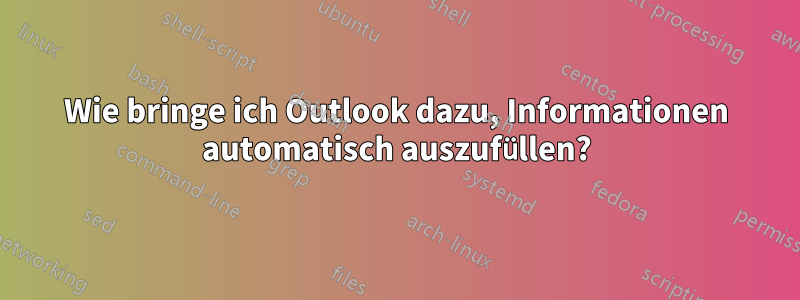
Ich muss immer wieder E-Mails verschicken, die fast identisch sind, aber unterschiedliche Fallnummern haben. Ich möchte Outlook so einrichten, dass es mich nur nach der Fallnummer fragt, diese an der entsprechenden Stelle im Text und Betreff der E-Mail einträgt und sie dann an eine voreingestellte Empfängerliste (es ist eine statische Personenliste) sendet.
Ich denke, dass dies mit einer Kombination aus Formularen und Vorlagen möglich sein sollte, bin mir aber nicht sicher, wie.
Antwort1
Eine mögliche VBA-Lösung
Sub Boilerplate_CaseNumber()
Dim objMail As MailItem
Dim allRecipients As Recipients
Dim uPrompt As String
Dim uCaseNum As String
Set objMail = Application.CreateItem(olMailItem)
Set allRecipients = objMail.Recipients
allRecipients.Add "Your distribution list name inside the quotes"
allRecipients.ResolveAll
uPrompt = "What is the case number?"
uCaseNum = InputBox(prompt:=uPrompt, Title:="Case number")
objMail.Subject = "Here is the Case Number: " & uCaseNum
objMail.Body = "Hello," & vbCrLf & vbCrLf & _
"The case number is: " & uCaseNum & "." & vbCrLf & vbCrLf & _
"Yours," & vbCrLf & vbCrLf & _
"Mykroft"
SendKeys "^{END}"
objMail.Display
Set objMail = Nothing
Set allRecipients = Nothing
End Sub
Sub Boilerplate_CaseNumber_WordEditor()
Dim objMail As MailItem
Dim allRecipients As Recipients
Dim uPrompt As String
Dim uCaseNum As String
Dim objDoc
Dim objSel
Set objMail = Application.CreateItem(olMailItem)
Set allRecipients = objMail.Recipients
allRecipients.Add "Your distribution list name inside the quotes"
allRecipients.ResolveAll
uPrompt = "What is the case number?"
uCaseNum = InputBox(prompt:=uPrompt, Title:="Case number")
objMail.Subject = "Here is the Case Number: " & uCaseNum
objMail.Display
Set objDoc = Application.ActiveInspector.WordEditor
Set objSel = objDoc.Windows(1).selection
objSel.TypeText Text:="Hello," & vbCrLf & vbCrLf & _
"The case number is: " & uCaseNum & "." & vbCrLf & vbCrLf & _
"Yours," & vbCrLf & vbCrLf & _
"Mykroft"
Set objDoc = Nothing
Set objSel = Nothing
Set objMail = Nothing
Set allRecipients = Nothing
End Sub
Editor- und Button-Hilfe -http://www.slipstick.com/developer/how-to-use-outlooks-vba-editor/
Die Makrosicherheit sollte auf „Mittel“ eingestellt sein.
Schaltflächenhilfe -http://www.howto-outlook.com/howto/macrobutton.htm


