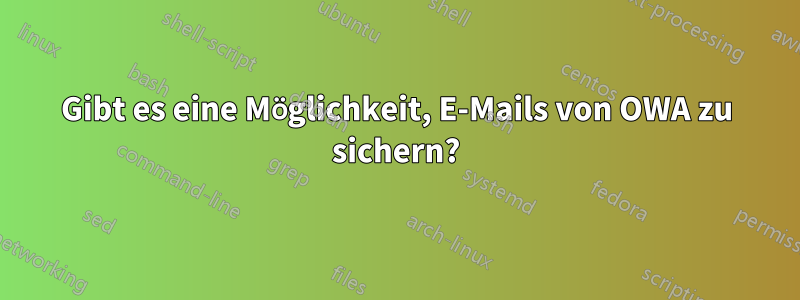
Ich verwende OWA auf IE8 und habe keinen E-Mail-Client wie Outlook installiert. Wir greifen einfach über OWA im Browser auf E-Mails zu.
Gibt es ein Skript (vielleicht einen Scraper), das die E-Mails sichert?
Wie schreibe ich ein solches Skript, gibt es eine OWA-API?
Ich habe viel gegoogelt, aber jede Lösung synchronisiert OWA zuerst mit Exchange, Outlook oder einem anderen E-Mail-Client und sichert es dann. Diesen Luxus habe ich nicht.
Ich habe Python installiert, daher kann ein einfaches, in Python geschriebenes E-Mail-Client-Skript auch hilfreich sein, wenn es irgendwie so konfiguriert werden kann, dass es sich bei OWA anmeldet und E-Mails liest.
Danke !
Antwort1
Sie könnten sich das Weboutlook-Paket von Holovaty ansehen. Ich habe es nicht ausprobiert, aber hier ist es:https://code.google.com/p/weboutlook/source/browse/trunk/weboutlook/scraper.py?r=2
"""
Microsoft Outlook Web Access scraper
Retrieves full, raw e-mails from Microsoft Outlook Web Access by
screen scraping. Can do the following:
* Log into a Microsoft Outlook Web Access account with a given username
and password.
* Retrieve all e-mail IDs from the first page of your Inbox.
* Retrieve the full, raw source of the e-mail with a given ID.
* Delete an e-mail with a given ID (technically, move it to the "Deleted
Items" folder).
The main class you use is OutlookWebScraper. See the docstrings in the code
and the "sample usage" section below.
This module does no caching. Each time you retrieve something, it does a fresh
HTTP request. It does cache your session, though, so that you only have to log
in once.
"""


