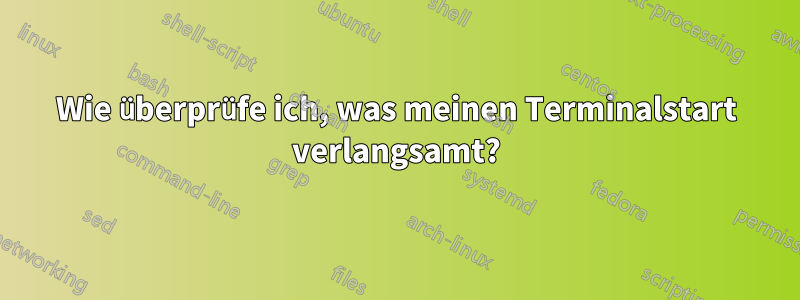
Gibt es eine Möglichkeit zu überprüfen, was den Start meines Terminals verlangsamt? Ich verwende zsh mit ohmyzsh auf iTerm2.
Es dauert etwa 10 Sekunden, um ein neues Fenster zu öffnen :(
Dies ist meine zshrc-Datei:
export PATH=/usr/local/mysql/bin:$PATH
export PATH=$HOME/bin:$PATH
export PATH=$PATH:/usr/local/git/bin/
export HISTFILESIZE=5000
export PYTHONPATH="/usr/local/lib/python2.7/site-packages/:$PYTHONPATH"
#alias ls="ls -G"
export NODE_PATH="/usr/local/lib/node"
export PATH="/usr/local/bin:/usr/local/sbin:/usr/local/mysql/bin:/usr/local/share/npm/bin:$PATH"
#svndiff() {
# svn diff $1 | colordiff.pl
#}
#hgdiff() {
# hg diff $1 | colordiff.pl
#}
export WORKON_HOME=$HOME/.virtualenvs
source /usr/local/bin/virtualenvwrapper.sh
#PS1="$prompt_style"'${debian_chroot:+($debian_chroot)}\u@\h:\W\$'"$command_style "
#trap 'echo -ne "\033[00m"' DEBUG
export LANG="it_IT.UTF-8"
export LC_COLLATE="it_IT.UTF-8"
export LC_CTYPE="it_IT.UTF-8"
export LC_MESSAGES="it_IT.UTF-8"
export LC_MONETARY="it_IT.UTF-8"
export LC_NUMERIC="it_IT.UTF-8"
export LC_TIME="it_IT.UTF-8"
export LC_ALL=
#export CURL_CA_BUNDLE="$HOME/.curl/cacert.pem"
#Path to your oh-my-zsh configuration.
ZSH=$HOME/.oh-my-zsh
# Set name of the theme to load.
# Look in ~/.oh-my-zsh/themes/
# Optionally, if you set this to "random", it'll load a random theme each
# time that oh-my-zsh is loaded.
ZSH_THEME="cypher"
# Example aliases
# alias zshconfig="mate ~/.zshrc"
# alias ohmyzsh="mate ~/.oh-my-zsh"
# Set to this to use case-sensitive completion
# CASE_SENSITIVE="true"
# Comment this out to disable weekly auto-update checks
# DISABLE_AUTO_UPDATE="true"
# Uncomment following line if you want to disable colors in ls
# DISABLE_LS_COLORS="true"
# Uncomment following line if you want to disable autosetting terminal title.
# DISABLE_AUTO_TITLE="true"
# Uncomment following line if you want red dots to be displayed while waiting for completion
# COMPLETION_WAITING_DOTS="true"
# Which plugins would you like to load? (plugins can be found in ~/.oh-my-zsh/plugins/*)
# Custom plugins may be added to ~/.oh-my-zsh/custom/plugins/
# Example format: plugins=(rails git textmate ruby lighthouse)
plugins=(fab osx pip django)
source $ZSH/oh-my-zsh.sh
# Customize to your needs...
export PATH=/usr/local/bin:/usr/local/sbin:/usr/local/mysql/bin:/usr/local/share/npm/bin:/Users/patrick/bin:/usr/local/mysql/bin:/usr/bin:/bin:/usr/sbin:/sbin:/usr/local/bin:/usr/X11/bin:/usr/local/git/bin/:$PATH
PATH=$PATH:$HOME/.rvm/bin # Add RVM to PATH for scripting
[[ -s "$HOME/.rvm/scripts/rvm" ]] && . "$HOME/.rvm/scripts/rvm" # Load RVM function
alias serve="python -m SimpleHTTPServer"
alias adb="~/Documents/android-sdk-macosx/platform-tools/adb"
alias fastboot="~/Documents/android-sdk-macosx/platform-tools/fastboot"
Ja, da gibt es eine Menge Zeug. Können Sie mir helfen, die Ursache des Problems herauszufinden?
Danke :)
Antwort1
Haben Sie versucht, die Apple-Systemprotokolle zu entfernen?
http://ariejan.net/2011/11/08/fixing-a-slow-starting-terminal-or-iterm2-on-mac-os-x/
Wenn das Problem dadurch nicht behoben wird, verschieben Sie Ihr zshrc mit beiseite. mv .zshrc zshrc.testingWenn es dadurch schneller wird, kommentieren Sie jede Zeile aus und heben Sie die Kommentarzeichen langsam Zeilen für Zeilen auf, bis Sie sehen, was es verlangsamt.
Antwort2
Mit iTerm2 können Sie die Initialisierung verfolgen, indem Sie
Preferences -> Profiles -> [Your Profile, or Default] -> General -> Command
von „Login Shell“. An:
/bin/zsh -i -x
Das "-x" zeigt die Befehle an, die .zshrc (und /etc/profile) ausführen, bevor die Eingabeaufforderung angezeigt wird.
Mithilfe der iTerm2-Protokollierung können Sie jeden Befehl mit der Ausführungsdauer protokollieren und sich einen allgemeinen Überblick darüber verschaffen, was den Großteil der Zeit in Anspruch nimmt.


