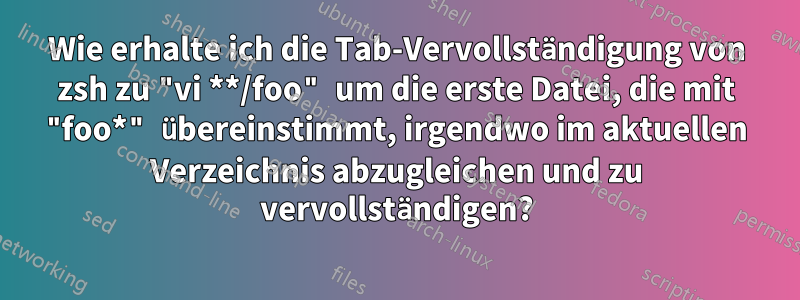
Wie erreiche ich, dass die Tab-Vervollständigung von zsh die erste passende Datei in einem beliebigen Unterverzeichnis des aktuellen Verzeichnisses findet cat **/foo<TAB>und vervollständigt ?foo*
Tun Sie dies beispielsweise, während Sie sich in einem neuen Testverzeichnis befinden: (auch dies ist zsh)
% mkdir aaa bbb ccc
% touch aaa/foo bbb/foo ccc/foo
% cat **/f<TAB>
Wenn ich auf die letzte Zeile klicke, <TAB>soll mein Bildschirm am Ende so aussehen:
% cat aaa/foo_ # filled in the first match; "_" is the cursor
aaa/foo bbb/foo ccc/foo # and here is the list of all matches
Ich habe es versucht setopt GLOB_COMPLETE, aber es hat nicht das gewünschte Ergebnis gebracht.
Antwort1
Fügen Sie Ihrer Datei Folgendes hinzu ~/.zshrc(oder fügen Sie es in die Befehlszeile ein, um es auszuprobieren):
# Load Zsh's new completion system.
autoload -Uz compinit && compinit
# Bind Tab to complete-word instead of
# expand-or-complete. This is required for
# the new completion system to work
# correctly.
bindkey '^I' complete-word
# Add the _match completer.
# We add it after _expand & _complete, so it
# will get called only once those two have
# failed.
# _match_ completes patterns only, which
# _expand can do, too, (which is why we call
# _match_ only when _expand & _complete
# fail), but _match adds an extra * at the
# cursor position. Without that, the pattern
# **/f would not match {aaa,bbb,ccc}/foo
zstyle ':completion:*' completer \
_expand _complete _match _ignored
# Let all possible completions for a partial
# path be listed, rather than just the first
# one.
zstyle ':completion:*' list-suffixes true
Wenn Sie dann eingeben cat **/fund drücken Tab, erhalten Sie die folgende Ausgabe:
% cat aaa/foo
aaa/foo bbb/foo ccc/foo
**/f
Dokumentation:
Siehe auch:Ein Benutzerhandbuch zur Z-Shell: Vervollständigung, alt und neu


