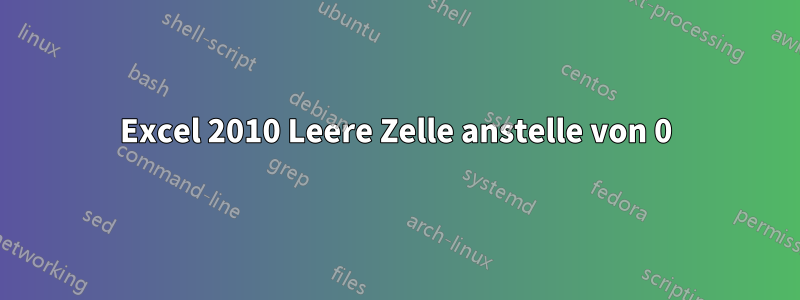
Wie verwende ich diese Formel und füge „“ hinzu, wenn 0, sodass die Zellen leer sind und nicht 0 =SUMIF(NotReady!AA17:AA50,5,NotReady!AB17:AB50)
Ich hätte es gerne als Formel und nicht im Zellenformat, bitte
Dank im Voraus!
Antwort1
Nennen wir Ihre Formelx
x => "=SUMIF(NotReady!AA17:AA50,5,NotReady!AB17:AB50)"
Wenn x = 0, dann "" zurückgeben, andernfalls Wert anzeigen. Die Formel hierfür wäre
=if(x=0,"",x)
Ersetzen Sie also die obigen x in der Formel durch Ihre Formel, um zu erhalten
=If(SUMIF(NotReady!AA17:AA50,5,NotReady!AB17:AB50)=0,"",SUMIF(NotReady!AA17:AA50,5,NotReady!AB17:AB50))
Antwort2
Dies lässt sich leicht mit einer einfachen Formel erreichen:
=TEXT(SUMIF(NotReady!AA17:AA50,5,NotReady!AB17:AB50),"#")


