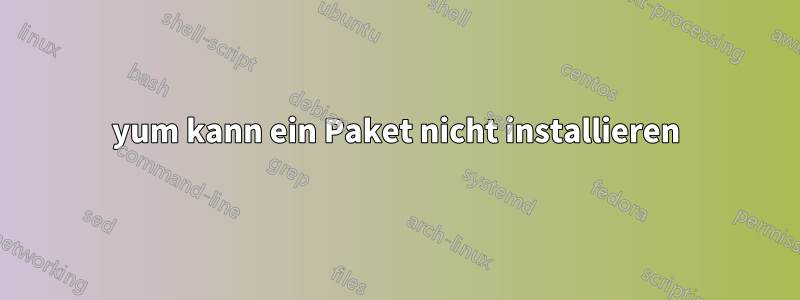
[root@mypc yum.repos.d]# yum search perl-Locale-gettext
Loaded plugins: dellsysid, fastestmirror
Repository tmz-puppet is listed more than once in the configuration
Loading mirror speeds from cached hostfile
* atomic: www6.atomicorp.com
* base: mirror.trouble-free.net
* epel: mirrors.tummy.com
* extras: eq-centosrepo.hopto.org
* rpmforge: mirror.hmc.edu
* updates: mirror.team-cymru.org
=================================================================== N/S Matched: perl-Locale-gettext ====================================================================
perl-Locale-gettext.x86_64 : Internationalization for Perl
Name and summary matches only, use "search all" for everything.
[root@mypc yum.repos.d]
Und
[root@mypc yum.repos.d]# yum install perl-Locale-gettext
Loaded plugins: dellsysid, fastestmirror
Repository tmz-puppet is listed more than once in the configuration
Loading mirror speeds from cached hostfile
* atomic: mir01.syntis.net
* base: mirrors.gigenet.com
* epel: mirror.us.leaseweb.net
* extras: centos.mirror.lstn.net
* rpmforge: mirror.hmc.edu
* updates: centos.mirror.choopa.net
Setting up Install Process
Nothing to do
[root@mypc yum.repos.d]#
Was läuft hier schief?
Antwort1
Die Ausgabe in Ihrer Frage stimmt mit dem bereits installierten Paket überein. Was erhalten Sie von den folgenden Befehlen?
# yum list | grep -i perl-Locale-gettext
perl-Locale-gettext.x86_64 1.05-1.el6.rf rpmforge
# rpm -qa | grep -i perl-Locale-gettext
#
Tun Sie dies innerhalb der IT-Umgebung von Dell.com?
Antwort2
Das Problem war also, dass das Paket perl-Locale-gettextveraltet war perl-gettextund ich es perl-gettextbereits installiert hatte. Wir haben einen Teil der Infrastruktur auf Centos6 verschoben und auf den alten Boxen war Localedas Paket installiert. Und als wir puppetdie Boxen verwalteten, trat der cannot install packageFehler auf.
Aber yumich war nicht so freundlich, das zu sagen. Ich habe das erst erfahren, nachdem ich versucht habe, das Paket mit zu installieren rpm -ivh /path/to/package.


