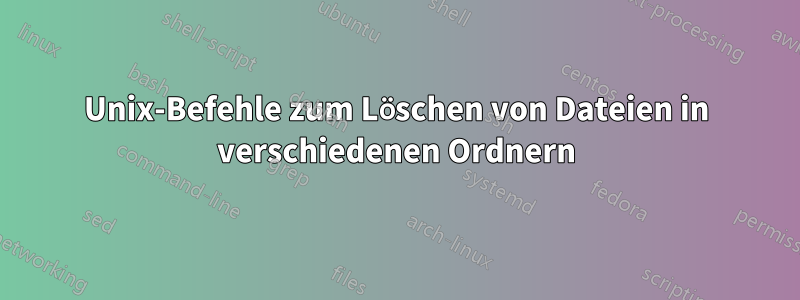
Homebrew hat mir einige Warnungen gegeben und mich aufgefordert, bestimmte Dateien aus den Ordnern /usr und /Library zu löschen, die bestimmte Installationen behindern. Gibt es eine Möglichkeit, diese Dateien aus dem Stammverzeichnis zu entfernen, oder muss ich dies manuell tun?
Warning: libiconv files detected at a system prefix other than /usr
Homebrew doesn't provide a libiconv formula, and expects to link against
the system version in /usr. libiconv in other prefixes can cause
compile or link failure, especially if compiled with improper
architectures. OS X itself never installs anything to /usr/local so
it was either installed by a user or some other third party software.
tl;dr: delete these files:
/usr/local/lib/libiconv.dylib
/usr/local/include/iconv.h
Außerdem wurde mir gesagt, ich solle eine andere Datei löschen
Warning: /Library/Frameworks/Mono.framework detected
This can be picked up by CMake's build system and likely cause the build to
fail. You may need to move this file out of the way to compile CMake.
Antwort1
Sie können einfach die absoluten Pfade zur Datei an übergeben rm, etwa so:
rm /usr/local/lib/libiconv.dylib
rm /usr/local/include/iconv.h
Diese funktionieren unabhängig davon, in welchem Verzeichnis Sie sich befinden.
Um ein Verzeichnis zu entfernen, verwenden Sie rm -rfanstelle von rm.


