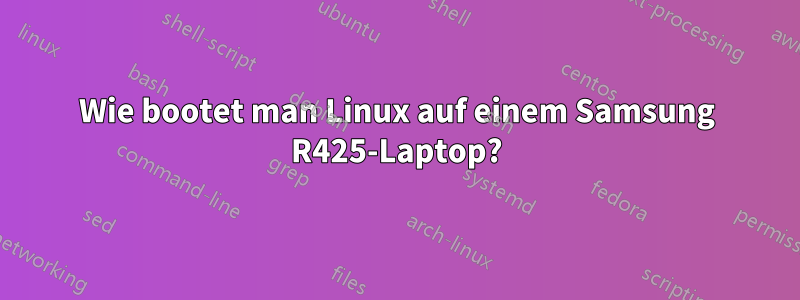
Ich habe verschiedene Distributionen und Kernel-Versionen ausprobiert. Von einem Flash-Laufwerk und einer CD bootet es normal, aber es hängt sich fast sofort auf, wenn ich beim Booten von der Festplatte Linux in GRUB auswähle.
fstab:
#
# /etc/fstab: static file system information
#
# <file system> <dir> <type> <options> <dump> <pass>
# UUID=0fa7978a-cdc8-4320-a0a5-93b2e77a15fa
/dev/sda5 / ext4 rw,relatime,data=ordered 0 2
grub.cfg:http://pastebin.com/KerD8BLe
Antwort1
Wählen Sie in Grub die Zeile aus, die auf Ihren Linux-Menüeintrag verweist, und ändern Sie den Wert nach dem Komma in „5“, da Ihr Linux-Betriebssystem von sda5 bootet. sollte ungefähr so aussehen
menuentry "Linux" {
insmod ufs2
set root=(hd1,1)
chainloader +1
}
in Ihrem Fall wäre es also root = (hd0,5)


