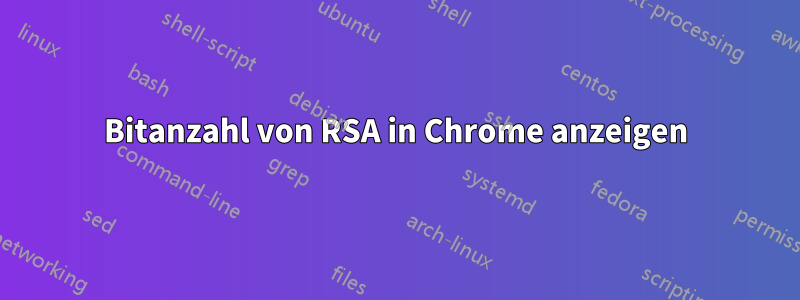
Wie kann ich beim Surfen auf einer HTTPS-Site in Chrome die von der RSA-Verschlüsselung verwendete Bitanzahl sehen? (z. B. 1024 Bit, 2048 Bit …)
Antwort1
Zumindest das folgende Verfahren zeigt die Bitanzahl:
Click on the lock icon on address bar.
Select 'Connection' tab.
Click 'Certificate Information'.
Select 'Details' tab.
Depending on Chrome version, it's already visible or can be found from 'Certificate fields'.


